Aging - Accounts Receivable
Accounts Receivables Aging is a quick visual reference (graph and table) of the account balance by Aging periods (buckets). The account balance shown primarily consists of unpaid or partially paid invoices, but also may contain unallocated credits (payments or credits which have not been applied to an outstanding invoice).
This feature can be used to determine invoices that are overdue for payment, and credits that have not been applied.
|
|
|
|
Currently there are no videos for this topic.
|
|
|
|
|
|
Can I view an Accounts Receivable account's balances in different properties? How can I view credit balances in Aging for an Accounts Receivable account? |
|
Aging Detail
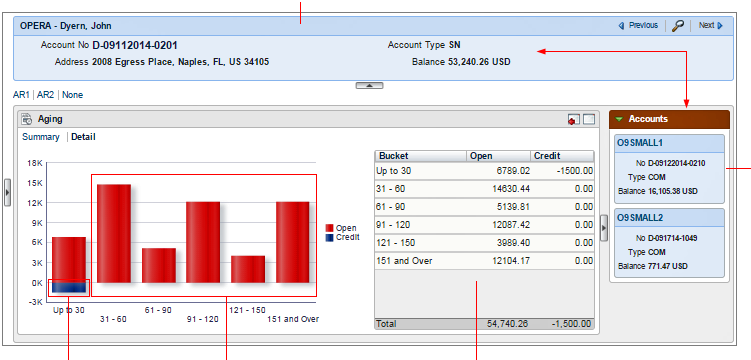
Aging Summary View
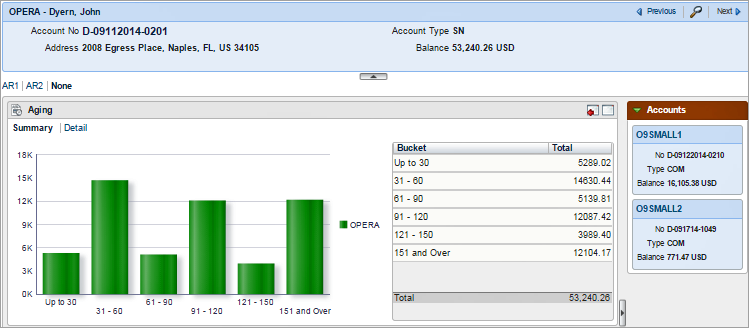
The Aging summary view displays the net balances owed for the selected account. Note that in this view, unallocated payments or credits are merged with open balances within their aging period (bucket). If the unallocated credit / payment amount is larger than the open balance for that aging period, the unallocated amount shows as a negative value on the graph and in the table.
Profile Aging View (Bottom Graph in maximized view)
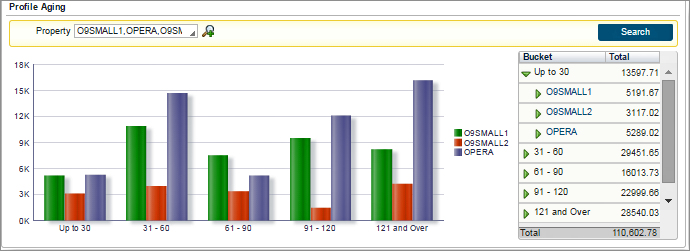
Aging's bottom graph displays the net balances owed in graph and table form for one or more selected accounts. Note that in this view, unallocated payments or credits are merged with open balances within their aging period (bucket). If the unallocated credit / payment amount is larger than the open balance for that aging period, the unallocated amount shows as a negative value on the graph and in the table.
To quickly view only one of the accounts, select its link after expanding an aging period using the table.
To view accounts multiple properties you must be logged in to a HUB that contains those properties.