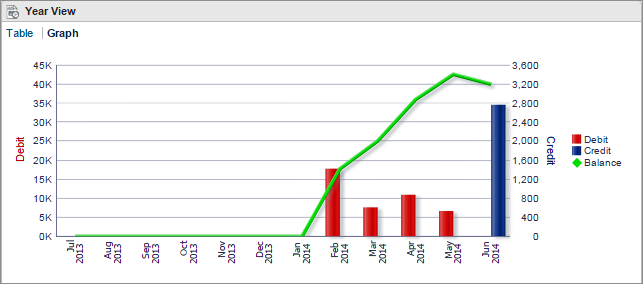Year View - Accounts Receivable
 Prerequisites
Prerequisites
 PARAMETERS
PARAMETERS
MANAGE ACCOUNTS RECEIVABLES
Accounts Receivables [ACCOUNTS_RECEIVABLES]
Activates the Accounts Receivables functionality
ROLES / TASK PERMISSIONS
 Accounts Receivables Year View>
Accounts Receivables Year View>
The Accounts Receivable Year View option displays a month-by-month total of net debits, unallocated credits, and a running net balance for the selected Accounts Receivable account. Data for the twelve months leading up to and including the current month are shown.
|
|
|
|
|
|
|
Currently there are no videos for this topic.
|
|
|
|
Year View is available in Graph or Table format.
- Graph - displays a bar graph of the net debits, unallocated credits, and a running balance trend line
- Table - displays monthly line items in debit, credit, and balance columns
Understanding the Year View Graph
The Year View graph displays in bar chart the net debits and unallocated credits per month for the last twelve months.
Also, a running (moving) average balance trendline shows a pattern in the account's average balance over the 12 month period.
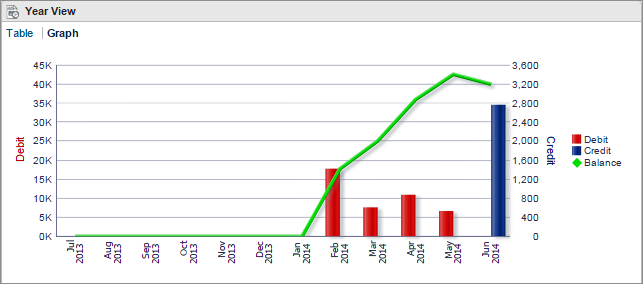
In the Year View graph, the Debits (in the red) and the Balance Trend Line (in green) use the left Debit vertical scale, whereas the Credits (in blue) use the right Credit vertical scale.
As default, the graph displays all items. To isolate items, toggle them from the legend at the right (select the item to toggle it on or off from the display). Examples of the individual items are below.
 Debits only
Debits only
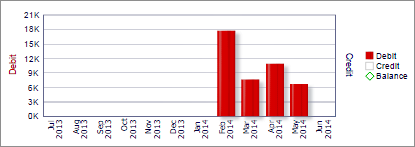
The Year View graph debit balances.
The Year View Debit displays the balances owed (open invoices/balances). Each column represents one or more invoices. Credits or payments that were applied to specific invoices have already reduced the original invoice amount.
 Credits only
Credits only
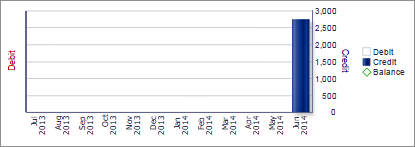
The Year Graph unallocated Credits.
The Year Graph credits display unallocated payments or credits to the Accounts Receivable account.
Note that since payments or credits that have been applied to a specific invoice have already been deducted from the debit balance, they do not display on this graph.
 Balance trendline only
Balance trendline only
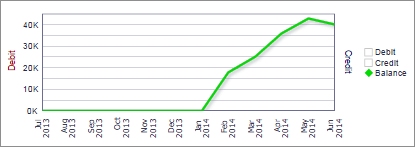
Year Graph running (moving) average balance trendline.
The running (moving) average balance trendline shows a pattern in the account's average balance over the 12 month period.

Copyright © 2015, Oracle and/or its affiliates. All rights reserved.
Legal NoticesVersion 9.0.1.20