Bank Account Search
The Bank Account tab allows you to search for bank accounts that are set up in advance for paying commissions. The property may have more than one bank account to meet different needs; for example, to pay commissions in different international currencies or provide electronic funds transfers. You must identify the Property in order to search for bank accounts.
|
|
|
|
Currently there are no videos for this topic. |
|
|
|
|
|
Can the same bank account be assigned to multiple travel agencies? |
|
Bank Account Search Functions
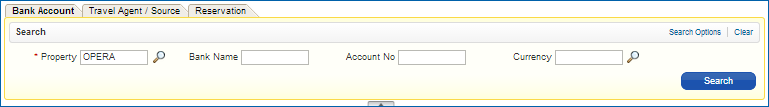
You can search for bank accounts by selecting a Property and selecting Search. You can narrow your search further by completing one or more of the remaining fields (Bank Name, Account No, or Currency).
The 'Search Options' link in the upper right corner adds or removes search fields from your screen. The 'Clear' link clears search results and search fields.
Search Results
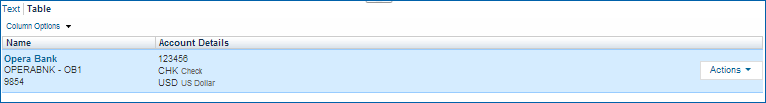
Search results display one or more banks used by the property to pay commissions. Each search result shows the bank's name, the bank account number, branch code, payment code, and the currency type that the account handles.
The Text | Table links in the upper left corner changes the search results view between a text layout and a table layout. When viewing in the Table layout, the Column Options link appears and allows you to customize the table layout.
Actions
The Actions link allows you to access 'Go to Commissions' where you can review Travel Agents / Sources and reservations. Selecting the Bank name also opens the 'Go to Commissions' screen.