Travel Agent / Source Search
The Travel Agent / Source tab allows you to search for Travel Agents or Sources and begin the commission payment process.
|
|
|
|
Currently there are no videos for this topic. |
|
|
|
|
|
|
Travel Agent/Source Search Functions
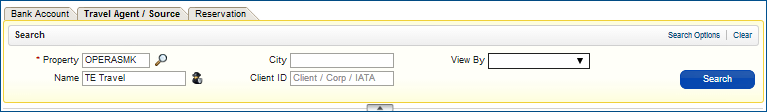
You can search for Travel Agents / Sources by completing the Property field and at least one additional field. The extra field can be a City (location of the Travel Agent / Source) or Name (Travel Agent / Source name). You can add a Client ID to your search criteria to further narrow your search results.
The 'Search Options' link in the upper right corner adds or removes search fields from your screen. The 'Clear' link clears search results and search fields.
Search Results
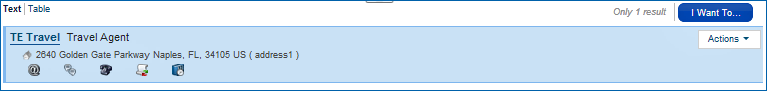
The search results area displays a list of Travel Agents / Sources. Each search result shows the Travel Agent's or Source's name and address. Selecting the name displays the full profile of the Travel Agent or Source.
The Text | Table links in the upper left corner changes the search results view between a text layout and a table layout. When viewing in the Table layout, the Column Options link appears and allows you to customize the table layout.
I Want To...
Use the I Want To... function to create a new profile or look up an existing profile. You can create new profiles for the following:
Guest
Company
Travel Agent
Source
Group
Contact
Actions
The Actions link allows you to access 'Go to Profiles' and 'Go to Commissions.'