Future and Past Stays Jump - Profiles
|
Future & Past Stays Indicates that this guest has at least one future or past reservation in at least one of the available properties . |
|
|
|
|
|
|
|
|
|
|
Why can't I see all of the reservations that the link says are there? Why does the jump link show that there are Future & Past Stays, but no reservations show in the jump? |
|
|
The "Total" line on the Future & Past Stays Jump link shows the number of reservation records that are attached to the guest's profile. This is a global count, meaning that this total counts all reservation records for the guest in all available properties. |
Future & Past Stays Jump Screen
The Future & Past Stays jump displays details about the client's upcoming or past reservations, what type of rooms or rates they’ve booked, how long they’ve stayed (arrival / departure dates), previous reservation status (like no-shows, cancelations, due in, checked out) and if there are any other profiles associated with the bookings.
Note: When a profile is selected from within the Look To Book Sales screen, future and past reservations associated with this guest are displayed in the Future & Past Stays section.
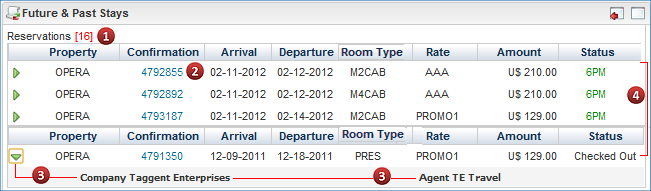
1. A tally of future and past reservations is displayed indicating the number of reservations the guest has booked at this property (If you are logged in to a Hub that contains multiple available properties, this will display the count for all available properties.) If there are more than 25, the count displays 25+ .
2. The Confirmation number serves as an active link to open the Reservation. If you have the "Reservation Management" task but don't have the Edit Reservations subtask, the reservation opens in "View Only" mode. If you have the "Edit Reservation" subtask, the reservation opens in "Edit" mode.
Note: If the reservation is in the past, or is cancelled, the reservation opens in "View Only" mode.
3. Select the down arrow to display any attached profiles (Company, Travel Agent, Source, and Group). Reservations that have attached profiles will also appear in the Future and Past Stays jump for those associated profiles.
4. Up to 50 future and 50 past stay records are displayed. The reference date is the current business date; future stays are sorted outward from most recent to most distant dates; past stays are sorted beginning with most recent to most distant dates.
Maximized View for the Future & Past Stays jump
Maximized view displays more records at a glance, and if necessary, you can scroll through the list to see the remaining reservations. (To maximize select the window icon ![]() on the top right of the jump).
on the top right of the jump).
|
Future and Past Stays jump in Maximized view |