Transportation Jump
The Transportation jump in Manage Reservations allows you to create pick-up and drop-off information to assist guests in arranging and tracking transportation needs. The Transportation jump references local transportation sources as determined and configured by the Property.
|
|
|
|
Currently there are no videos for this topic. |
|
|
|
|
|
How can I find a reservation for recording a guest's transportation needs? |
|
Display Guest Reservation
Use the search function to locate and open the guest's reservation profile in Manage Reservations (see FAQ above). After the profile opens, select the Transportation jump to display the Transportation Pick up / Drop off screen. The Edit function lets you create and change transportation information for the selected guest reservation.
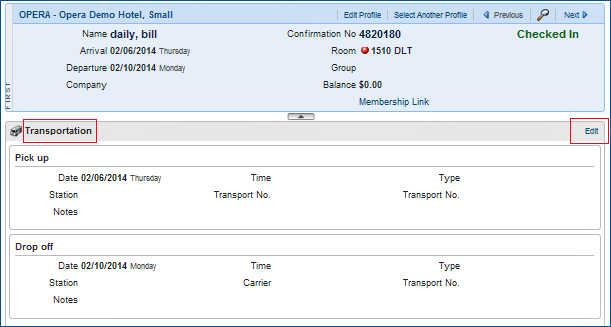
Edit Transportation Information
The Transportation screen displays fields for creating Pick up and Drop off transportation information. Select Edit and enter or select the information requested in the fields. Save or cancel your changes.
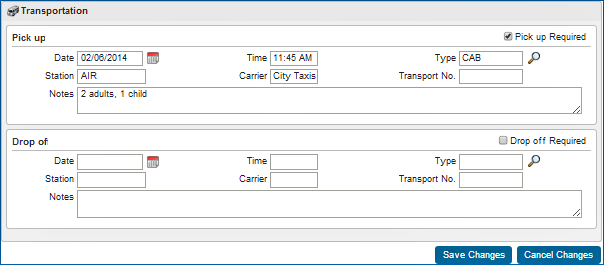
Fields |
Descriptions |
Date |
Enter or select the date of need for Pick up or Drop off transportation. |
Time |
Enter the time of need for Pick up or Drop off transportation. |
Type |
Enter or select the transportation provider code. Codes are established by the property. |
Station |
Enter the Station code, which is an abbreviated description configured by the Property. |
Carrier |
Enter the name of the carrier to be used for Pick up or Drop off. |
Transport No. |
Enter an airline flight number, taxis number, or other indicator as applicable. |
Notes |
Enter notes, instructions, or other information. |
Pick up/Drop off required |
Select to apply a checkmark indicating the transportation need as either Pick up or Drop off. |