Housekeeping Forecast Jump
The Housekeeping Forecast is intended to help properties meet upcoming housekeeping service requirements. The Forecast displays anticipated occupancy percentages, arrival rooms, stayovers, departure rooms, adults in-house, and children in-house. The information is based on reservation bookings for current and future dates.
|
|
|
|
Currently there are no videos for this topic. |
|
|
|
|
|
How can I print the housekeeping forecast report? |
|
Search Forecast
The Search function allows you to find Housekeeping Forecasts by Property. The Start Dates field and Task field provide additional search criteria. The Use Priority check box filters Tasks by priority.
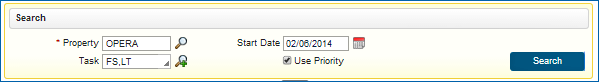
Search |
Description |
Property |
Enter or select the name of the property. This is a mandatory field. |
Start Date |
Must be either the current date or a future date (if you leave the field blank, the search defaults to the current date). The date that you enter into this field becomes the starting date across the top of the Forecast screen. |
Task |
One or more housekeeping tasks provided by the property. |
Use Priority (filter) |
Each task has a priority level assigned to it. Select the check box to display the task with the lowest priority for the room. If multiple tasks are selected and the Use Priority check box is selected, the task with the lowest priority is displayed. |
Forecast Display Area
The forecast indicates the level of business activity expected over the coming days. The table shows the number of Total Credits, Occupancy %, Arrival Rooms, Stayovers, Departures Rooms, Adults In-House, and Children In-House expected on each date. The statistics are drawn from reservations and therefore should represent reliable expectations.
When used as search criteria, the current date is highlighted in green. Weekend dates display in yellow highlight. You can view additional dates using the arrows on either end of the date display (the display shows only current and future dates).
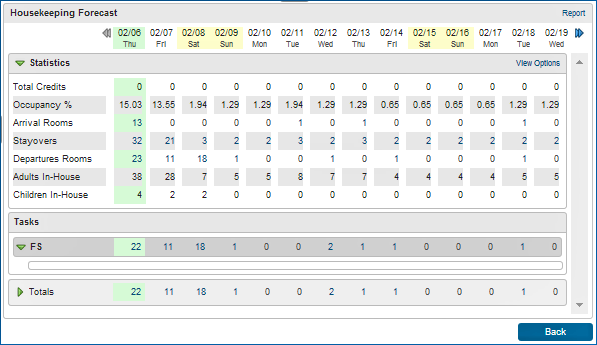
Note: Statistics shown in blue are selectable. When selected, the Search and Select - Reservation screen displays.
Statistics |
Description |
Total Credits |
The level of cleaning difficultly based on credits as defined by the Property for different rooms and conditions such as arrivals, stayovers, departures, number of guests, etc. |
Occupancy % |
The forecast occupancy percentage rate for a given date. |
Arrival Rooms |
Number of reserved rooms associated with guests arriving on a given date. |
Stayovers |
Number of rooms associated with in-house guests having a departure date on a given date. |
Departures Rooms |
Number of reserved rooms due for checkout on a given date. |
Adults In-House |
Number of adults associated with reservations having this date as a stay date. |
Children In-House |
Number of children associated with reservations having this date as a stay date. |
Tasks |
Housekeeping services as defined by the Property for each room condition, reservation type, occupancy, and other factors. Full Service and Light Touch are two examples of Tasks. |