Sending Pick Slip Information to a Warehouse Management System

Purpose: CWDirect sends pick slip information to a warehouse management system, such as PkMS, each time you generate or reprint a pick slip in CWDirect.
In this topic:
• PkMS Pick Ticket Header File (PHPICKIN)
• PkMS Pick Ticket Detail File (PDPICKIN)
• PkMS Pick Ticket Special Instructions File (PIPICKIN)
• PkMS Pick Ticket Header File (I1INPT00)
• PkMS Pick Ticket Detail File (I2INPT00)
• PkMS Pick Ticket Special Instructions File (I3INPT00)
• PkMS Pick XML Message (Pickticket_1_0)
• PkMS Pick Message: Sample XML
• Generic WMS Pick XML Message (CWPickTicket)
• Generic WMS Pick Message: Sample XML
• PkMS Pick Ticket Header File (IXPCDH)
• PkMS Pick Ticket Detail File (IXPCDD)
• PkMS Pick Ticket Special Instructions File (IXPCDI)
• PkMS Pick Ticket Notes File (IXPCDN)
• PkMS Pick Ticket Paytype File (IXPCDP)
Note: This chapter discusses CWDirect functionality only. See the PkMS documentation for more information on the PkMS Warehouse Management System.
Pick slip information is sent to a warehouse management system when:
• a pick slip is generated in Working with Pick Slip Generation (WPSG).
• a pick slip is reprinted in Reprinting and Voiding Pick Slips (WVRP).
When is shipment confirmation sent to CWDirect? Once PkMS picks the merchandise for the pick slip, packs the cartons, and ships the merchandise to the customer, CWDirect receives a shipment confirmation record from PkMS; see Receiving Shipment Confirmations from a Warehouse Management System.
• Enter Y in the Use PkMS Interface Values (F31) system control value.
• Enter a program name in the PkMS Pick Program (F34) system control value.
• Enter Y in the Use PC Manifesting (B80) system control value.
• Enter TRACERI in the PC Manifest Tool (B81) system control value.
• Enter Y in the Use Pick Label Tracking in Manifest Interface? (D48) system control value.
• Enter the maximum number of label records a pick slip will use in the Number of Pick Control Labels (D47) system control value.
• create an item cross reference at the Work with PkMS Item Cross Reference Screen. The item cross reference identifies what information sent and received from PkMS represents the item and SKU codes. Note: If the PkMS Use SKU Retail Reference (I86) system control value is set to Y, instead of using the PkMS item cross reference menu option to identify the CWDirect item and SKU, the system uses the SKU retail reference number field in the SKU file to identify the CWDirect item number and SKU code in the PkMS messages.
• Enter a data transport type in the PkMS Transport Type (G80) system control value.
Optionally, you can set up the following information:
• Enter N in the Check Location Quantities During Pick Generation (C54) system control value since PkMS only uses the location defined in the SKU file for each item.
• Enter NOT ALLOW in the Allow Multiple Primary Item Locations (D12) system control value since the PkMS Interface only uses the location defined in the Primary location field for each item.

PkMS Pick Ticket Header File (PHPICKIN)

This table shows the fields in the PkMS Pick Ticket Header file (PHPICKIN) CWDirect updates when you send pick slip information to PkMS.
Field Name |
Field Length |
Description |
Company |
3 |
The CWDirect company code where the pick slip was generated. Example: 555 |
Pickticket control # |
10 |
The PkMS pick ticket control number. The system uses the next available number defined in the PkMS Pick Number number assignment value. The system assigns this number to each pick slip you generate that is sent to PkMS. This number is stored in the OCRB number field in the Pick Control Header file (FLPCTH). Example: 000337 |
Warehouse |
3 |
The CWDirect warehouse code where the inventory is located to fulfill the pick slip. Example: 040 |
Pickticket# |
11 |
The CWDirect pick control number defined on the pick slip. Example: 0002999 |
Order # |
8 |
The CWDirect order number associated with the pick slip. Example: 00004111 |
Order sfx |
3 |
The ship to customer on the order associated with this pick control number. Example: 001 |
Order type |
2 |
The order type defined on the order associated with this pick control number. Example: P |
Shipto name |
35 |
The first, middle initial, and last name of the ship to customer on the order expecting to receive this merchandise. Example: BERNADETTE T MIRANDA |
Address-1 |
35 |
Address line 1 of the ship to customer on the order. Example: 11 SANFORD STREET |
Address-2 |
35 |
Address line 2 of the ship to customer on the order. Example: FRONT |
Address-3 |
35 |
Address line 3 of the ship to customer on the order. Example: ROUTE 126 |
City |
35 |
The city defined for the ship to customer’s address. Example: MEDWAY |
State |
2 |
The state defined for the ship to customer’s address. Example: MA |
Zip |
11 |
The postal code defined for the ship to customer’s address. Example: 02053 |
Shipto country |
4 |
The country defined for the ship to customer’s address. Example: USA |
Soldto name |
35 |
The first, middle initial, and last name of the sold to customer on the order expecting to receive this merchandise. |
Address-1 |
35 |
Address line 1 of the sold to customer on the order. |
Address-2 |
35 |
Address line 2 of the sold to customer on the order. |
Address-3 |
35 |
Address line 3 of the sold to customer on the order. |
Soldto city |
35 |
The city defined for the sold to customer’s address. |
State |
2 |
The state defined for the sold to customer’s address. |
Zip |
11 |
The postal code defined for the sold to customer’s address. |
Soldto country |
4 |
The country defined for the sold to customer’s address. |
A/R account # |
10 |
The sold to customer number. Example: 000000026 |
Vendor number |
12 |
0000005 displays. |
Original ship via |
4 |
The ship via code defined on the order header. Example: 01 |
Ship via |
4 |
The ship via code defined on the order header. Example: 01 |
Ship via description |
50 |
The description of the ship via code. Example: Federal Express |
Ordered date |
9 |
The date the order was created in YYYYMMDD format. |
Pkt generation date |
9 |
The date the pick slip was generated in YYYYMMDD format. |
Print code |
2 |
52 displays. |
Routing zip |
11 |
The postal code defined for the ship to customer’s address. |
Number of lines |
5 |
The number of lines associated with this pick control number. |
Estimated weight |
9.2 |
The estimated weight of the merchandise for this pick control number. |
Total units |
11.2 |
The number of units associated with this pick control number. |
Product value |
11.2 |
The total merchandise on the order. |
Shipping charges |
11.2 |
The total shipping charges on the order. |
Handling charges |
11.2 |
The total handling charges on the order. |
Tax charges |
11.2 |
The total tax charges on the order. |
Package barcode len |
3 |
12 displays. |
Carton asn required |
1 |
Y displays. |
Collect freight? |
1 |
N displays. |
DCR |
9 |
The date the pick slip was generated in CWDirect in CYYYYMMDD format. 20001009 |
TCR |
7 |
The time the pick slip was generated in CWDirect in HHMMSS format. 154325 |
User ID |
10 |
The name of the program defined in the PkMS Pick Program (F34) system control value. Example: IFR0036 |
PkMS Pick Ticket Detail File (PDPICKIN)

This table shows the fields in the PkMS Pick Ticket Detail file (PDPICKIN) CWDirect updates when you send pick slip information to PkMS.
Field Name |
Field Length |
Description |
Company |
3 |
The CWDirect company code where the pick slip was generated. Example: 555 |
Pickticket control # |
10 |
The PkMS pick ticket control number. The system uses the next available number defined in the PkMS Pick Number number assignment value. The system assigns this number to each pick slip you generate that is sent to PkMS. This number is stored in the OCRB number field in the Pick Control Header file (FLPCTH). Example: 000337 |
Line number |
5 |
The pick ticket line number for this item. Example: 1 |
Warehouse |
3 |
The CWDirect warehouse code where the inventory is located to fulfill the pick slip. Example: 040 |
Season |
2 |
CWDirect item/SKU, based on the item cross reference you set up. |
Season year |
2 |
CWDirect item/SKU, based on the item cross reference you set up. |
Style |
8 |
CWDirect item/SKU, based on the item cross reference you set up. |
Style sfx |
8 |
CWDirect item/SKU, based on the item cross reference you set up. |
Color |
4 |
CWDirect item/SKU, based on the item cross reference you set up. |
Color sfx |
2 |
CWDirect item/SKU, based on the item cross reference you set up. |
Sec dimension |
3 |
CWDirect item/SKU, based on the item cross reference you set up. |
Quality |
1 |
CWDirect item/SKU, based on the item cross reference you set up. |
Size range code |
4 |
CWDirect item/SKU, based on the item cross reference you set up. |
Size desc |
15 |
The first 15 positions of the CWDirect description of the item. |
Package barcode |
20 |
The first 6 positions of the CWDirect item number. |
Inventory type |
|
F displays. |
Original order quantity |
9.2 |
The order quantity of this item on the order. |
Original pickticket quantity |
9.2 |
The quantity of this item on the pick slip. |
Pickticket quantity |
9.2 |
The quantity of this item on the pick slip. |
Backorder quantity |
9.2 |
The quantity of this item on backorder. |
Cancel quantity |
9.2 |
The quantity of this item canceled on the order. |
Box quantity |
9.2 |
The quantity of this item packed in a carton to ship to the customer. |
Price |
9.2 |
The price of the item on the order. |
Retail price |
9.2 |
The selling price of the item in the retail store. |
DCR |
9 |
The date the pick slip was generated in CWDirect in CYYYYMMDD format. Example: 20001009 |
TCR |
7 |
The time the pick slip was generated in CWDirect in HHMMSS format. Example: 154325 |
User ID |
10 |
The name of the program defined in the PkMS Pick Program (F34) system control value. Example: IFR0036 |
PkMS Pick Ticket Special Instructions File (PIPICKIN)

This table shows the fields in the PkMS Pick Ticket Special Instructions file (PIPICKIN) CWDirect updates when you send pick slip information to PkMS.
Field Name |
Field Length |
Description |
Company |
3 |
The CWDirect company code where the pick slip was generated. Example: 555 |
Pickticket control # |
10 |
The PkMS pick ticket control number. The system uses the next available number defined in the PkMS Pick Number number assignment value. The system assigns this number to each pick slip you generate that is sent to PkMS. This number is stored in the OCRB number field in the Pick Control Header file (FLPCTH). Example: 000337 |
Line # |
5 |
The pick ticket line number for this item. Example: 1 |
Special instruction # |
3 |
The special instruction number for these special instructions. |
Special instruction type |
2 |
PK displays. |
Special instruction code |
2 |
Indicates the type of special instructions. • SH = Special handling instructions • OH = Order header message • OD = Order detail message |
Special instruction description |
100 |
The instructions for this special handling. This could be instructions for the item, such as monogramming, or instructions for the order, such as pack with care. |

Transport type: You can enter PKMSLOCAL or FTP in the PkMS Transport Type (G80) system control value to indicate the method CWDirect uses to send pick information to a warehouse management system. PKMSLOCAL indicates CWDirect sends the pick files using flat files; FTP indicates CWDirect sends the pick files using FTP processing.
FTP Processing: You can send pick slip information to PkMS using FTP processing; see Sending and Receiving WMS Information using FTP Processing.
• PkMS Pick Ticket Header File (I1INPT00)
• PkMS Pick Ticket Detail File (I2INPT00)
• PkMS Pick Ticket Special Instructions File (I3INPT00)
PkMS Pick Ticket Header File (I1INPT00)

This table shows the fields in the PkMS Pick Ticket Header file (I1INPT00) CWDirect updates when you send pick slip information to PkMS.
Field Name |
Field Length |
Description |
Batch control number |
10 |
PkMS pick control number. The system uses the next available number defined in the PkMS Pick Control Number number assignment value. Example: 0000000079 |
Date created |
9 |
The date the pick slip was generated in CWDirect in CYYYYMMDD format. Example: 20001009 |
Time created |
7 |
The time the pick slip was generated in CWDirect in HHMMSS format. Example: 154325 |
User ID |
10 |
The name of the program defined in the PkMS Pick Program (F34) system control value. Example: IFR0046 |
Company |
3 |
The CWDirect company code where the pick slip was generated. Example: 555 |
Pickticket control # |
10 |
The PkMS pick ticket control number. The system uses the next available number defined in the PkMS Pick Number number assignment value. The system assigns this number to each pick slip you generate that is sent to PkMS. This number is stored in the OCRB number field in the Pick Control Header file (FLPCTH). Example: 000337 |
Warehouse |
3 |
The CWDirect warehouse code where the inventory is located to fulfill the pick slip. Example: 040 |
Pickticket# |
11 |
The CWDirect pick control number defined on the pick slip. Example: 0002999 |
Order # |
8 |
The CWDirect order number associated with the pick slip. Example: 00004111 |
Order sfx |
3 |
The ship to customer on the order associated with this pick control number. Example: 001 |
Order type |
2 |
The order type defined on the order associated with this pick control number. Example: P |
Shipto name |
35 |
The first, middle initial, and last name of the ship to customer on the order expecting to receive this merchandise. Example: BERNADETTE T MIRANDA |
Shipto addr-1 |
35 |
Address line 1 of the ship to customer on the order. Example: 11 SANFORD STREET |
Shipto addr-2 |
35 |
Address line 2 of the ship to customer on the order. Example: FRONT |
Shipto addr-3 |
35 |
Address line 3 of the ship to customer on the order. Example: ROUTE 126 |
Shipto city |
35 |
The city defined for the ship to customer’s address. Example: MEDWAY |
Shipto state |
2 |
The state defined for the ship to customer’s address. Example: MA |
Shipto zip |
11 |
The postal code defined for the ship to customer’s address. Example: 02053 |
Shipto country |
4 |
The country defined for the ship to customer’s address. Example: USA |
Soldto name |
35 |
The first, middle initial, and last name of the sold to customer on the order expecting to receive this merchandise. |
Soldto addr-1 |
35 |
Address line 1 of the sold to customer on the order. |
Soldto addr-2 |
35 |
Address line 2 of the sold to customer on the order. |
Soldto addr-3 |
35 |
Address line 3 of the sold to customer on the order. |
Soldto city |
35 |
The city defined for the sold to customer’s address. |
Soldto state |
2 |
The state defined for the sold to customer’s address. |
Soldto zip |
11 |
The postal code defined for the sold to customer’s address. |
Soldto country |
4 |
The country defined for the sold to customer’s address. |
Logical warehouse |
3 |
The value in the PkMS Company Designator (G61) system control value. |
A/R account number |
10 |
The sold to customer number. Example: 000000026 |
PRO# |
20 |
The source code used on the order associated with this pick control number. |
Store number |
10 |
The sold to customer number. |
Vendor number |
12 |
The bill to customer number defined for the sold to customer. |
Original ship via |
4 |
The ship via code defined on the order header. Example: 01 |
Ship via |
4 |
The ship via code defined on the order header. Example: 01 |
Priority code |
2 |
The ship via priority defined for the ship via on the order. |
Order date |
9 |
The date the order was created in YYYYMMDD format. |
Pkt generation date |
9 |
The date the pick slip was generated in YYYYMMDD format. |
Terms desc |
30 |
The description of the pay type on the order. |
Pull ref code |
2 |
52 displays. |
Pkt status flag |
2 |
10 displays. |
Cust routing? |
1 |
Y displays. |
Routing type |
2 |
Indicates the type of delivery address. R = residential address B = business address |
Routing zip |
11 |
The postal code defined for the ship to customer’s address. |
Number of lines |
5 |
The number of lines associated with this pick control number. |
Estimated weight |
9.2 |
The estimated weight of the merchandise for this pick control number. |
Estimated cartons |
7.0 |
The estimated number of cartons required to package the merchandise for this pick control number. |
Estimated volume |
9.2 |
The estimated volume of the merchandise for this pick control number. |
Total number of units |
11.2 |
The number of units associated with this pick control number. |
Total dollars undiscounted |
11.2 |
The dollar amount, not including discounts, associated with this pick control number; this is the pre-paid amount associated with this pick control number. |
Total dollars discounted |
11.2 |
The dollar amount, including discounts, associated with this pick control number; this is the gift certificate amount and coupon amount associated with this pick control number. |
Currency |
10 |
The currency code from the Order Header Extended file. The system updates the Order Header Extended file with the currency code and conversion rate defined for the offer associated with the source code on the order header if you Use Alternate Currency Pricing (H89). |
Product value |
11.2 |
The total merchandise on the order; this is the net product amount. |
Shipping charges |
11.2 |
The total shipping charges on the order. |
Handling charges |
11.2 |
The total handling charges on the order. |
Insurance charges |
11.2 |
The dollar amount charged for this pick control number. The system uses this calculation to determine the insurance charges: (product value + shipping charges + handling charges + misc charges + tax charges) - (total dollars undiscounted + total dollars discounted) = insurance charges |
Tax charges |
11.2 |
The total tax charges on the order. |
Misc charges |
11.2 |
The additional charges on the order. |
Package barcode len |
3 |
12 displays. |
Carton asn required |
1 |
Y displays. |
Collect freight? |
1 |
N displays. |
Misc num 1 |
13.5 |
The conversion rate from the Order Header Extended file. The system updates the Order Header Extended file with the currency code and conversion rate defined for the offer associated with the source code on the order header if you Use Alternate Currency Pricing (H89). |
Misc num 3 |
13.5 |
If the dollar amount (insurance charges) is greater than 0, this is the balance due amount. If the dollar amount (insurance charges) is less than 0, this is the refund due amount. |
PkMS Pick Ticket Detail File (I2INPT00)

This table shows the fields in the PkMS Pick Ticket Detail file (I2INPT00) CWDirect updates when you send pick slip information to PkMS.
Field Name |
Field Length |
Description |
Batch control number |
10 |
PkMS pick control number. The system uses the next available number defined in the PkMS Pick Control Number number assignment value. Example: 0000000079 |
Date created |
9 |
The date the pick slip was generated in CWDirect in YYYYMMDD format. Example: 20001009 |
Time created |
7 |
The time the pick slip was generated in CWDirect in HHMMSS format. Example: 154325 |
User ID |
10 |
The name of the program defined in the PkMS Pick Program (F34) system control value. Example: IFR0046 |
Company |
3 |
The CWDirect company code where the pick slip was generated. Example: 555 |
Pickticket control # |
10 |
The PkMS pick ticket control number. The system uses the next available number defined in the PkMS Pick Number number assignment value. The system assigns this number to each pick slip you generate that is sent to PkMS. This number is stored in the OCRB number field in the Pick Control Header file (FLPCTH). Example: 000337 |
Pkt line number |
5 |
The pick ticket line number for this item. Example: 1 |
Warehouse |
3 |
The CWDirect warehouse code where the inventory is located to fulfill the pick slip. Example: 040 |
Season |
2 |
CWDirect item/SKU, based on the item cross reference you set up. |
Season year |
2 |
CWDirect item/SKU, based on the item cross reference you set up. |
Style |
8 |
CWDirect item/SKU, based on the item cross reference you set up. |
Style sfx |
8 |
CWDirect item/SKU, based on the item cross reference you set up. |
Color |
4 |
CWDirect item/SKU, based on the item cross reference you set up. |
Color sfx |
2 |
CWDirect item/SKU, based on the item cross reference you set up. |
Sec dimension |
3 |
CWDirect item/SKU, based on the item cross reference you set up. |
Quality |
1 |
CWDirect item/SKU, based on the item cross reference you set up. |
Size range code |
4 |
CWDirect item/SKU, based on the item cross reference you set up. |
Size desc |
15 |
The first 15 positions of the CWDirect description of the item. |
Package barcode |
20 |
The first 6 positions of the CWDirect item number. |
Inventory type |
|
F displays. |
Original order quantity |
9.2 |
The order quantity of this item on the order. |
Original pickticket quantity |
9.2 |
The quantity of this item on the pick slip. |
Pickticket quantity |
9.2 |
The quantity of this item on the pick slip. |
Backorder quantity |
9.2 |
The quantity of this item on backorder. |
Cancel quantity |
9.2 |
The quantity of this item canceled on the order. |
Box quantity |
9.2 |
The quantity of this item packed in a carton to ship to the customer. |
Style desc |
35 |
A description of the item. |
Price |
9.2 |
The price of the item on the order. |
Retail price |
9.2 |
The selling price of the item in the retail store. |
PkMS Pick Ticket Special Instructions File (I3INPT00)

This table shows the fields in the PkMS Pick Ticket Special Instructions file (I3INPT00) CWDirect updates when you send pick slip information to PkMS.
Field Name |
Field Length |
Description |
Batch control number |
10 |
PkMS pick control number. The system uses the next available number defined in the PkMS Pick Control Number number assignment value. Example: 0000000079 |
Date created |
9 |
The date the pick slip was generated in CWDirect in CYYYYMMDD format. Example: 20001009 |
Time created |
7 |
The time the pick slip was generated in CWDirect in HHMMSS format. Example: 154325 |
User ID |
10 |
The name of the program defined in the PkMS Pick Program (F34) system control value. Example: IFR0046 |
Pickticket control # |
10 |
The PkMS pick ticket control number. The system uses the next available number defined in the PkMS Pick Number number assignment value. The system assigns this number to each pick slip you generate that is sent to PkMS. This number is stored in the OCRB number field in the Pick Control Header file (FLPCTH). Example: 000337 |
Pickticket line # |
5 |
The pick ticket line number for this item. Example: 1 |
Special instruction number |
3 |
The special instruction number for these special instructions. |
Special instruction type |
2 |
PK displays. |
Special instruction code |
2 |
Indicates the type of special instructions. • SH = Special handling instructions • OH = Order header message • OD = Order detail message |
Special instruction description |
100 |
The instructions for this special handling. This could be instructions for the item, such as monogramming, or instructions for the order, such as pack with care. |

PkMS or generic XML messages? The Pick XML Message Format (H43) system control value defines the XML message format the system generates when it sends item and SKU information to a warehouse management system:
• PKMS generates the PkMS Pick XML Message (Pickticket_1_0).
• GENERIC generates the Generic WMS Pick XML Message (CWPickTicket).
Transport type: You must enter MQ in the PkMS Transport Type (G80) system control value to indicate the XML message is sent to the warehouse management system using MQ Series. The MQ job used to send pick ticket information to a warehouse management system is PICK TICKET EXPORT.
Decimals: Decimal points display for a numeric attribute depending on if the number is a whole number or real number. If the number is a whole number, for example 1, decimals do not display (1 instead of 1.00); if the number is a real number, for example 1.55, decimals display (1.55 instead of 155).
PkMS Pick XML Message (Pickticket_1_0)

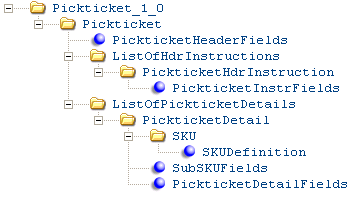
This message is transmitted to PkMS when you generate a pick slip in CWDirect and the Pick XML Message Format (H43) system control value is set to PKMS.
For more information: See:
• PkMS Pick Message: Sample XML for a sample message.
• XML Messages for a table that provides links to the DTD, schema, and a sample XML layout for each XML message.
Attribute Name |
Type |
Length |
Req |
Comments |
|
||||
version |
alpha |
30 |
Y |
The hard-coded value 1.0 displays. |
timestamp |
alpha |
19 |
Y |
The date and time the XML message was created in YYYY-MM-DDTHH:MM:SS format. |
id |
alpha |
60 |
Y |
PKMS_Pickticket + the date and time the message was created + the next number available from the Pick Ticket File Transfer # number assignment value. |
|
||||
Company |
alpha |
10 |
Y |
The CWDirect company where the pick slip was generated. |
Division |
alpha |
10 |
Y |
The division code associated with the order. This attribute is blank. |
PktCtlNbr |
alpha |
10 |
Y |
The next available number from the PkMS Pick Number number assignment value. |
Warehouse |
alpha |
3 |
Y |
The PkMS warehouse code where the inventory is located to fulfill the pick slip. |
PktNbr |
alpha |
11 |
N |
The CWDirect pick control number defined on the pick slip. |
OrderNbr |
alpha |
10 |
N |
The CWDirect order number associated with the pick slip. |
OrderType |
alpha |
2 |
N |
The order type defined on the order associated with the pick control number. |
BatchCtlNbr |
alpha |
10 |
N |
The next number available from the PkMS Pick Control Number number assignment value. |
|
||||
DateCreated |
numeric |
14 |
N |
The date and time the message was created, in YYYY-MM-DDTHH:MM:SS format. |
ShipToName |
alpha |
35 |
N |
The first, middle initial, and last name of the ship to customer on the order expecting to receive this merchandise. |
ShipToAddr1 |
alpha |
35 |
N |
Address line 1 of the ship to customer on the order. |
ShipToAddr2 |
alpha |
35 |
N |
Address line 2 of the ship to customer on the order. |
ShipToAddr3 |
alpha |
35 |
N |
Address line 3 of the ship to customer on the order. |
ShipToCity |
alpha |
35 |
N |
The city defined for the ship to customer’s address. |
ShipToState |
alpha |
20 |
N |
The state defined for the ship to customer’s address. |
ShipToZip |
alpha |
11 |
N |
The postal code defined for the ship to customer’s address. |
ShipToCountry |
alpha |
4 |
N |
The country defined for the ship to customer’s address. |
SoldToName |
alpha |
35 |
N |
The first, middle initial, and last name of the sold to customer on the order expecting to receive this merchandise. |
SoldToAddr1 |
alpha |
35 |
N |
Address line 1 of the sold to customer on the order. |
SoldToAddr2 |
alpha |
35 |
N |
Address line 2 of the sold to customer on the order. |
SoldToAddr3 |
alpha |
35 |
N |
Address line 3 of the sold to customer on the order. |
SoldToCity |
alpha |
35 |
N |
The city defined for the sold to customer’s address. |
SoldToState |
alpha |
20 |
N |
The state defined for the sold to customer’s address. |
SoldToZip |
alpha |
11 |
N |
The postal code defined for the sold to customer’s address. |
SoldToCountry |
alpha |
4 |
N |
The country defined for the sold to customer’s address. |
ARAcctNbr |
alpha |
10 |
N |
The sold to customer number. |
CustomerPONumber |
alpha |
26 |
N |
PO number associated with the order. |
VendorNbr |
alpha |
12 |
N |
The bill to customer defined for the sold to customer. |
ShipVia |
alpha |
4 |
N |
The ship via code defined on the order header. |
OrderDate |
signed numeric |
9.0 |
N |
The date and time the order was created in YYYY-MM-DDTHH:MM:SS format. |
PktGenerationDate |
signed numeric |
9.0 |
N |
The date and time the pick was generated in YYYY-MM-DDTHH:MM:SS format. |
PrintCode |
alpha |
2 |
N |
The hard-coded value 52 defaults. |
PickticketStatus |
alpha |
2 |
N |
10 = Pick generated |
RoutingZip |
alpha |
11 |
N |
The postal code defined for the ship to customer’s address. |
SingleSKUOrder |
alpha |
1 |
N |
Y = single line pick blank = multi line pick |
NbrOfLines |
signed numeric |
5.0 |
N |
The number of lines associated with this pick control number. |
EstimatedWeightBridged |
signed numeric |
9.2 |
N |
The estimated weight of the merchandise for this pick control number. |
TotNumberOfUnits |
signed numeric |
11.2 |
N |
The number of units associated with this pick control number. |
ProductValue |
signed numeric |
19.4 |
N |
The merchandise total for the items on the order. |
HandlingCharges |
signed numeric |
19.4 |
N |
The total handling charges on the order. |
TaxCharges |
signed numeric |
19.4 |
N |
The total tax charges (tax, GST, and PST) on the order. |
PkgBarcodeLength |
signed numeric |
3.0 |
N |
The hard-coded value 12 defaults, indicating the length of a CWDirect item/SKU. |
CartonASNRequired |
alpha |
1 |
N |
The hard-coded value Y defaults. |
SKU100Inventory |
alpha |
1 |
N |
The hard-coded value N defaults. |
CollectFreight |
alpha |
1 |
N |
Ship complete flag. Y = Ship complete. N = Do not ship complete. |
SpeclInstrCode1 |
alpha |
2 |
N |
Y = an item on the pick requires gift wrapping blank = no items on the pick require gift wrapping |
SpeclInstrCode4 |
alpha |
2 |
N |
Y = the order is a gift order blank = the order is not a gift order |
Function |
alpha |
1 |
N |
Valid values: 1 = Add 2 = Change 4 = Delete |
|
||||
|
||||
SpclInstrNbr |
numeric |
3.0 |
Y |
1 up number. |
SpclInstrType |
alpha |
2 |
N |
The hard-coded value PK defaults. |
SpclInstrCode |
alpha |
2 |
N |
OH = order messages (OMS print field is set to P or B) PK = pick slip messages (an entry exists in PSM message line x) |
|
||||
DateCreated |
numeric |
14 |
N |
The date and time the message was created, in YYYY-MM-DDTHH:MM:SS format. |
SpclInstrDesc |
alpha |
100 |
N |
The text of the order header or pick slip message. |
|
||||
|
||||
PktLineNbr |
signed numeric |
5.0 |
Y |
Pick ticket line number. |
|
||||
|
||||
Company |
alpha |
3.0 |
Y |
The CWDirect company where the pick slip was generated. |
Division |
alpha |
10 |
Y |
The division code associated with the order. This attribute is blank. |
Season |
alpha |
2 |
N |
CWDirect item/SKU, based on the PkMS item cross reference. |
SeasonYear |
alpha |
2 |
N |
CWDirect item/SKU, based on the PkMS item cross reference. |
Style |
alpha |
8 |
N |
CWDirect item/SKU, based on the PkMS item cross reference. If the PkMS Use SKU Retail Reference (I86) system control value is set to Y, instead of using the PkMS item cross reference you set up at the Work with PkMS Item Cross Reference Screen to identify the CWDirect item and SKU, the system uses the SKU retail reference number field in the SKU file to identify the CWDirect item number and SKU code. Positions 1-8 of the SKU retail reference number field displays in this field. If the SKU retail reference number field is blank, the system defaults 00000000 to the field. |
StyleSuffix |
alpha |
8 |
N |
CWDirect item/SKU, based on the PkMS item cross reference. If the PkMS Use SKU Retail Reference (I86) system control value is set to Y, instead of using the PkMS item cross reference you set up at the Work with PkMS Item Cross Reference Screen to identify the CWDirect item and SKU, the system uses the SKU retail reference number field in the SKU file to identify the CWDirect item number and SKU code. Positions 9-15 of the SKU retail reference number field displays in this field. If the SKU retail reference number field is blank, the system defaults 00000000 to the field. |
Color |
alpha |
4 |
N |
CWDirect item/SKU, based on the PkMS item cross reference. |
ColorSuffix |
alpha |
2 |
N |
CWDirect item/SKU, based on the PkMS item cross reference. |
SecDimension |
alpha |
3 |
N |
CWDirect item/SKU, based on the PkMS item cross reference. |
Quality |
alpha |
1 |
N |
CWDirect item/SKU, based on the PkMS item cross reference. |
SizeRangeCode |
alpha |
4 |
N |
CWDirect item/SKU, based on the PkMS item cross reference. |
SizeDesc |
alpha |
15 |
N |
First 15 positions of the item description. |
PktQty |
|
|
|
|
|
||||
InventoryType |
alpha |
1 |
N |
The hard-coded value F (finished good) defaults. |
|
||||
DateCreated |
|
|
|
|
PktLineNbr |
signed numeric |
5.0 |
N |
Pick ticket line number. |
PackageBarcode |
alpha |
20 |
N |
Positions 1-6 of item + SKU code 1 + SKU code 2 + SKU code 3. |
OrigOrderQty |
signed numeric |
9.2 |
N |
The order quantity of the item on the order. |
OrigPktQty |
signed numeric |
9.2 |
N |
The quantity of the item on the pick ticket. |
BackorderQty |
signed numeric |
9.2 |
N |
Backorder quantity. |
CancelQty |
signed numeric |
9.2 |
N |
The quantity of the item canceled on the order. |
BoxQty |
signed numeric |
9.2 |
N |
The quantity of the item packed in a carton to ship to the customer; 1 defaults. |
PackQty |
signed numeric |
9.2 |
N |
Actual pick quantity to ship. |
UnitWeight |
signed numeric |
15.7 |
N |
Unit weight. |
UnitVolume |
signed numeric |
15.7 |
N |
Unit volume. |
ColorDesc |
alpha |
35 |
N |
Color description. |
CustomerSKU |
alpha |
20 |
N |
Item alias. |
RetailPrice |
signed numeric |
19.4 |
N |
The selling price of the item. |
FreightClass |
alpha |
3 |
N |
Y = If Drop ship field (EBI1ST) in the Order Detail file is set to D blank = If Drop ship field (EBI1ST) in the Order Detail file is not set to D |
SpeclInstrCode1 |
alpha |
2 |
N |
Y = If Gift wrap field (EBNDST) is set to Y blank = If Gift wrap field (EBNDST) is not set to Y |
MiscNumberField1 |
signed numeric |
9.4 |
N |
Sold out quantity. |
MiscNumberField3 |
signed numeric |
9.4 |
N |
Quantity shipping separately. |
|
||||
|
||||
PktLineNbr |
signed numeric |
5.0 |
Y |
Pick ticket line number. |
SpclInstrNbr |
signed numeric |
3.0 |
Y |
1 up number. |
SpclInstrType |
alpha |
2 |
N |
PK defaults. |
SpclInstrCode |
alpha |
2 |
N |
OH = order messages (OMS print field is set to P or B) PK = pick slip messages (an entry exists in PSM message line x) SH = special handling messages (item/SKU offer level; S/H code and S/H price) SC = SKU comments (SCM print code is blank, P, or B) OL = order line messages (OLM print is P or B) |
|
||||
DateCreated |
numeric |
14 |
N |
The date and time the message was created, in YYYY-MM-DDTHH:MM:SS format. |
SpclInstrDesc |
alpha |
100 |
N |
The text of the order line or special handling message. |

A sample of the PkMS Pick XML Message (Pickticket_1_0) is presented below.
- <Pickticket_1_0 version="1.0" timestamp="2004-08-13T15:23:50" id="PKMS_Pickticket_2004-08-13T15:23:50.000007732">
- <Pickticket>
<Company>555</Company>
<Division />
<PktCtlNbr>002084</PktCtlNbr>
<Warehouse>P20</Warehouse>
<PktNbr>4782</PktNbr>
<OrderNbr OrderSuffix="1">7640</OrderNbr>
<OrderType>P</OrderType>
<BatchCtlNbr>410</BatchCtlNbr>
- <PickticketHeaderFields>
<DateCreated>2004-08-13T15:23:50</DateCreated>
<ShipToName>BERNADETTE T MIRANDA</ShipToName>
<ShipToAddr1>109 TURNER LN</ShipToAddr1>
<ShipToAddr3>UPDATE ADDRESS LINE 2</ShipToAddr3>
<ShipToCity>TEMPLETON</ShipToCity>
<ShipToState>MA</ShipToState>
<ShipToZip>01468</ShipToZip>
<ShipToCountry>USA</ShipToCountry>
<SoldToName>BERNADETTE T MIRANDA</SoldToName>
<SoldToAddr1>109 TURNER LN</SoldToAddr1>
<SoldToAddr3>UPDATE ADDRESS LINE 2</SoldToAddr3>
<SoldToCity>TEMPLETON</SoldToCity>
<SoldToState>MA</SoldToState>
<SoldToZip>01468</SoldToZip>
<SoldToCountry>USA</SoldToCountry>
<ARAcctNbr>6</ARAcctNbr>
<VendorNbr>3</VendorNbr>
<ShipVia>1</ShipVia>
<OrderDate>2004-08-13T15:21:10</OrderDate>
<PktGenerationDate>2004-08-13T15:23:50</PktGenerationDate>
<PrintCode>52</PrintCode>
<PickticketStatus>10</PickticketStatus>
<RoutingZip>01468</RoutingZip>
<SingleSKUOrder>Y</SingleSKUOrder>
<NbrOfLines>1</NbrOfLines>
<TotNumberOfUnits>1</TotNumberOfUnits>
<ProductValue>25</ProductValue>
<HandlingCharges>2.4000</HandlingCharges>
<PkgBarcodeLength>12</PkgBarcodeLength>
<CartonASNRequired>Y</CartonASNRequired>
<SKU100Inventory>N</SKU100Inventory>
<CollectFreight>N</CollectFreight>
<SpeclInstrCode1 />
<SpeclInstrCode4 />
<Function>1</Function>
</PickticketHeaderFields>
- <ListOfPickticketDetails>
- <PickticketDetail>
<PktLineNbr>1</PktLineNbr>
- <SKU>
- <SKUDefinition>
<Company>555</Company>
<Division />
<Style>12345678</Style>
<StyleSuffix>9012345</StyleSuffix>
<SizeDesc>2004SKU1 ITEM D</SizeDesc>
</SKUDefinition>
<PktQty UnitOfMeasure="">1</PktQty>
</SKU>
- <SubSKUFields>
<InventoryType>F</InventoryType>
</SubSKUFields>
- <PickticketDetailFields>
<DateCreated>2004-08-13T15:23:50</DateCreated>
<PktLineNbr>1</PktLineNbr>
<PackageBarcode>2004SKREDWMNLRG</PackageBarcode>
<OrigOrderQty UnitOfMeasure="">1</OrigOrderQty>
<OrigPktQty UnitOfMeasure="">1</OrigPktQty>
<BoxQty>1</BoxQty>
<ColorDesc>MAROON</ColorDesc>
<RetailPrice>25</RetailPrice>
<SpeclInstrCode1 />
</PickticketDetailFields>
</PickticketDetail>
</ListOfPickticketDetails>
</Pickticket>
</Pickticket_1_0>
Generic WMS Pick XML Message (CWPickTicket)

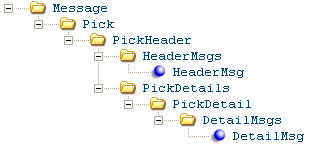
This message is transmitted to a warehouse management system when you generate a pick slip in CWDirect and the Pick XML Message Format (H43) system control value is set to GENERIC. When you reprint a pick slip, the XML message contains the same information as a Generic WMS Stop Shipment XML message.
For more information: See:
• Generic WMS Pick Message: Sample XML for a sample message.
• XML Messages for a table that provides links to the DTD, schema, and a sample XML layout for each XML message.
Note: Any negative numeric amounts in this message display the negative sign on the left-hand side of the number, for example -5.25.
Attribute Name |
Type |
Length |
Comments |
|
|||
source |
alpha |
25 |
Identifies the source of the XML message. CWI indicates the XML message is from MICROS. |
target |
alpha |
25 |
Identifies the interface type for the XML message. WMS indicates the XML message is sent to a warehouse management system. |
type |
alpha |
25 |
Identifies the type of information in the XML message. CWPickTicket indicates the message contains pick ticket information. |
|
|||
type |
alpha |
4 |
Identifies the interface type for the XML message. WMS indicates the XML message is for a warehouse management system. |
message_type |
alpha |
2 |
Identifies the type of information in the XML message. PK indicates the message contains pick ticket information. |
company |
numeric |
3.0 |
From the Company field (DYCOMP) in the CWDirect Pick Control Header file. |
file_trans_nbr |
numeric |
9.0 |
The next number available from the Pick Ticket File Transfer # number assignment value. |
ctrl_nbr |
numeric |
7.0 |
From the Control # field (DYJCNB) in the CWDirect Pick Control Header file. |
status |
alpha |
1 |
From the Pick status field (DYIBST) in the CWDirect Pick Control Header file. |
nbr_of_labels |
numeric |
3.0 |
From the # of labels field (DYJ0QT) in the CWDirect Pick Control Header file. |
nbr_labels_scanned |
numeric |
3.0 |
From the # of labels scanned field (DYJ1QT) in the CWDirect Pick Control Header file. |
billing_nbr |
numeric |
7.0 |
From the Billing batch # field (DYJDNB) in the CWDirect Pick Control Header file. |
date_confirmed |
numeric |
8.0 |
From the Date confirmed field (DYDIDT) in the CWDirect Pick Control Header file. |
date_printed |
numeric |
8.0 |
From the Date printed field (DYDJDT) in the CWDirect Pick Control Header file. |
incl_on_sj |
alpha |
1 |
From the Include on S/J field (DYIAST) in the CWDirect Pick Control Header file. |
time_confirmed |
numeric |
6.0 |
From the Time confirmed field (DYAKTM) in the CWDirect Pick Control Header file. |
date_assign_picker |
numeric |
8.0 |
From the Assigned picker field (DYH5DT) in the CWDirect Pick Control Header file, in YYYYMMDD format. |
time_assign_picker |
numeric |
6.0 |
From the Assigned picker field (DYBGTM) in the CWDirect Pick Control Header file, in HHMMSS format. |
date_assign_packer |
numeric |
8.0 |
From the Assigned packer field (DYH7DT) in the CWDirect Pick Control Header file. |
time_assign_packer |
numeric |
6.0 |
From the Assigned packer field (DYBITM) in the CWDirect Pick Control Header file. |
nbr_cartons |
numeric |
3.0 |
From the # of cartons field (DYWZQT) in the CWDirect Pick Control Header file. |
cart_batch_nbr |
numeric |
3.0 |
From the Cart batch # field (DYW8QT) in the CWDirect Pick Control Header file. |
time_printed |
numeric |
7.0 |
From the Time printed field (DYBMTM) in the CWDirect Pick Control Header file, in HHMMSS format. |
date_last_update |
numeric |
8.0 |
From the Last update field (DYIKDT) in the CWDirect Pick Control Header file. |
time_last_update |
numeric |
7.0 |
From the Last update field (DYBPTM) in the CWDirect Pick Control Header file. |
pick_zone1 |
alpha |
1 |
From the Pick zone 1 field (DYCXCE) in the CWDirect Pick Control Header file. |
pick_zone2 |
alpha |
1 |
From the Pick zone 2 field (DYCYCE) in the CWDirect Pick Control Header file. |
pick_zone3 |
alpha |
1 |
From the Pick zone 3 field (DYCZCE) in the CWDirect Pick Control Header file. |
pick_zone4 |
alpha |
1 |
From the Pick zone 4 field (DYC0CE) in the CWDirect Pick Control Header file. |
pick_zone5 |
alpha |
1 |
From the Pick zone 5 field (DYC1CE) in the CWDirect Pick Control Header file. |
pick_zone6 |
alpha |
1 |
From the Pick zone 6 field (DYC2CE) in the CWDirect Pick Control Header file. |
nbr_lines |
numeric |
3.0 |
From the # of lines field (DYZHQT) in the CWDirect Pick Control Header file. |
gen_type |
alpha |
1 |
From the Generation type field (DYDHSS) in the CWDirect Pick Control Header file. |
po_nbr |
alpha |
15 |
From the PO # field (DYETTT) in the CWDirect Pick Control Header file. |
merch |
numeric |
9.2 |
From the Merch field (DYR2VA) in the CWDirect Pick Control Header file. |
freight |
numeric |
7.2 |
From the Freight field (DYR3VA) in the CWDirect Pick Control Header file. |
addl_freight |
numeric |
7.2 |
From the Add’l freight field (DYR4VA) in the CWDirect Pick Control Header file. |
addl_charges |
numeric |
7.2 |
From the Add’l charges field (DYR5VA) in the CWDirect Pick Control Header file. |
handling |
numeric |
7.2 |
From the Handling field (DYR6VA) in the CWDirect Pick Control Header file. |
tax |
numeric |
7.2 |
From the Tax field (DYR7VA) in the CWDirect Pick Control Header file. |
gst |
numeric |
7.2 |
From the GST field (DYR8VA) in the CWDirect Pick Control Header file. |
pst |
numeric |
7.2 |
From the PST field (DYR9VA) in the CWDirect Pick Control Header file. |
amt_paid |
numeric |
11.2 |
From the Amount paid field (DYSAVA) in the CWDirect Pick Control Header file. |
tot_ord_amt |
numeric |
11.2 |
From the Total order amount field (DYSBVA) in the CWDirect Pick Control Header file. |
bal_due |
numeric |
11.2 |
From the Balance due field (DYTAVA) in the CWDirect Pick Control Header file. |
first_pick |
alpha |
1 |
From the First pick field (DYR6SS) in the CWDirect Pick Control Header file. |
ocrb_nbr |
alpha |
30 |
From the OCR B number field (DYM7TV) in the CWDirect Pick Control Header file. The system populates this field with the next available number in the PkMS Pick # (A42) number assignment value. |
master_carton_nbr |
numeric |
7.0 |
From the Master carton # field (DYZYNQ) in the CWDirect Pick Control Header file. |
future_use_seq1 |
numeric |
7.0 |
From the Future use seq 1 field (DYZ0NQ) in the CWDirect Pick Control Header file. |
master_carton_pick |
alpha |
1 |
From the Future use Y/N 1 field (DYKESY) in the CWDirect Pick Control Header file. |
store_restock |
alpha |
1 |
From the Future use Y/N 2 field (DYKFSY) in the CWDirect Pick Control Header file. |
master_label_order |
alpha |
1 |
From the Future use Y/N 3 field (DYKGSY) in the CWDirect Pick Control Header file. |
future_use_sts1 |
alpha |
1 |
From the Future use sts 1 field (DYKHSY) in the CWDirect Pick Control Header file. |
future_use_sts2 |
alpha |
1 |
From the Future use sts 2 field (DYKISY) in the CWDirect Pick Control Header file. |
future_use_sts3 |
alpha |
1 |
From the Future use sts 3 field (DYKJSY) in the CWDirect Pick Control Header file. |
order_nbr |
numeric |
8.0 |
From the Order # field (DYJWNB) in the CWDirect Pick Control Header file. |
shipto_nbr |
numeric |
3.0 |
From the Ship to # field (DYJXNB) in the CWDirect Pick Control Header file. |
ship_via |
numeric |
2.0 |
From the Ship via code field (DYK9NB) in the CWDirect Pick Control Header file. |
picker_packer |
alpha |
3 |
From the Picker/packer code field (DYOVCD) in the CWDirect Pick Control Header file. |
assigned_packer |
alpha |
3 |
From the Assigned packer field (DYBBCE) in the CWDirect Pick Control Header file. |
reprint_pch_cntl |
numeric |
7.0 |
From the Reprinted PCH control field (DYXENB) in the CWDirect Pick Control Header file. |
last_updated_by |
alpha |
10 |
From the Last update by user field (DYCNCE) in the CWDirect Pick Control Header file. |
in_use_by |
alpha |
10 |
From the In use by user field (DYCMCE) in the CWDirect Pick Control Header file. |
cust_nbr |
numeric |
9.0 |
From the Customer # field (DYJYNB) in the CWDirect Pick Control Header file. |
alternate_id |
alpha |
15 |
From the Interface cust code field (DNXSCD) in the Customer Sold To file. |
first_name |
alpha |
15 |
From the First name field (DYLZTX) in the CWDirect Pick Control Header file. |
initial |
alpha |
1 |
From the Initial field (DYONCD) in the CWDirect Pick Control Header file. |
last_name |
alpha |
25 |
From the Last name field (DYL0TX) in the CWDirect Pick Control Header file. |
street_addr |
alpha |
32 |
From the Street address field (DYL1TX) in the CWDirect Pick Control Header file. |
apt |
alpha |
10 |
From the Apartment field (DYL2TX) in the CWDirect Pick Control Header file. |
address2 |
alpha |
32 |
From the Address line 2 field (DYL3TX) in the CWDirect Pick Control Header file. |
city |
alpha |
25 |
From the City field (DYL5TX) in the CWDirect Pick Control Header file. |
zip |
alpha |
10 |
From the Zip field (DYOOCD) in the CWDirect Pick Control Header file. |
suffix |
alpha |
3 |
From the Suffix field (DYOPCD) in the CWDirect Pick Control Header file. |
state |
alpha |
2 |
From the State field (DYH6ST) in the CWDirect Pick Control Header file. |
country |
alpha |
3 |
From the Country field (DYCNCD) in the CWDirect Pick Control Header file. |
phone |
alpha |
14 |
From the Phone field (GHGJCG) in the Customer Sold To Phone # file. |
loyalty |
alpha |
1 |
Indicates if the sold to customer is a member of a loyalty program. Y = The sold to customer is a loyalty member. Y displays if an active loyalty membership exists for the sold to customer in the Customer Membership file. A membership is a loyalty membership if the Loyalty field in the Membership Type file is set to Y. N = The sold to customer is not a loyalty member. |
pch_company |
numeric |
3.0 |
From the Company field (DYA2NO) in the CWDirect Pick Control Header file. |
whse |
numeric |
3.0 |
From the Whs field (DYWCDE) in the CWDirect Pick Control Header file. |
drop_point |
numeric |
3.0 |
From the Drop point field (DYPACD) in the CWDirect Pick Control Header file. |
haz_code |
numeric |
2.0 |
From the Code field (DYHRNB) in the CWDirect Pick Control Header file. |
msg_code |
alpha |
2 |
From in the Message code field (DYWACD) in the CWDirect Pick Control Header file. |
csh_shipto_nbr |
numeric |
3.0 |
From the Ship to # field (DYLXNB) in the CWDirect Pick Control Header file. |
shipto_prefix |
alpha |
3 |
From the Prefix field (DYPBCD) in the CWDirect Pick Control Header file. |
shipto_fname |
alpha |
15 |
From the First name field (DYLZTX) in the CWDirect Pick Control Header file. |
shipto_init |
alpha |
1 |
From the Initial field (DYONCD) in the CWDirect Pick Control Header file. |
shipto_lname |
alpha |
25 |
From the Last name field (DYL0TX) in the CWDirect Pick Control Header file. |
shipto_addr |
alpha |
32 |
From the Street address field (DYL1TX) in the CWDirect Pick Control Header file. |
shipto_apt |
alpha |
10 |
From the Apartment field (DYL2TX) in the CWDirect Pick Control Header file. |
shipto_add2 |
alpha |
32 |
From the Address line 2 field (DYL3TX) in the CWDirect Pick Control Header file. |
shipto_city |
alpha |
25 |
From the City field (DYL5TX) in the CWDirect Pick Control Header file. |
shipto_zip |
alpha |
10 |
From the Zip field (DYOOCD) in the CWDirect Pick Control Header file. |
shipto_suffix |
alpha |
3 |
From the Suffix field (DYOPCD) in the CWDirect Pick Control Header file. |
shipto_country |
alpha |
3 |
From the Country field (DYCNCD) in the CWDirect Pick Control Header file. |
shipto_state |
alpha |
2 |
From the State field (DYH6ST) in the CWDirect Pick Control Header file. |
shipto_delivery |
alpha |
1 |
From the Delivery code field (DYLXST) in the CWDirect Pick Control Header file. |
shipto_pobox |
alpha |
1 |
From the PO box field (DYLYST) in the CWDirect Pick Control Header file. |
shipto_company |
alpha |
30 |
From the Company name field (DYPNTX) in the CWDirect Pick Control Header file. |
shipto_postal |
alpha |
10 |
From the Postal code scan field (DYT8TX) in the CWDirect Pick Control Header file. |
shipto_add3 |
alpha |
32 |
From the Address line 3 field (DYUATX) in the CWDirect Pick Control Header file. |
shipto_add4 |
alpha |
32 |
From the Address line 4 field (DYUBTX) in the CWDirect Pick Control Header file. |
shipto_phone |
alpha |
14 |
From the Phone field (GHGJCG) in the CWDirect Customer Ship To Phone # file (if a permanent ship to exists on the order); otherwise, the Customer Sold To Phone # file. |
printed_qty |
alpha |
11 |
The total printed quantity for all detail lines. |
attn |
alpha |
30 |
Contact name. |
order_type |
alpha |
1 |
From the Order type field (DMP8CD) in the CWDirect Order Header file. |
gift_order |
alpha |
1 |
From the Gift order field (DOJLST) in the CWDirect Order Ship To file. Y = the order is a gift order N = the order is not a gift order |
gift_wrap |
alpha |
1 |
Y = gift wrap (one or more pick detail lines has its gift_wrap value set to Y). N = do not gift wrap (all pick detail lines have gift_wrap value set to N). |
ost_po_nbr |
numeric |
15 |
From the Purchase order # field (DOO6NB) in the CWDirect Pick Control Header file. |
bill_to_acct |
numeric |
7.0 |
From the Account # field (DMLPNB) in the CWDirect Order Header file. |
weight_of_pick |
numeric |
7.3 |
From the Weight of pick field (OREWVB) in the CWDirect Pick Control Header Ext file. |
prepack |
alpha |
1 |
Y = prepack N = not prepacked |
reprint |
alpha |
1 |
From the Reprinted PCH control field (DYXENB) in the CWDirect Pick Control Header file. |
wms_control |
numeric |
8.0 |
The next number available from the PkMS Pick Control Number number assignment value. |
company_designator |
alpha |
10 |
From the PkMS Company Designator (G61) system control value. |
program_id |
alpha |
10 |
The program that created this message. |
date_created |
numeric |
8.0 |
The date the message was created in YYYYMMDD format. |
time_created |
numeric |
7.0 |
The time the message was created in HHMMSS format. |
pickticket_control |
numeric |
9.0 |
The next number available from the number assignment value. |
order_date |
numeric |
7.0 |
From the Order date field (DMDZDT) in the CWDirect Order Header file. |
order_time |
numeric |
6.0 |
From the Entered time field (DMAZTM) in the CWDirect Order Header file. |
ship_complete |
alpha |
1 |
From the Ship complete field (DOJNST) in the CWDirectCWDirect Order Ship To file. |
currency_code |
alpha |
3 |
The currency code from the Order Header Extended file. The system updates the Order Header Extended file with a currency code and conversion rate if the offer associated with the source code on the order header is associated with a currency code and conversion rate and you use alternate currency pricing (the Use Alternate Currency Pricing (H89) system control value is selected). |
conversion_rate |
numeric |
11.7 |
The conversion rate from the Order Header Extended file. The system updates the Order Header Extended file with a currency code and conversion rate if the offer associated with the source code on the order header is associated with a currency code and conversion rate and you use alternate currency pricing (the Use Alternate Currency Pricing (H89) system control value is selected). |
cod_order |
alpha |
1 |
Indicates if the order contains a C.O.D payment method. Y = The order contains a C.O.D. payment method. N = The order does not contain a C.O.D. payment method. |
source_code |
alpha |
9 |
The source code on the order. From the OHD SRC source code field in the Order Header file. |
pay_desc |
alpha |
30 |
A description of the pay type on the order. Multiple displays if more than one pay type exists on the order. From the PAY description field in the Pay type file. |
|
|||
seq_nbr |
numeric |
5.0 |
From the Seq # field (FMKVNB) in the CWDirect Pick Control Header file. |
msg_type |
alpha |
2 |
If the Print field (FMJGST) in the CWDirect Order Messages file is set to: P or B: message type is OH G: message type is GM I or N: no header message is loaded If records exist in PSM Message line x, Type is PM. |
msg |
alpha |
60 |
If message type is OH or GM, the value in the OMS message field (FMM2TX) in the CWDirect Order Messages file defaults. If message type is PM, the value in the Message line 1, 2, or 3 fields (JKU4TX, JKU5TX, JKU6TX) in the CWDirect Pick Slip Message file defaults. |
date_created |
numeric |
8.0 |
If message type is OH or GM, the value in the OMS date field (FMD3DT) in the Order Messages file defaults. If message type is PM, the system date defaults. |
time_created |
numeric |
6.0 |
If message type is OH or GM, the value in the OMS time field (FMAPTM) in the CWDirect Order Message file defaults. If message type is PM, the system time defaults. |
user |
alpha |
10 |
If message type is OH or GM, the value in the User field (FMUSER) in the CWDirect Order Message file defaults. If message type is PM, pickmsg defaults. |
line_nbr |
numeric |
5.0 |
From the Line # field (DXJANB) in the CWDirect Pick Control Detail file. |
bo_control |
alpha |
1 |
From the Backorder control field (DXH9ST) in the CWDirect Pick Control Detail file. |
orig_qty_printed |
numeric |
5.0 |
From the Original qty printed field (DXJYQT) in the CWDirect Pick Control Detail file. |
qty_printed |
numeric |
5.0 |
From the Qty printed field (DXJZQT) in the CWDirect Pick Control Detail file. |
qty_packed |
numeric |
5.0 |
From the Packed field (DXVRQT) in the CWDirect Pick Control Detail file. |
carton_nbr |
numeric |
3.0 |
From the Carton # field (DXW0QT) in the CWDirect Pick Control Detail file. |
carton_bin_nbr |
numeric |
3.0 |
From the Cart bin # field (DXXHNB) in the CWDirect Pick Control Detail file. |
line_status |
alpha |
1 |
From the Line status field (DXAXSS) in the CWDirect Pick Control Detail file. |
affect_invty |
alpha |
1 |
From the Affect inventory field (DXC7CE) in the CWDirect Pick Control Detail file. |
price |
numeric |
7.2 |
From the Price field (DXWRPR) in the CWDirect Pick Control Detail file. |
extension |
numeric |
11.2 |
From the Extension field (DXSCVA) in the CWDirect Pick Control Detail file. |
freight |
numeric |
7.2 |
From the Freight charge field (DXSDVA) in the CWDirect Pick Control Detail file. |
spec_handling |
numeric |
7.2 |
From the Spec handling $ field (DXSEVA) in the CWDirect Pick Control Detail file. |
gift_charge |
numeric |
7.2 |
From the Gift charge field (DXSFVA) in the CWDirect Pick Control Detail file. |
qty_ordered |
numeric |
5.0 |
From the Qty ordered field (DXJZQY) in the CWDirect Pick Control Detail file. |
qty_bo |
numeric |
5.0 |
From the Qty backordered field (DXJ0QY) in the CWDirect Pick Control Detail file. |
tax |
numeric |
10.5 |
From the Tax field (DXSGVA) in the CWDirect Pick Control Detail file. |
gst |
numeric |
10.5 |
From the GST field (DXSHVA) in the CWDirect Pick Control Detail file. |
pst |
numeric |
10.5 |
From the PST field (DXSIVA) in the CWDirect Pick Control Detail file. |
order_nbr |
numeric |
8.0 |
From the Order # field (DXJWNB) in the CWDirect Pick Control Detail file. |
shipto_nbr |
numeric |
3.0 |
From the Ship to # field (DXJXNB) in the CWDirect Pick Control Detail file. |
seq_nbr |
numeric |
5.0 |
From the Seq # field (DXPFNB) in the CWDirect Pick Control Detail file. |
item |
alpha |
12 |
From the Item number field (DXBECD) in the CWDirect Pick Control Detail file. |
sku |
alpha |
14 |
From the SKU code field (DXBESK) in the CWDirect Pick Control Detail file. |
addl_charge_code |
alpha |
2 |
From the Add’l chg code field (DXPCCD) in the CWDirect Pick Control Detail file. |
pkms_season |
alpha |
2 |
CWDirect item/SKU, based on the PkMS item cross reference. |
pkms_season_year |
alpha |
2 |
CWDirect item/SKU, based on the PkMS item cross reference. |
pkms_style |
alpha |
8 |
CWDirect item/SKU, based on the PkMS item cross reference. If the PkMS Use SKU Retail Reference (I86) system control value is set to Y, instead of using the PkMS item cross reference you set up at the Work with PkMS Item Cross Reference Screen to identify the CWDirect item and SKU, the system uses the SKU retail reference number field in the SKU file to identify the CWDirect item number and SKU code. Positions 1-8 of the SKU retail reference number field displays in this field. If the SKU retail reference number field is blank, the system defaults 00000000 to the field. |
pkms_style_suffix |
alpha |
8 |
CWDirect item/SKU, based on the PkMS item cross reference. If the PkMS Use SKU Retail Reference (I86) system control value is set to Y, instead of using the PkMS item cross reference you set up at the Work with PkMS Item Cross Reference Screen to identify the CWDirect item and SKU, the system uses the SKU retail reference number field in the SKU file to identify the CWDirect item number and SKU code. Positions 9-15 of the SKU retail reference number field displays in this field. If the SKU retail reference number field is blank, the system defaults 00000000 to the field. |
pkms_color |
alpha |
4 |
CWDirect item/SKU, based on the PkMS item cross reference. |
pkms_color_suffix |
alpha |
2 |
CWDirect item/SKU, based on the PkMS item cross reference. |
pkms_sec_dimension |
alpha |
3 |
CWDirect item/SKU, based on the PkMS item cross reference. |
pkms_quality |
alpha |
1 |
CWDirect item/SKU, based on the PkMS item cross reference. |
pkms_size_range_code |
alpha |
4 |
CWDirect item/SKU, based on the PkMS item cross reference. |
wms_whse |
alpha |
3 |
Warehouse code, based on the PkMS warehouse cross reference. |
odt_price |
numeric |
7.2 |
From the Price field (EBSQPR) in the CWDirect Order Detail file. |
qty_cancel |
numeric |
5.0 |
From the Qty cancelled field (EBLHQT) in the CWDirect Order Detail file. |
qty_so |
numeric |
5.0 |
From the Qty sold out field (EBLMQT) in the CWDirect Order Detail file. |
odt_qty_printed |
numeric |
5.0 |
From the Qty printed field (EBLJQT) in the CWDirect Order Detail file. |
offer_price |
numeric |
7.2 |
From the Offer price field (EBUHPR) in the CWDirect Order Detail file. |
alias |
alpha |
12 |
From the Alias field (EBFPCE) in the CWDirect Order Detail file. |
cubing_value_override |
numeric |
7.1 |
From the Cub val field (BJA0NB) in the CWDirect SKU file. |
weight_override |
numeric |
7.3 |
From the Weight override field (BJA2NB) in the CWDirect SKU file. |
barcode |
alpha |
20 |
Item number (BJBECD) + Element 1 (BJGUCD) + Element 2 (BJGVCD) + Element 3 (BJGWCD) |
drop_ship |
alpha |
1 |
From the Drop ship flag field (EBI1ST) in the CWDirect Order Detail file. D = drop ship item blank = non-drop ship item |
gift_wrap |
alpha |
1 |
From the Gift wrap field (EBNDST) in the CWDirect Order Detail file. Y = gift wrap N = do not gift wrap |
item_desc |
alpha |
40 |
From the Description field (AREOTX) in the CWDirect Item file. |
sku_desc |
alpha |
40 |
From the Description field (BJBCTX) in the CWDirect SKU file. |
offer_nbr |
alpha |
3 |
From the Offer number field (EBCACD) in the CWDirect Order Detail file. |
set_main_item |
alpha |
1 |
From the Set main item field (EBFRSS) in the CWDirect Order Detail file. |
set_seq_nbr |
numeric |
3.0 |
From the Set seq # field (EBZANB) in the CWDirect Order Detail file. |
expected_ship |
numeric |
8.0 |
From the Expected ship date field (EBDXDT) in the CWDirect Order Detail file. |
non_inventory |
alpha |
1 |
From the Non-inventory field (ARBHST) in the CWDirect Item file. |
coordinate |
numeric |
3.0 |
From the Coord group field (BJWWQT) in the CWDirect Item file. |
color_desc |
alpha |
10 |
From the Element 1 desc field (B6B7TX) in the CWDirect SKU Element 1 file. |
|
|||
line_nbr |
numeric |
5.0 |
From the Ln# field (EBJBNB) in the CWDirect Order Detail file. |
seq_nbr |
numeric |
5.0 |
From the Seq # field (EBPFNB) in the CWDirect Order Detail file. |
msg_type |
alpha |
2 |
If the Print field (FKJEST) in the CWDirect Order Line Messages file is P or B, the message type is OL. If order special handling, the message type is SH. If order special format, the message type is SH. If the Print code field (BMPCDE) in the CWDirect SKU Comments file is P, B, or blank, the message type is SC. |
msg |
alpha |
60 |
If the message type is OL, the value in the Message field (FKM1TX) in the CWDirect Order Line Message file defaults. If the message type is SH, the value in the S/H info field (FQM7TX) in the CWDirect Order Special Handling file defaults, or the value in the Input and Label fields (QRRWTT and QRRXTT) in the CWDirect Order Special Format file defaults. If the message type is SC, the value in the Comment field (BMSCLN) in the CWDirect SKU Comments file defaults. |
date_created |
numeric |
8.0 |
If the message type is OL, the value in the Entry date field (FKJVDT) in the CWDirect Order Line Messages file defaults. If the message type is SH, the system date defaults, in YYYYMMDD format. If the message type is SC, the system date defaults, in YYYYMMDD format. |
user |
alpha |
10 |
If the message type is OL, the value in the User field (FKB0VN) in the CWDirect Order Line Messages file defaults. |
Generic WMS Pick Message: Sample XML

A sample of the Generic WMS Pick XML Message (CWPickTicket) is presented below.
- <Message source="CWI" target="WMS" type="CWPickTicket">
- <Pick>
- <PickHeader type="WMS" message_type="PK" company="555" file_trans_nbr="000007733" ctrl_nbr="4783" status="M" nbr_of_labels="2" billing_nbr="2571" date_printed="20040813" nbr_cartons="1" cart_batch_nbr="1" time_printed="0154752" date_last_update="20040813" time_last_update="0154752" pick_zone1="2" nbr_lines="1" gen_type="R" merch="25" freight="1.40" addl_freight="1" tot_ord_amt="27.40" first_pick="Y" ocrb_nbr="002085" master_carton_nbr="4783" master_carton_pick="N" master_label_order="N" order_nbr="7641" shipto_nbr="1" ship_via="1" last_updated_by="KBOTTGER" cust_nbr="6" alternate_id="CUSTOMER 6" first_name="BERNADETTE" initial="T" last_name="MIRANDA" street_addr="109 TURNER LN" address2="UPDATE ADDRESS LINE 2" city="TEMPLETON" zip="01468" state="MA" country="USA" phone="978 632-2723" loyalty="N" pch_company="555" whse="204" drop_point="1" shipto_fname="BERNADETTE" shipto_init="T" shipto_lname="MIRANDA" shipto_addr="109 TURNER LN" shipto_add2="UPDATE ADDRESS LINE 2" shipto_city="TEMPLETON" shipto_zip="01468" shipto_country="USA" shipto_state="MA" shipto_delivery="R" shipto_pobox="N" shipto_add3="UPDATE ADDRESS LINE 3" shipto_add4="UPDATE ADDRESS LINE 4" shipto_phone="978 632-2723" printed_qty="1" order_type="P" gift_order="N" gift_wrap="N" bill_to_acct="3" prepack="N" reprint="N" wms_control="411" company_designator="555" program_id="IFR0081" date_created="20040813" time_created="0154821" pickticket_control="2086" order_date="20040813" order_time="0154552" ship_complete="N" currency_code="" conversion_rate="" cod_order="N" source_code="2004" pay_desc="CAT 3 A/R">
- <PickDetails>
<PickDetail line_nbr="1" bo_control="" orig_qty_printed="1" qty_printed="1" carton_nbr="1" carton_bin_nbr="1" line_status="" affect_invty="Y" price="25" extension="25" qty_ordered="1" order_nbr="7641" shipto_nbr="1" seq_nbr="1" item="2004SKU1" sku="RED WMNS LRGE" pkms_season="" pkms_style="12345678" pkms_style_suffix="9012345" wms_whse="P20" odt_price="25" odt_qty_printed="1" barcode="2004SKREDWMNLRG" drop_ship="N" gift_wrap="N" item_desc="2004SKU1 ITEM DESCRIPTION" sku_desc="RED WMNS LRGE SKU DESCRIPTION" set_main_item="N" non_inventory="N" coordinate="000" color_desc="MAROON" />
</PickDetails>
</PickHeader>
</Pick>
</Message>

Enter WMR0006 in the PkMS Pick Program (F34) system control value if you are using the WMS warehouse management system. The system sends pick slip information to PkMS in these files:
• PkMS Pick Ticket Header File (IXPCDH)
• PkMS Pick Ticket Detail File (IXPCDD)
• PkMS Pick Ticket Special Instructions File (IXPCDI)
• PkMS Pick Ticket Notes File (IXPCDN)
• PkMS Pick Ticket Paytype File (IXPCDP)
PkMS Pick Ticket Header File (IXPCDH)

This table shows the fields in the PkMS Pick Ticket Header file (IXPCDH) the system updates when you send pick slip information to PkMS. A record is created in this file each time you generate or reprint a pick slip in CWDirect if WMR0006 is defined in the PkMS Pick Program (F34) system control value.
Field Name |
Field Length |
Description |
Company |
3 |
The CWDirect company code where the pick slip was generated. Example: 555 |
Control # |
7 |
The CWDirect pick control number defined on the pick slip. Example: 0002999 |
Pick status |
1 |
The status of the pick. blank = Open M = Submitted to PC manifest station |
# of labels |
3 |
Number of pick control labels. |
Billing batch # |
7 |
The CWDirect billing batch number defined on the pick slip. |
Date printed |
7 |
The date the pick slip was generated in CWDirect in CYYMMDD format. Example: 1001010 |
# of cartons |
3 |
The number of cartons associated with this pick slip. |
Cart batch # |
3 |
The cart batch number associated with this pick slip. |
Time printed |
6 |
The time the pick slip was generated in CWDirect in HHMMSS format. Example: 143409 |
Date last update |
7 |
The date the pick slip was last updated in CWDirect in CYYMMDD format. Example: 1001010 |
Time last update |
6 |
The time the pick slip was last updated in CWDirect in HHMMSS format. |
Pick zone 1 |
1 |
The first warehouse zone where the item is located to pick for this pick slip. |
Pick zone 2 |
1 |
The second warehouse zone where the item is located to pick for this pick slip. |
Pick zone 3 |
1 |
The third warehouse zone where the item is located to pick for this pick slip. |
Pick zone 4 |
1 |
The fourth warehouse zone where the item is located to pick for this pick slip. |
Pick zone 5 |
1 |
The fifth warehouse zone where the item is located to pick for this pick slip. |
Pick zone 6 |
1 |
The sixth warehouse zone where the item is located to pick for this pick slip. |
# of lines |
3 |
The number of detail lines on the pick slip. |
Generation type |
1 |
R displays in this field. |
PO # |
15 |
The purchase order number defined on the order associated with this pick slip. |
Merchandise |
9.2 |
The merchandise total on the order. |
Freight |
7.2 |
The total freight charges on the order. |
Add’l freight |
7.2 |
The total additional freight charges on the order. |
Add’l charges |
7.2 |
The total additional charges on the order. |
Handling |
7.2 |
The total special handling charges on the order. |
Tax |
7.2 |
The tax amount on the order. |
GST |
7.2 |
The GST amount on the order. |
PST |
7.2 |
The total PST amount on the order. |
Amount paid |
11.2 |
The amount associated with the paytype on this pick slip. |
Total order amount |
11.2 |
The total order amount for this pick slip. The system determines the total order amount using this calculation: merchandise + freight + additional freight + additional charges + handling + tax + GST + PST = total order amount |
Balance due |
11.2 |
The amount due for this pick slip. |
First pick |
1 |
Y defaults in this field. |
Ocr B number |
30 |
The warehouse interface pick control number. The system assigns this number to each pick slip you generate that is sent to PkMS. This number is stored in the OCRB number field in the Pick Control Header file (FLPCTH). The system populates this field with the next available number in the PkMS Pick # (A42) number assignment value. |
Order # |
8 |
The CWDirect order number associated with the pick slip. Example: 00004111 |
Ship to # |
3 |
The ship to customer on the order associated with this pick control number. Example: 1 |
Ship via code |
2 |
The ship via code defined on the order header. Example: 3 |
Last update by user |
10 |
The user ID of the last person to perform an update to this pick slip in CWDirect. |
Customer # |
9 |
The customer ship to number associated with the order. |
Customer ship to # |
3 |
The customer ship to number associated with the order. |
Company |
3 |
The CWDirect company where the pick slip was generated or reprinted. |
Warehouse code |
3 |
The CWDirect warehouse code where the inventory is located to fulfill the pick slip. Example: 040 |
Drop point |
3 |
The warehouse drop point associated with this pick slip. |
Hazard code |
2 |
The hazard code associated with this pick slip. |
Country |
3 |
The country code defined for the customer ship to’s address. |
State |
2 |
The state code defined for the customer ship to’s address. |
Prefix |
3 |
The prefix of the customer ship to on the order. |
First name |
15 |
The first name of the customer ship to on the order. |
Initial |
1 |
The middle initial of the customer ship to on the order. |
Last name |
25 |
The last name of the customer ship to on the order. |
Street address |
32 |
Address line 1 of the customer ship to’s address. |
Apartment |
10 |
The apartment number of the customer ship to’s address. |
Address line 2 |
32 |
Address line 2 of the customer ship to’s address. |
City |
25 |
The city defined for the customer ship to’s address. |
Zip |
10 |
The zip code defined for the customer ship to’s address. |
Suffix |
3 |
The suffix of the customer ship to on the order. |
Delivery code |
1 |
The delivery code associated with the customer ship to’s address. |
PO box? |
1 |
Indicates if the address is a PO Box address. Y = The address is a PO box address. N = The address is a regular shipping address. |
Company name |
30 |
The company name of the customer ship to. |
Address line 3 |
32 |
Address line 3 of the customer ship to’s address. |
Address line 4 |
32 |
Address line 4 of the customer ship to’s address. |
Sold to prefix |
3 |
Prefix of the customer sold to on the order. |
Sold to first name |
15 |
First name of the customer sold to on the order. |
Sold to initial |
1 |
Middle initial of the customer sold to on the order. |
Sold to last name |
25 |
Last name of the customer sold to on the order. |
Sold to street address |
32 |
Address line 1 of the customer sold to’s address. |
Sold to apartment |
10 |
Apartment number of the customer sold to’s address. |
Sold to address line 2 |
32 |
Address line 2 of the customer sold to’s address. |
Sold to city |
25 |
The city associated with the customer sold to’s address. |
Sold to state |
2 |
The state associated with the customer sold to’s address. |
Sold to zip |
10 |
The zip code associated with the customer sold to’s address. |
Sold to suffix |
3 |
The suffix associated with the customer sold to on the order. |
Sold to delivery code |
1 |
The delivery code associated with the customer sold to’s address. |
Sold to PO box? |
1 |
Indicates if the address is a PO Box address. Y = The address is a PO box address. N = The address is a regular shipping address. |
Sold to company name |
30 |
The company name of the customer sold to on the order. |
Sold to address line 3 |
32 |
Address line 3 of the customer sold to’s address. |
Sold to address line 4 |
32 |
Address line 4 of the customer sold to’s address. |
Prepaid amount |
11.2 |
The prepaid amount associated with this pick slip. |
Credit card amount |
11.2 |
The credit card amount associated with this pick slip. |
COD amount |
11.2 |
The COD amount associated with this pick slip. |
A/R amount |
11.2 |
The A/R amount associated with this pick slip. |
Coupon amount |
11.2 |
The coupon amount associated with this pick slip. |
Gift order |
1 |
Indicates if the order associated with the pick slip is a gift order. Y = The order is a gift order. N = The order is a regular order. |
PkMS Pick Ticket Detail File (IXPCDD)

This table shows the fields in the PkMS Pick Ticket Detail file (IXPCDD) the system updates when you send pick slip information to PkMS. A record is created in this file each time you generate or reprint a pick slip in CWDirect if WMR0006 is defined in the PkMS Pick Program (F34) system control value.
Field Name |
Field Length |
Description |
Company |
3 |
The CWDirect company code where the pick slip was generated. Example: 555 |
Control # |
7 |
The CWDirect pick control number defined on the pick slip. Example: 2999 |
Line # |
5 |
The pick slip line number. |
Original quantity printed |
5 |
The original printed quantity. |
Quantity printed |
5 |
The quantity of the item printed on the pick slip. |
Carton # |
3 |
The carton number where this item is packed. |
Cart bin # |
3 |
The cart bin number where this item is located. |
Affect inventory |
1 |
Indicates if the item quantity picked for this pick slip affects inventory. Y = The quantity picked for this pick slip affects inventory. N = The quantity picked for this pick slip does not affect inventory. |
Price |
7.2 |
The price of the item on the order. |
Extension |
11.2 |
The extended price of the item on the order. |
Freight charge |
7.2 |
The freight charges defined for this item. |
Spec handling $ |
7.2 |
The special handling charges defined for this item. |
Gift charge |
7.2 |
The gift charges defined for this item. |
Quantity ordered |
5 |
The quantity of this item ordered. |
Quantity backordered |
5 |
The quantity of the item on backorder. |
Tax |
10.5 |
The tax amount defined for this item. |
GST |
10.5 |
The GST amount defined for this item. |
PST |
10.5 |
The PST amount defined for this item. |
Order # |
8 |
The CWDirect order number associated with the pick slip. Example: 00004111 |
Ship to # |
3 |
The ship to customer on the order associated with this pick control number. Example: 001 |
Seq # |
5 |
The sequence number defined for this item. |
Item number |
12 |
The item number defined for this pick slip line. |
SKU code |
14 |
The SKU code defined for this pick slip line. |
Add’l charge code |
2 |
The additional charge code defined for this item. |
Item description |
40 |
The description of the item on this pick slip line. |
SKU description |
40 |
The description of the SKU. |
Season |
2 |
CWDirect item/SKU, based on the item cross reference you set up. |
Season year |
2 |
CWDirect item/SKU, based on the item cross reference you set up. |
Style |
8 |
CWDirect item/SKU, based on the item cross reference you set up. |
Style sfx |
8 |
CWDirect item/SKU, based on the item cross reference you set up. |
Color |
4 |
CWDirect item/SKU, based on the item cross reference you set up. |
Color sfx |
2 |
CWDirect item/SKU, based on the item cross reference you set up. |
Sec dimension |
3 |
CWDirect item/SKU, based on the item cross reference you set up. |
Quality |
1 |
CWDirect item/SKU, based on the item cross reference you set up. |
Size range code |
4 |
CWDirect item/SKU, based on the item cross reference you set up. |
Offer number |
3 |
Offer number associated with this detail line. |
Set main item? |
1 |
N displays in this field. |
Gift wrap |
1 |
Indicates if this item requires gift wrap. N = The item does not require gift wrap. Y = The item requires gift wrap. |
PkMS Pick Ticket Special Instructions File (IXPCDI)

This table shows the fields in the PkMS Pick Ticket Special Instructions file (IXPCDI) the system updates when you send pick slip information to PkMS. A record is created in this file each time you generate or reprint a pick slip in CWDirect that contains an item containing special handling or custom special handling and WMR0006 is defined in the PkMS Pick Program (F34) system control value.
Field Name |
Field Length |
Description |
Company |
3 |
The CWDirect company code where the pick slip was generated. Example: 555 |
Control # |
7 |
The CWDirect pick control number defined on the pick slip. Example: 0002999 |
Line # |
5 |
Pick slip line number. |
Seq # |
5 |
Pick slip detail sequence number. |
S/H information |
45 |
Special handling information. |
PkMS Pick Ticket Notes File (IXPCDN)

This table shows the fields in the PkMS Pick Ticket Notes file (IXPCDN) the system updates when you send pick slip information to PkMS. A record is created in this file each time you generate or reprint a pick slip in CWDirect if WMR0006 is defined in the PkMS Pick Program (F34) system control value.
Field Name |
Field Length |
Description |
Company |
3 |
The CWDirect company code where the pick slip was generated. Example: 555 |
Control # |
7 |
The CWDirect pick control number defined on the pick slip. Example: 0002999 |
Line # |
5 |
Pick slip line number. |
Seq # |
5 |
Pick sequence number. |
Type of note |
2 |
Indicates the type of message. • PM = Pick slip message • OM = Order message • OL = Order line message |
Note |
66 |
Message text. |
PkMS Pick Ticket Paytype File (IXPCDP)

This table shows the fields in the PkMS Pick Ticket Paytype file (IXPCDP) the system updates when you send pick slip information to PkMS. A record is created in this file each time you generate or reprint a pick slip in CWDirect if WMR0006 is defined in the PkMS Pick Program (F34) system control value.
Field Name |
Field Length |
Description |
Company |
3 |
The CWDirect company code where the pick slip was generated. Example: 555 |
Control # |
7 |
The CWDirect pick control number defined on the pick slip. Example: 0002999 |
Seq # |
5 |
Sequence number. |
Pay type |
2 |
CWDirect pay type code. |
Pay category |
1 |
Pay type category code. |
Amount |
11.2 |
Pay type amount. |
