Tasks
This data table shows all tasks for all tapeplexes at the time displayed.
To display, select Status and Tasks on the navigation tree.
You may need to scroll horizontally or detach the table to view all columns.
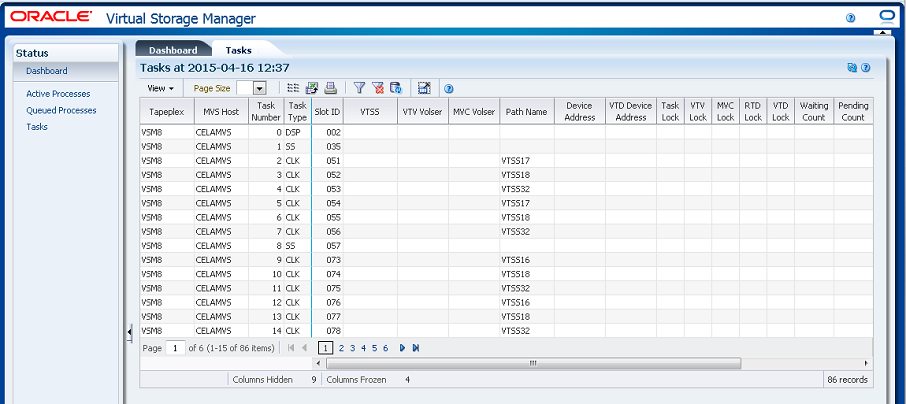
Click the arrows in any column header to sort the data table by that column in ascending or descending order.
You can also filter data for individual data columns to further isolate specific information. See "Using Filters" for information about this feature.
Table columns and descriptions include:
| Column | Description |
|---|---|
| Tapeplex | The tapeplex the task is on. |
| MVS Host | The MVS host. |
| Task Number | The task number for each task on the current host. |
| Task Type | INV: Inventory Manager
CMD: Command Task DSP: Dispatcher Task SS: VTSS Task RTD: RTD Task DRV: RTD Scheduler SCR: Scratch Manager RCM: Reclaim Manager MSC: Migration Scheduler CSH: Clink Scheduler CLK: CLINK Task UNK: Unknown |
| Slot ID | The Slot ID of the lock within the lock buffer. |
| VTSS | The VTSS the task is on. |
| VTV Volser | The volser of the VTV used in the task. |
| MVC Volser | The volser of the MVC used in the task. |
| Path Name | The RTD, VTD, or path the task is using. |
| Device Address | The RTD or VTD device address the task is using. |
| VTD Device Address | The device address of the VTD that is using the task. |
| Task Lock | Indicates lock status for the task. A task lock generally indicates contention with another host. |
| VTV Lock | Indicates if the VTV in the task is locked. |
| MVC Lock | Indicates if the MVC in the task is locked. |
| RTD Lock | Indicates if the RTD in the task is locked. |
| VTD Lock | Indicates if the VTD in the task is locked. |
| Waiting Count | The count of requests waiting for locks. |
| Pending Count | The count of pending requests. |
| Function | The function of the task. |
| Process ID | The process ID of the task. |
| Parent ID | The process ID of the parent process. |
| ACS | The ACS the task is using. |
| LSM | The LSM the task is using. |
| Storage Manager | The storage manager the task is using. |
| Internal Device Type | The local wait time in minutes. |
| For Mount | Indicates if the process is for a mount. |
| For VTV Move | Indicates if the process is for VTV moves. |
| Local Wait Time (mins) | The local wait time in minutes. |
| Storage Class | The storage class for migration targets. |
| Refreshed | The date and UTC time the data was stored or updated. |
Columns Hidden indicates the number of columns in the table that are not being displayed. These are displayed using the View menu.
Columns Frozen is the number of left-hand columns that remain static when the horizontal scroll bar is moved. A blue vertical line separates these columns from the others.
Use the View menu to perform the following operations:
| View Option | Description |
|---|---|
| Scroll Table | Enable or disable scrolling |
| Columns | Show all or selected columns and manage hidden/visible status |
| Detach | Display the table in a separate window |
| Sort | Sort the column in ascending or descending order |
| Reorder Columns | Select the column sequence for Visible columns |
Use the Page Size menu to specify the number of rows to include on a data table page.
If there are multiple pages, use the Page feature at the bottom of the table to navigate among them. Enter or select a page number or use the arrow buttons to move forward or backward in the list of pages.
Click the icons above the table to perform the following operations:
| Icon | Name | Description |
|---|---|---|
| Selected Row Data | Show data for selected rows | |
| Export to Excel | Export all rows to an Excel spreadsheet | |
| Display as a printable page | ||
| Filter | See "Using Filters" | |
| Reset Filter | Reset the data filter | |
| Refresh | Refresh with data from the VSM GUI database | |
| Detach | Display in a separate window | |
| Help | Display VSM GUI Help | |
| Run ELS | Refresh data by running the necessary ELS commands to update all of the database tables that are referenced on the page | |
| Close All Tabs | Close all tabs and display just the Dashboard |