Vary
The Vary command request issues a direct request to ELS to run the VARY command.
Select Management and Vary on the navigation tree to display this pane.
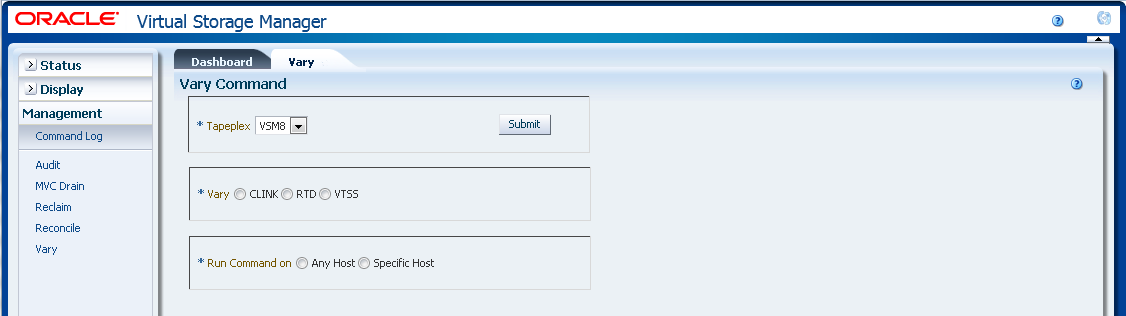
Select the tapeplex with devices to vary on the drop-down list.
Then select one of the following:
Vary by CLINK
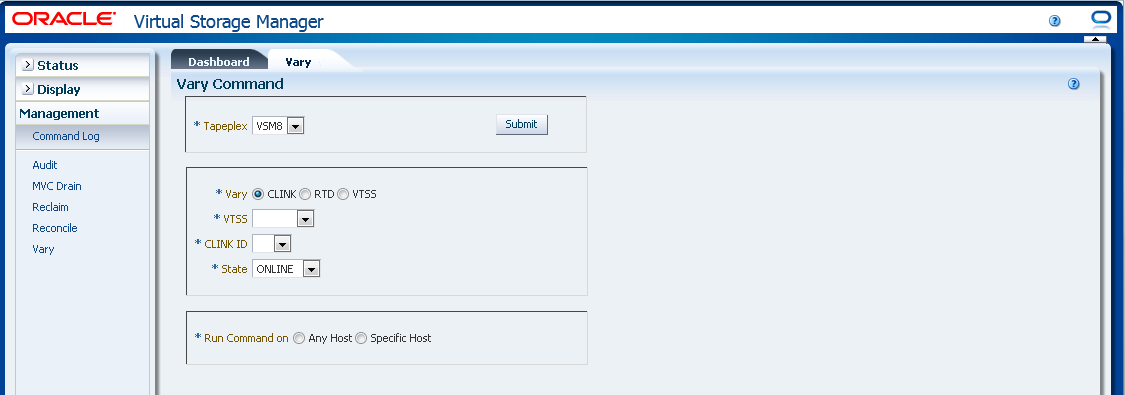
If Vary by Clink was selected, select the VTSS and CLINK ID.
Select whether to vary the selection ONLINE or OFFLINE.
In the Run Command on field, select Any Host or Specific Host. If you select Specific Host, identify the host in the Server Address field.
Click SUBMIT to continue. A confirmation dialog box is displayed. Click YES to submit the request to the host, or click NO to return to the previous pane.
When the operation is completed, the results are available for display on the "Command Log" pane.
Vary by RTD
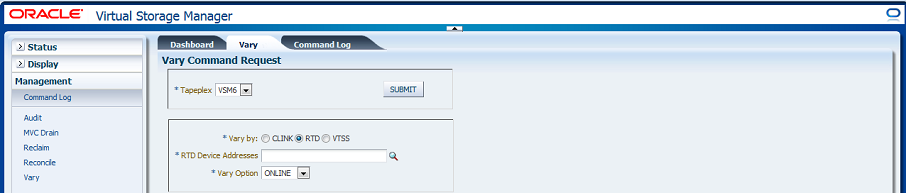
If Vary by RTD was selected, click the magnifying glass to display a dialog box with all defined RTDs in the specified tapeplex.
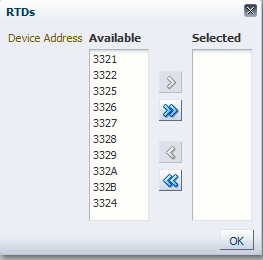
In the Available column, click the RTD to vary and then click the arrow button to move it to the Selected column. Then click OK.
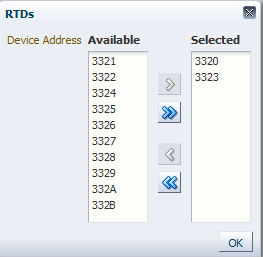
To select a range of RTDs, click the first RTD in the range and then use the down arrow key to define the range. Use the arrow button to move the range to the Selected column. Then click OK.
To move all RTDs to the Selected column, click the double arrow button. Then click OK.
The selected RTDs are displayed on the Vary Command Request pane.
Select whether to vary the selection ONLINE, OFFLINE, or MAINT.
Submit the request:
In the Run Command on field, select Any Host or Specific Host. If you select Specific Host, identify the host in the Server Address field.
Click SUBMIT to continue. A confirmation dialog box is displayed. Click YES to submit the request to the host, or click NO to return to the previous pane.
When the operation is completed, the results are available for display on the "Command Log" pane.
Vary by VTSS
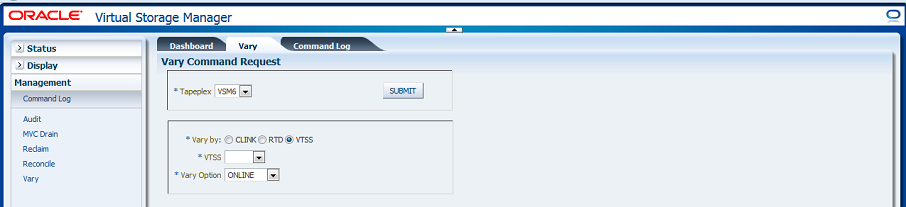
If Vary by VTSS was selected, select the VTSS to vary.
Select whether to vary the selection ONLINE, OFFLINE, or QUIESCED.
Submit the request:
In the Run Command on field, select Any Host or Specific Host. If you select Specific Host, identify the host in the Server Address field.
Click SUBMIT to continue. A confirmation dialog box is displayed. Click YES to submit the request to the host, or click NO to return to the previous pane.
When the operation is completed, the results are available for display on the Command Log pane.