5 Enterprise Back Office on a Server Cluster
Enterprise Back Office can be installed in a server cluster, with dedicated servers for certain high-load applications and services. This deployment scenario includes a Reporting and Analytics server cluster that consists of at least one Oracle MICROS Reporting and Analytics installation running on an Oracle WebLogic application server. The following diagram shows a high-level overview of the components of the Reporting and Analytics cluster, and the network connections that you must configure when performing installation:
Figure 5-1 Reporting and Analytics in a Server Cluster
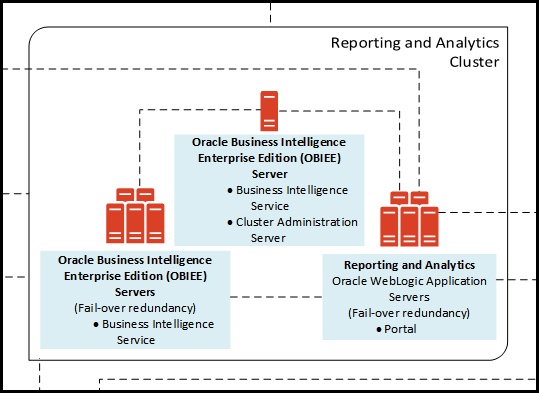
Install the servers and components in the following order. Make sure each set of instructions is complete before moving to the next server. You must complete the primary OBIEE server installation, and then complete the primary Reporting and Analytics application server installation. You cannot install additional OBIEE and Reporting and Analytics application servers before both primary servers are ready.
Before starting installation, review related documentation and prepare your environment and servers.
-
Install the Enterprise Back Office database depending on your database type:
-
Installing the Primary Reporting and Analytics Application Server
-
Installing a Non-Primary Oracle Business Intelligence Server
-
Installing Non-Primary Reporting and Analytics Application Servers
- Before You Begin
- Installing Enterprise Back Office on Oracle Database
- Installing Enterprise Back Office on Microsoft SQL Server
- Installing the Primary Oracle Business Intelligence Server
- Installing the Primary Reporting and Analytics Application Server
- Installing a Non-Primary Oracle Business Intelligence Server
- Installing Non-Primary Reporting and Analytics Application Servers