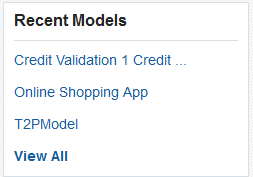2.3 Recent Models
The Recent Models card in the bottom right of the screen displays the recent models defined in the application up to a maximum of five models. The models which have been recently updated or activated appear in this list. This pane also has a View All link that takes you to the Designer page. When you click any individual model, you navigate to the model details page. This reduces the number of clicks to reach the model details page.
Figure 2-3 Recent Models Card