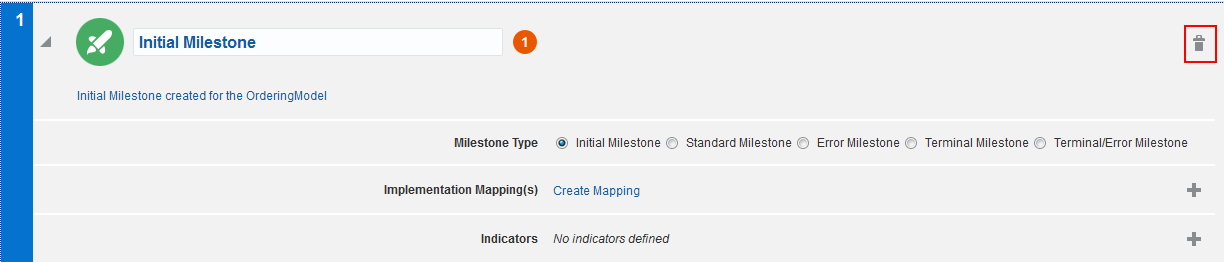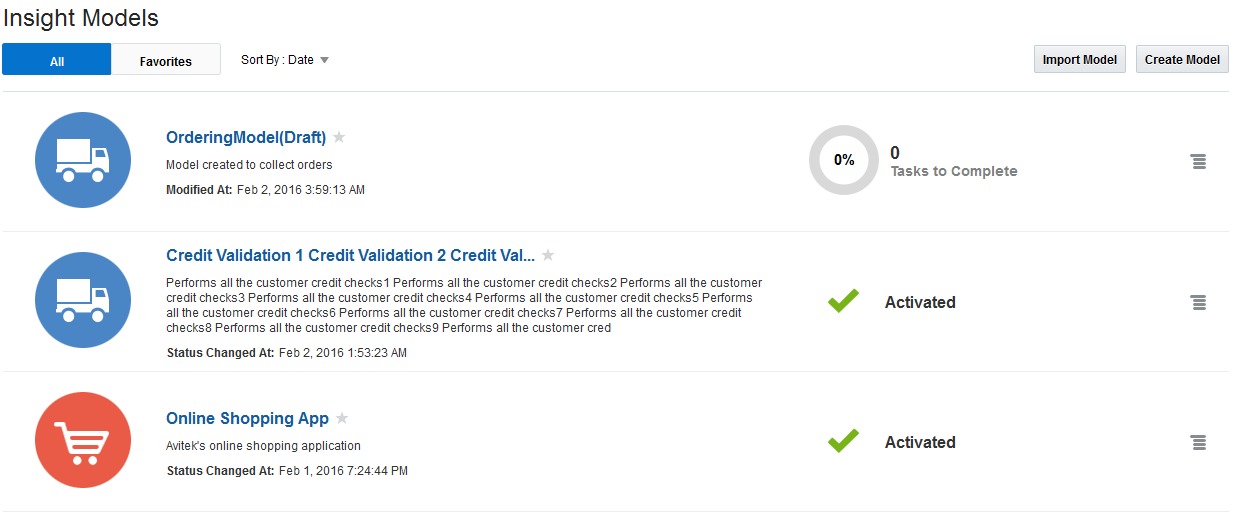3.3 Creating Milestones
After you create a model, the next important step is to create milestones for the model. The milestones are points in the business process that help you in monitoring the business progress. Generally, milestones are created iteratively. For more information, see Types of Milestones in Understanding Oracle Real-Time Integration Business Insight.
Only users with the role InsightBusinessUser/InsightIntegrationArchitect/InsightModelCreator/InsightAdmin can create milestones.
To create a milestone:Milestones are created for the model.
Figure 3-4 Milestone Details