4.4.4 Importing Dashboards
You can import dashboards from other applications into the Oracle Real-Time integration Business Insight application. You can import custom dashboards from one installation of Oracle Real-time Integration Business Insight into another.
Only users with the role InsightModelCreator/InsightAdmin can import custom dashboards. Though a user with the role InsightExecutive can view and edit dashboards, this user is not permitted to import dashboards.
Note:
You can import dashboards only into an activated model.To import dashboards:
Click the model for which you want to monitor the progress on the Consoles page.
Click My Custom Dashboards icon.
Click Import Dashboards.
The Import Dashboard dialog opens.
Figure 4-16 Import Dashboard Dialog
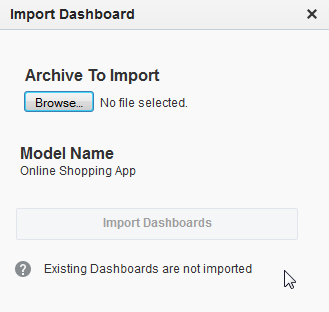
Click Browse and select the archive file of the dashboard to import.
The model name is the name of the model for which you are viewing the dashboard.
Click Import Dashboards.
Note:
Existing dashboards are not imported. The existing dashboards appear as skipped dashboards. The imported dashboards appear on the Dashboards page sorted by date.