4.5 External Dashboards
Occasionally, detailed dashboards beyond the capabilities of custom dashboards are needed to track business progress. If this is the case, you can create dashboards using the Oracle Business Activity Monitoring (BAM) Composer, and add the dashboards as an external dashboard. The dashboards created in BAM must be added to the project that is provisioned in BAM by Oracle Real-time Integration Business Insight when the model is activated.
Note:
External dashboards are available only if that option is set in the Preferences.There are no filters for external dashboards. They may have dimensions and measures not set by Indicators. The dashboards have a link to open the dashboard in a new tab. This link takes you to the BAM dashboard, which opens in a new tab. The dashboard in BAM has tools that allow you to change dimensions, set runtime filters and active data properties (if allowed by the BAM source views), and choose parameters if any are involved. If parameters are used, they appear in a collapsible pane on the right side of the dashboard, and must be closed before returning to the Insight application.
If any of the external dashboards have been added to the Oracle Real-Time Integration Business Insight application, you can see them here. If there are any BAM dashboards available in the model's BAM project and not yet added to Insight, you can add them. If you do not see any dashboards in External Dashboards, you can add external dashboards by using the Add Dashboard button.
Note:
Only users with the role InsightModelCreator/InsightExecutive/InsightAdmin can add/integrate external dashboards.Figure 4-17 External Dashboard
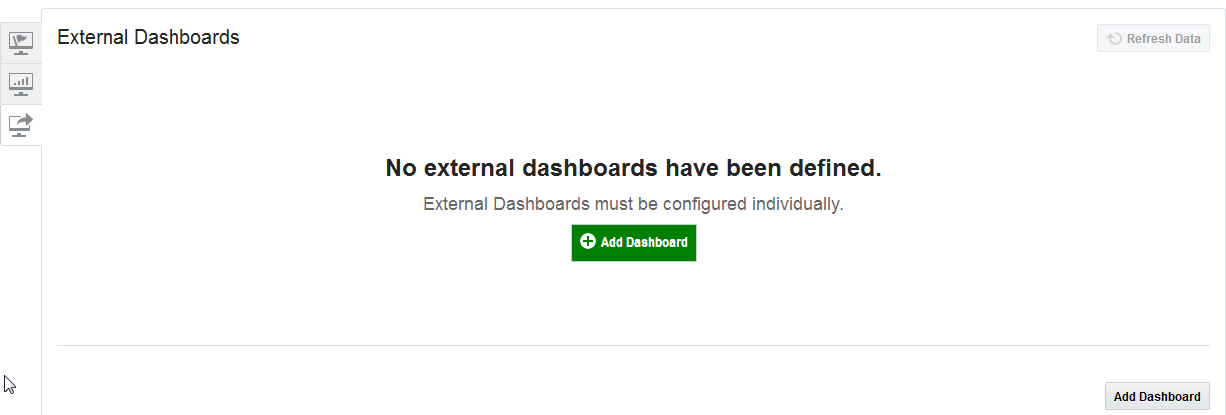
Adding an External Dashboard
If the model’s BAM project does not have any dashboards that can be added to Insight, you see an error message at the top of the screen. The error message like:
Click Add Dashboard.
The Add Dashboard dialog opens.
Click Browse and select the dashboard you want to add.
Note:
Before you add the external dashboards, you must create them in Oracle Business Activity Monitoring Composer.Click OK.
The external dashboard displays data and appears at the bottom of the Dashboards page as a new tile.