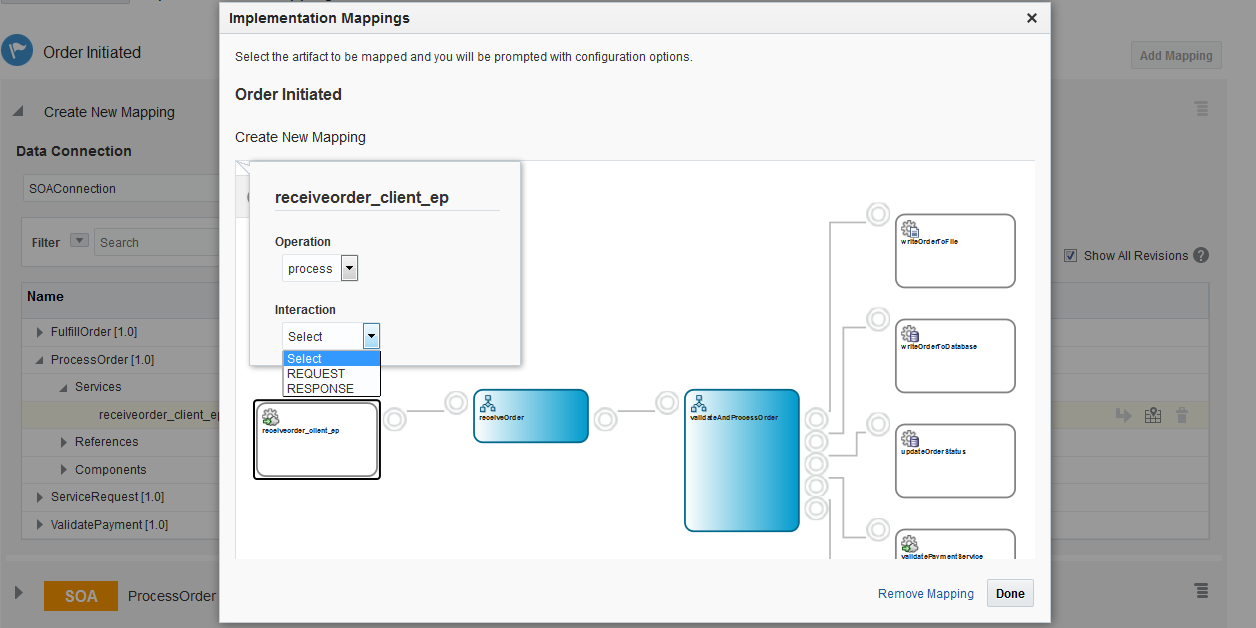3.4.2 Mapping to SOA Services/References/Components
Only users with the role InsightModelCreator/InsightIntegrationArchitect/InsightAdmin can create implementation mapping.
To create an implementation mapping to a SOA Composite services/references:
The mapping is done and the first mapping on the Implementation Mappings page opens in an expanded form.