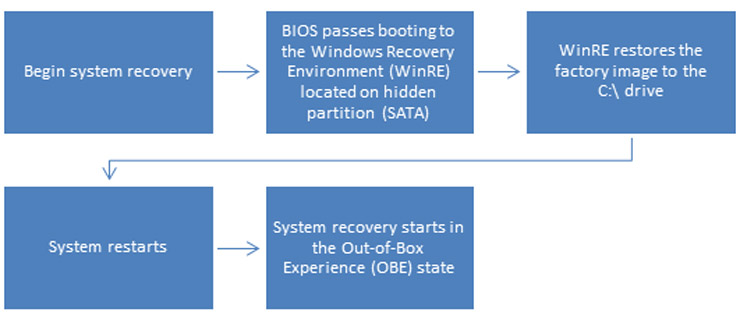System Recovery
A system recovery is used to:
-
Wipe the hard drive.
-
Restore all PC settings to factory settings.
-
Remove all user accounts and settings.
To perform a system recovery, you can use the BIOS, the workstation’s recovery button, or the Microsoft Windows operating system recovery function.
Figure 12-1 System Recovery Workflow for the 610
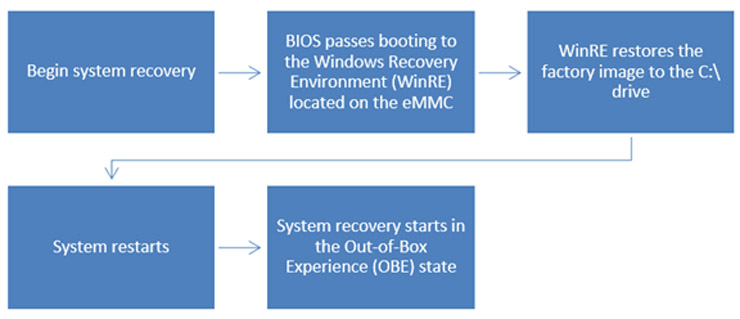
Figure 12-2 System Recovery Workflow for the 620 and the 650