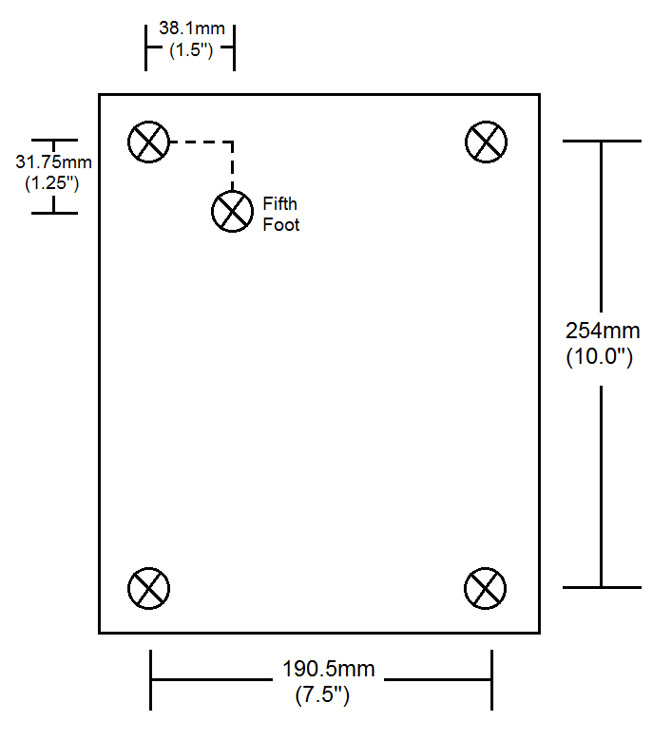Securing the Adjustable Stand to a Counter
The Adjustable Stand is a mounting option for each configuration of the Workstation 6 Series. When using this option, ensure that the Adjustable Stand is properly secured to a counter
Parent topic: Workstation Setup