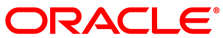Corente Cloud Services Exchange Release 9.4 provides the following new features and changes:
- Retirement of 32-bit platform support for the Corente Services Gateway
The Corente Services Gateway software is now only available as a 64-bit package, and 32-bit gateways are no longer supported. You can no longer deploy a Corente Services Gateway on a 32-bit architecture machine.
- Retirement of the SSL Client
The Corente SSL Client software is no longer available, and is no longer supported. Existing SSL Clients will no longer work and you will not be able to administer them. As an alternative, you can download and install one of the following:
Corente Client - A software-based IPSec remote access client for Windows platforms
Corente Mobile Client - For iOS or Android platforms
- New implementation of the Corente Client
The Corente Client is a remote access client for Windows computers. For this release, the Corente Client has been implemented as a lightweight agent that uses the native IPSec functionality of the Windows operating system.
Administration of the Corente Client has changed. The Mobile User Administration feature of App Net Manager is now used to manage Corente Client user accounts. In previous releases, the Client Administration feature of App Net Manager was used. The Client Administration feature is now reserved for managing legacy Corente Client user accounts.
From this release, legacy Corente Client user accounts can no longer be created. The Add Client screen is no longer available.
To upgrade from a previous version of the Corente Client, users must uninstall the current version first. They can then install version 9.4 of the client software. Users also need to download a new client configuration, created by the administrator.
Previous versions of the Corente Client are still supported, but administrators are not able to create new Client accounts or download previous versions of the Corente Client software.
On a computer with multiple users, each user can now have a separate Corente Client user account.
Installation and operation of the Corente Client is the same as for previous releases.
See the Corente Services Remote Access User Guide for more detailed information.
- Windows 10 Client support
The Corente Client can now be installed and used on Windows 10 client devices.
- Support for third-party devices
This release introduces support for third-party devices using native IPSec connections. A third-party device is a network device from an external manufacturer. For example, a Cisco router.
- Support for GRE tunnels
This release introduces support for tunnels using the GRE (Generic Routing Encapsulation) protocol.
- IPSec compression
Compression can now be enabled for IPSec connections through a Corente Services Gateway.
- Improved integration with Oracle VM
After the installation of a Corente Services Gateway in a virtual environment, the gateway will reboot and configure itself automatically using Oracle VM Utilities.
- Supported Oracle VM VirtualBox versions for Corente Services Gateway Virtual Environment edition
The Corente Services Gateway Virtual Environment edition (CVSG-VE) now supports Oracle VM VirtualBox version 5.0.6. Other versions of VirtualBox are not supported.
- Corente Services Gateway console
A console window is now available, showing system and networking information for a Corente Services Gateway.
- LDAP External Authentication changes
When you configure an LDAP server for external authentication on the User Remote Access tab for a location, you can specify either the DNS name or the IP address of the LDAP server. If you specify an IP address, you must now also specify the NetBIOS name of the LDAP server.
- SNMP Monitoring Support
Monitoring using an SNMP (Simple Network Management Protocol) agent is now supported for servers running Windows 10 and Windows Server 2016.
- Changes to software download locations
The locations where you download Corente software components have changed for this release, as follows:
Corente Services Gateway - Now available from the Oracle Software Delivery Cloud (https://edelivery.oracle.com) and My Oracle Support (https://support.oracle.com).
Corente Client - Now available from the Oracle Technology Network (OTN) web site at:
http://www.oracle.com/technetwork/server-storage/corente/downloads/index.html
- Documentation changes
The following changes to the Corente documentation set have been made for this release:
The Corente Client User Guide and Mobile User Manual have been combined, to form the Remote Access User Guide.
The Planning Manual and Gateway Hardware Preparation and Deployment Manual and have been combined, to form the Planning and Deployment Manual.
Planning and installation checklist documents have been incorporated into the relevant manual in the document set.