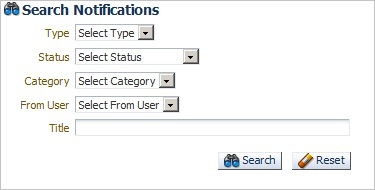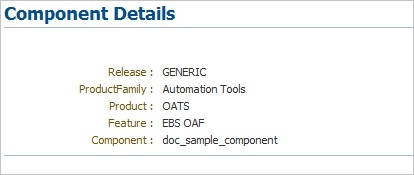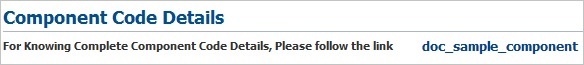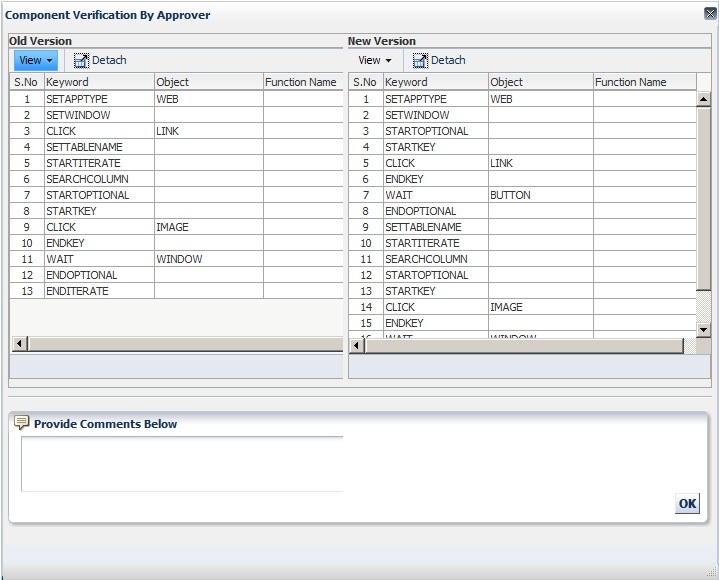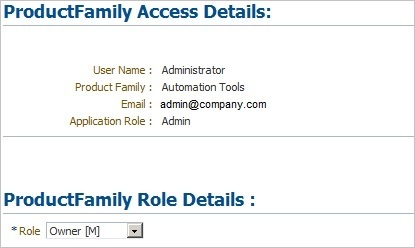6 Using Notifications
This chapter explains how to use the Notifications options in the Oracle Flow Builder application. This chapter contains the following sections:
6.1 Overview
Notifications provide status information to users and administrators using the Oracle Flow Builder application. Notifications consist of two types: To Do and FYI.
-
To Do notifications: include notifications such as Approved, Pending for Approval, Rejected, and Self Approved. These notifications pertain to Components, User creation, or Product Family Access (PFAccess).
-
FYI notifications: include notifications such as grant of Product Family Access, approval or rejection of components, and user approval.
Clicking the Notifications link at the top of the main window shows the Search Notifications options.
6.2 Searching Notifications
The Search pane of the Notifications page lets you search for specific notifications:
Select the Release, Status, Category, User, and Title (or use % wildcard) to narrow the search criteria and click Search to view the notifications:
Figure 6-2 Search Notifications with Search Criteria
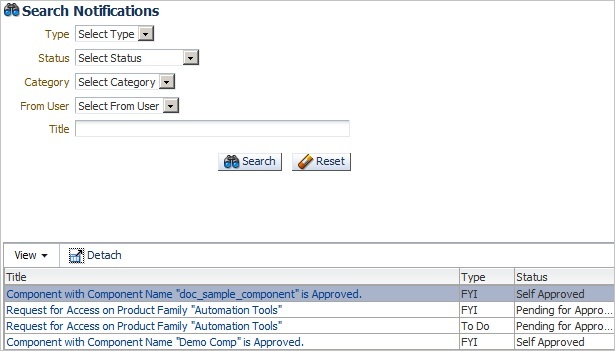
Description of "Figure 6-2 Search Notifications with Search Criteria"
Click the notification title to show the details.
6.3 Viewing Notification Details
Notification details provide information about the notification.
To view notification details:
-
From the Notifications page, enter the search criteria and click Search.
-
Click the Notification title to view the details.
-
Component notifications: details show the Component Details and Component Code Details. Component Details shows the Release, Product Family, Product, Feature, and Component name information.
For Component notifications in a Pending for Approval status, the Component Details include options to Accept or Reject the component and Find Usages to locate where a component is used in a flow.
Component Code Details provides a link to open the component code.
Clicking the link opens the Code Verification window showing the old and new versions of the component code. The approver reviews the code, enters any comments in the comments section and clicks OK to approve the code.
-
PFAccess notifications: details show the Product Family Access Details including the User Name, Product Family, Email, and Application Role information and Product Family Role Details show the user role.
For PFAcces notifications in a Pending for Approval status, the Product Family Access Details include options to Accept or Reject the access.
Figure 6-8 Product Family Access Details Actions

Description of "Figure 6-8 Product Family Access Details Actions"
-
User notifications: details show the User Registration Access Details including the User Name, Full Name, Email and User Application Role Details.
Select the Application Role.
For User Registration notifications in a Pending for Approval status, the User Registration Access Details include options to Accept or Reject the access.
Figure 6-10 User Registration Access Details Actions

Description of "Figure 6-10 User Registration Access Details Actions"
Accept or reject the User Registration.
-