Table 1 provides an overview of LSMS hardware.
| Qty |
Hardware Item |
For more detail, see: |
|---|---|---|
| 2 |
E5-APP-B-02 cards (P/N 870-3096-02), one for each LSMS server; each card includes the following components:
LSMS runs on E5-APP-B cards with Oracle Communications Tekelec Platform (TPD) 7 (64 bit). |
Application B Card Hardware and Installation Guide |
| 1 |
E5-APP-B-02 card (P/N 870-3096-02) for Oracle Communications LSMS Network Attached Storage (NAS) NAS runs on an E5-APP-B card with TPD 7 (64 bit). |
E5-APP-B Card LEDs
This section describes the LEDs found on the front face of the E5-APP-B card.
Figure 1 shows the E5-APP-B card LEDs on the front panel
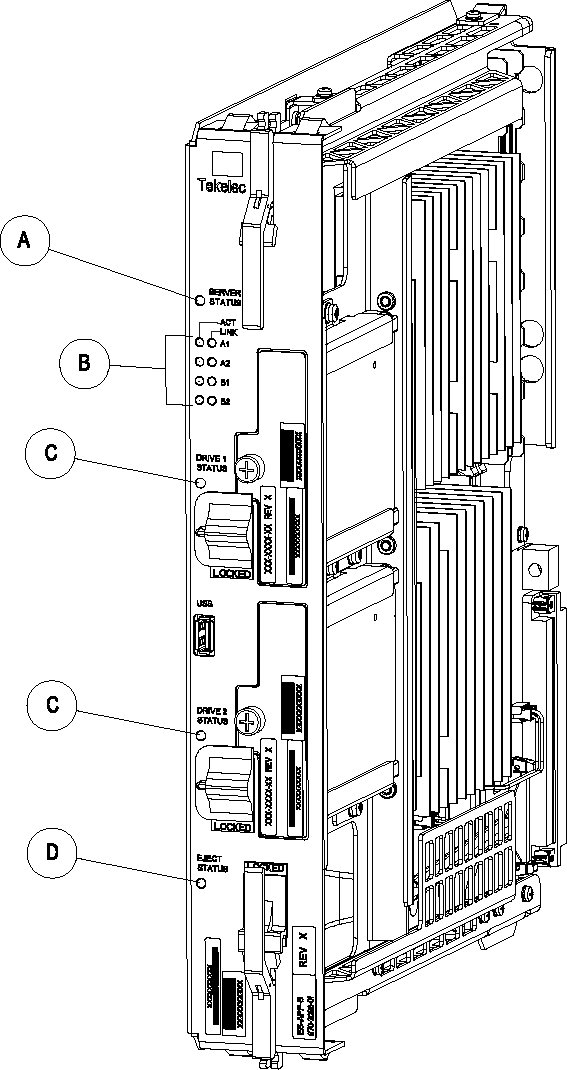
The following light-emitting diode (LED) status indicators can be found on the E5-APP-B card:
- One Server Status indicator (A)
- Four E-Net link and Active LED status indicators (B)
- Two drive module status indicators (C)
- One Card Eject status indicator (D)
| LED Name | HW/SW Controlled | Description |
|---|---|---|
| Server Status | SW | Solid Red - Server is halted Flashing Red - Server is booting Solid Amber - TKLC configuration beginning Solid Green - TPD loaded/operational state Flashing Green - Server is shutting down |
| Drive 1 Status | SW/HW | HW: Flashing Green - Drive activity SW: Flashing Red - Impending drive removal SW: Steady red - Drive ready for removal |
| Drive 2 Status | SW/HW | HW: Flashing Green - Drive activity SW: Flashing Red - Impending drive removal SW: Steady red - Drive ready for removal |
| Eject Status | SW | Red - Card ready for extraction Flashing Red - Card preparing for extraction Off - Card is not ready for extraction |
| Act LED A1 | HW | Flashing Green - Link Activity |
| Act LED A2 | HW | Flashing Green - Link Activity |
| Act LED B1 | HW | Flashing Green - Link Activity |
| Act LED B2 | HW | Flashing Green - Link Activity |
| Link LED A1 | HW | Green - 10/100 Link Speed Amber - 1000 Link Speed |
| Link LED A2 | HW | Green - 10/100 Link Speed Amber - 1000 Link Speed |
| Link LED B1 | HW | Green - 10/100 Link Speed Amber - 1000 Link Speed |
| Link LED B2 | HW | Green - 10/100 Link Speed Amber - 1000 Link Speed |
NAS Overview
LSMS uses NAS on E5-APP-B for network backup of the system logs, application logs, and databases.
- Hardware Modifications
The E5-APP-B NAS uses a two-drive RAID configuration to save the LSMS logs and database. The E5-APP-B NAS uses the TPD 7 OS.
- Keys Exchange
The key exchange feature provided by TPD is used to exchange keys between LSMS and NAS. This feature facilitates user access to NAS from LSMS and to LSMS from NAS without providing a user ID and password.
- Backup
Both manual and automatic backup are supported. The LSMS interface is used to initiate the manual backup. The automatic backup is scheduled at 23:55 and cannot be rescheduled. A maximum of 4 backups are retained on NAS.
- Class Type for Storage Data
The class type of data must be known before storing the data. The class type can be defined specific to the server being backed up, or it can be files/data to be backed up on different servers based on the state of the system. For example, 'database' can be used to back up the database regardless of which server is performing the back up. The class types available are:
- logs
- DB
- lsmspri
- lsmssec
- logs_lsmspri
- logs_lsmssec
- Restore
You have the option to restore the backups stored on NAS to LSMS. The restore operation is performed on the LSMS server.
- Alarms
The NAS sends SNMP traps to LSMS, which in turn raises an alarm on LSMS. Multiple alarms can be raised simultaneously, which are triggered upon failure of a service. The NAS monitors two services:
- Free space
The free space service monitors the available space on a mounted device (/Volumes), and sends an alert when the free space is less than 5%.
- RAID
The RAID service monitors RAID set degradation and rebuilds.
An alarm is cleared when a service makes the state transition from failure to success, if a corresponding alarm was previously sent.
- Free space
- Login
After configuring NAS with LSMS, you can log into it by using the ssh backupserver command or the minicom nas command from the LSMS command line interface.