LSMS supports three SNMP global modes:
- SNMPv1 ONLY
- SNMPv3 ONLY
- Both
By default after a fresh installation or upgrade/re-installation, LSMS supports only the SNMPv3 ONLY global mode. SNMPv3 trap forwarding is recommended because of the encryption and secured authentication mechanisms provided.
For SNMPv1 trap forwarding, you can choose to change the SNMP global mode setting to Both or SNMPv1 ONLY.
Note: SNMPv1 provides no authentication and no privacy.
The lsmsmgr user can change the SNMP global mode setting via menu option , and then choosing the Edit button. The following screen is displayed:
Set Global Mode
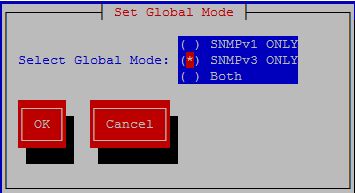
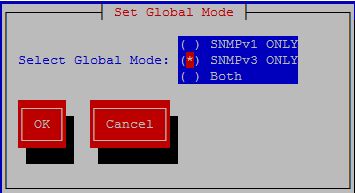
Following are details on the SNMP global modes:
- SNMPv1 ONLY
Selecting this mode results in LSMS supporting only SNMPv1 as follows:
- LSMS will forward SNMPv1 traps to only NMS(s) configured to support SNMPv1.
- LSMS will allow addition of any new NMS that supports SNMPv1, and will not allow modification of an existing SNMPv1-based NMS to SNMPv3.
- Prior to changing the mode to SNMPv3 ONLY, any NMS(s) configured (as in NMS Configuration) to support SNMPv1 must be removed.
- SNMPv3 ONLY (recommended mode)
Selecting this mode results in LSMS supporting only SNMPv3 as follows:
- LSMS will forward SNMPv3 traps to only NMS(s) configured to support SNMPv3.
- LSMS will allow addition of any new NMS that supports SNMPv3, and will not allow modification of an existing SNMPv3-based NMS to SNMPv1.
- Prior to changing the mode to SNMPv1 ONLY, any NMS(s) configured (as in NMS Configuration) to support SNMPv3 must be removed. Changing the mode to SNMPv1 ONLY is not recommended.
- Both
Selecting this mode results in LSMS supporting both SNMPv1 and SNMPv3 as follows:
- LSMS will forward traps to all NMS(s) configured to support SNMPv1 or SNMPv3.
- LSMS will allow addition of any new NMS that supports SNMPv1 or SNMPv3.
- LSMS will allow update of any NMS that supports SNMPv1 or SNMPv3.
- Prior to changing the mode to SNMPv3 ONLY, any NMS(s) configured (as in NMS Configuration) to support SNMPv1 must be removed.
- Prior to changing the mode to SNMPv1 ONLY, any NMS(s) configured (as in NMS Configuration) to support SNMPv3 must be removed. Changing the mode to SNMPv1 ONLY is not recommended.