To configure the NMS with which LSMS will interact to send alarms, LSMS provides the menu options. The specific screen/submenu displayed depends upon the SNMP global mode set in SNMP Global Mode (the default mode is SNMPv3 ONLY).
- Name
- The Name is a unique logical name for the NMS server consisting of 5 - 20 alphanumeric, case-sensitive characters. The Name is mandatory for SNMPv3 configuration and optional for SNMPv1 configuration.
- IP
- The IP must be non-empty and unique.
- Port
- The Port must be a valid value in the range 1 - 65535, excluding the pre-defined ports.
- @
- #
- $
- !
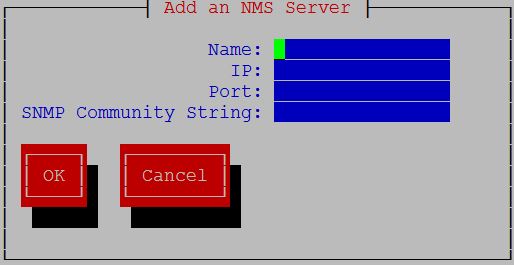
The community string is stored in encrypted form in the database.
For the SNMPv3 ONLY mode, in addition to the commone fields, the HeartBeat (sec) and User fields are also displayed.
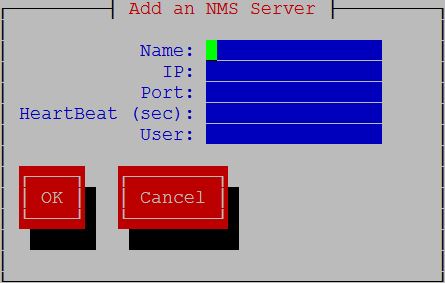
Valid values for the HeartBeat (sec) field are 0 or between 5 - 7200, with a default value of 60.
The User field is mandatory, and must be specified exactly (case sensitive) as previously configured (see SNMPv3 User Management).
If the SNMP Global Mode is Both, all previous fields are displayed along with the SNMP Version field. Either v3 or v1 must be selected for SNMP Version.
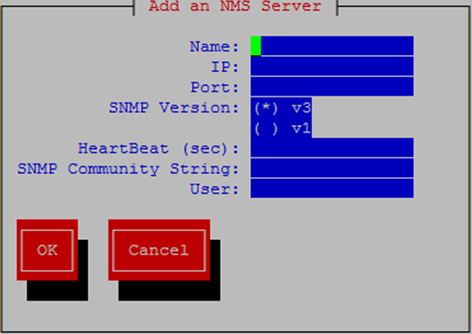
When the SNMP Global Mode is Both, the SNMP Community String and User fields are mutually exclusive. The HeartBeat (sec) field is applicable only for SNMPv3.