The platcfg utility provides for network backup and restore operations. From the Main Menu, selecting Backup and Restore displays the Backup and Restore menu as shown.
Backup and Restore Menu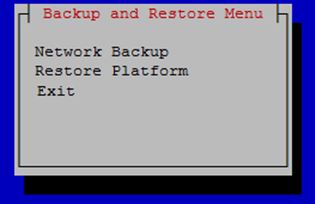
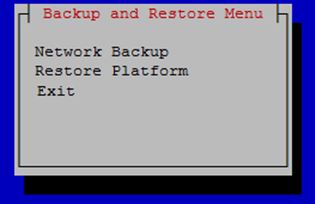
- Network Backup works in the same way as it does for lsmsmgr. For more information, see Backing Up the LSMS Manually.
- Restore Platform enables restoration of data from NAS to LSMS.
Selecting Restore Platform transfers control to the Restore Backup Menu as shown.
Restore Backup Menu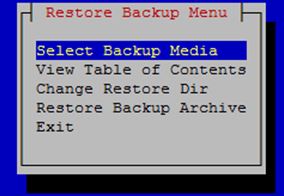
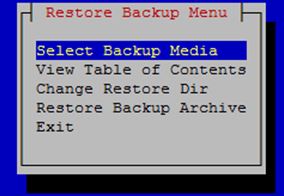
- Select Backup Media enables selection of the backup archive to be restored from NAS to LSMS.
- View Table of Contents displays the contents of the selected backup archive. If no backup archive is selected, a message is displayed indicating that you must select the media first.
- Change Restore Dir is used to indicate the restore directory to which the archive will be restored.
- Restore Backup Archive restores the selected archive from NAS to LSMS. If no backup archive is selected, a message is displayed indicating that you must select the media first.
To restore the data from NAS when the servers are in active/standby state, follow these steps:
- On the standby server, open the lsmsmgr menu using the following command:
su - lsmsmgr - Select .
- Repeat steps 1 and 2 on the active server.
- Start restore from NAS on the active server from the platcfg menu ().
- After restore, issue the following command on both the A and B servers:
rm -rf /var/TKLC/lsms/db/auto.cnf - On the active server, open the lsmsmgr menu using the following command:
su - lsmsmgr - Select .
- Repeat steps 6 and 7 on the standby server.