Service Assurance Agent Control
Starts, stops, inhibits automatic restart, allows automatic restart, and retrieves the status of the Service Assurance Agent.
The SA Agent can be prevented from starting by inhibiting the process. This action allows you to control whether or not the Surveillance feature automatically starts the agent when it detects that it is not running.
NOTE: If the SA agent is running, the inhibit action does not take effect until the agent has stopped.
Keyword
SAagentPermission
The user must be defined as a member of the secondary group lsmsadm.
Syntax
$LSMS_DIR/SAagent <Action>Options
None.
Parameters
Sample Output
# Start the process
$ $LSMS_DIR/SAagent start
Checking if SA Agent is already running...No Starting SA Agent...Started...Verifying... SAagent started: 1997 Sept 04 12:13:14 EST # Stop the process, allow Surveillance to restart it.
$ $LSMS_DIR/SAagent stop
Checking if SA Agent is already running...Yes Stopping SA Agent... SAagent stopped: 1997 Sept 04 12:13:24 EST # Stop the process but keep Surveillance or the user from starting it. # This case assumes it was stopped.
$ $LSMS_DIR/SAagent inhibit
Saagent inhibited: 1997 Sept 04 12:13:34 EST # Now restart the process after it had be inhibited.
$ $LSMS_DIR/SAagent allow
Saagent allowed: 1997 Sept 04 12:13:44 EST $ $LSMS_DIR/SAagent start Checking if SA Agent is already running...No Starting SA Agent...Started...Verifying... SAagent started: 1997 Sept 04 12:13:45 EST # Request status
$ $LSMS_DIR/SAagent status
Checking if SA Agent is already running...Yes
SA Agent: GPL=012-000-000 : mem= 5176 kbytes : pcpu = 0.0 % TOTAL QUERIES=0 : TOTAL TNs=0
THERE ARE CURRENTLY NO SERVICE ASSURANCE ASSOCIATIONS
Files
Table A-28 shows the files for the SAagent command.
| Filename |
Type |
Location |
|---|---|---|
| sa.cfg |
Configuration file |
$LSMS_DIR/config |
Command Usage
A-29 gives several examples of typical command usage sequence.
| Case |
Action |
Command Sequence |
|---|---|---|
| 1 |
Start the process. |
$LSMS_DIR/SAagent start |
| 2 |
Stop the process, allow Surveillance to restart it. |
$LSMS_DIR/SAagent stop |
| 3 |
Stop the process but keep Surveillance or the user from starting it. This case assumes it was already started. |
$LSMS_DIR/SAagent stop $LSMS_DIR/SAagent inhibit |
| 4 |
Start the process after it was stopped as in Case #3. |
$LSMS_DIR/SAagent allow $LSMS_DIR/SAagent start |
Understanding Status Output
The association status shows each association established for that pairing. The association is designated with a number (1..4) in the left-most column. The number is a tag to coordinate with the statistics that precede the association status.
Figure 1 shows an example in which there are three active associations. The first is handling 10 TNs per query, the second is associated but no traffic has been sent across the interface, and the third is handling an average of 3.5 TNs per query.
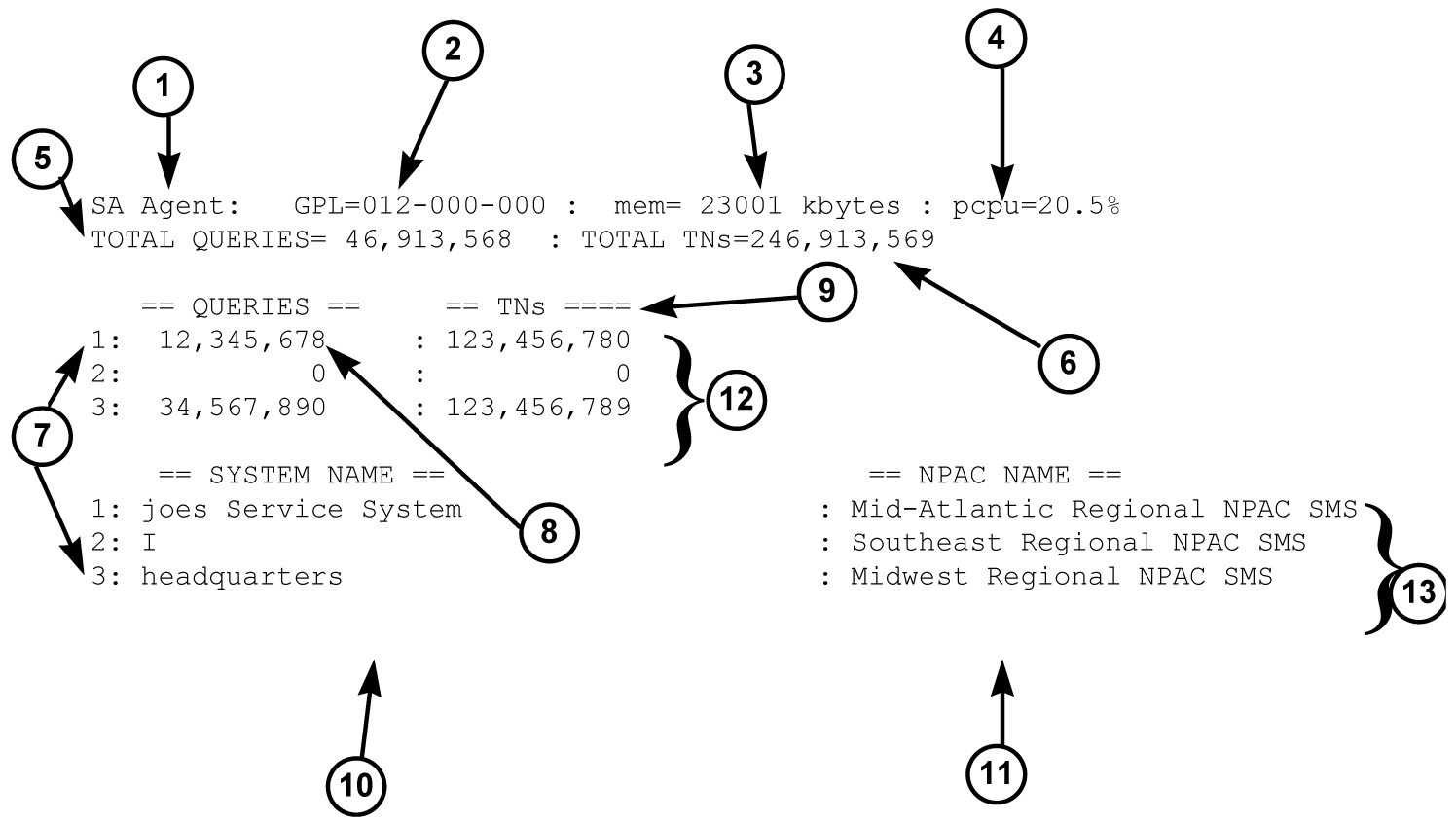
The following numbered items correspond to the numbers in Figure 1:
-
Name of the process (SA Agent)
-
GPL number of the SA Agent process
-
Number of bytes used by the SA Agent process, in kilobytes as decimal number
-
Ratio of the CPU time used by the SA Agent to the CPU time available during the same time period
-
Total number of queries received by the SA Agent since it was last started
-
Total number of TNs in the queries
-
Tag that correlates the association statistics to the System Name and the NPAC database to which it is connected. Only the systems that are currently associated are shown
-
Total number of queries received by the SA Agent on that association since the association was established
-
Total number of TNs received by the SA Agent on that association since the association was established
-
SystemName of SA Manager
-
lnpNPAC-SMS-Name
-
Association statistics block. Values of zero indicate that no queries or TNs have been sent across the association.
-
Association status
The examples below show the status as the user sees it when the SA Agent is in various conditions. Figure A-2 shows the SA Agent running without any associations.
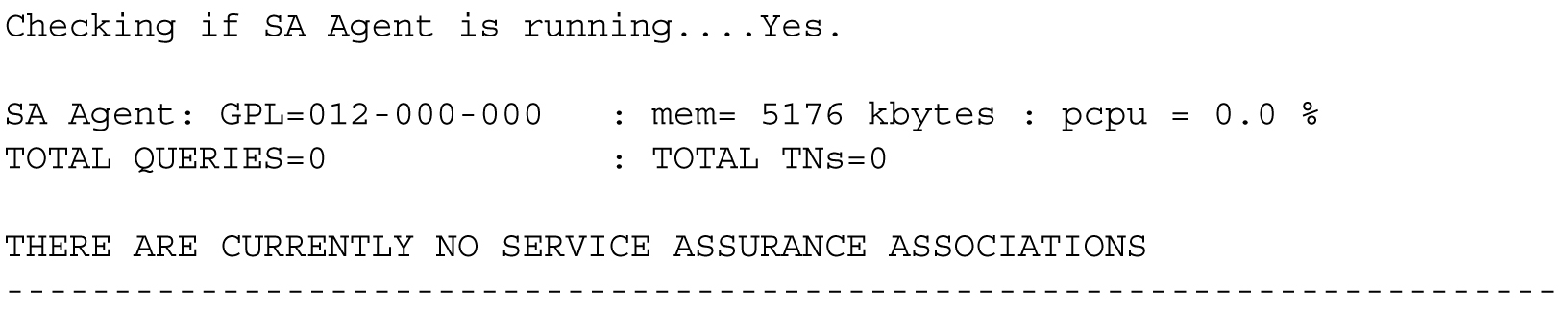
Figure A-3 shows example output that indicates that the SA Agent was inhibited after it was started.
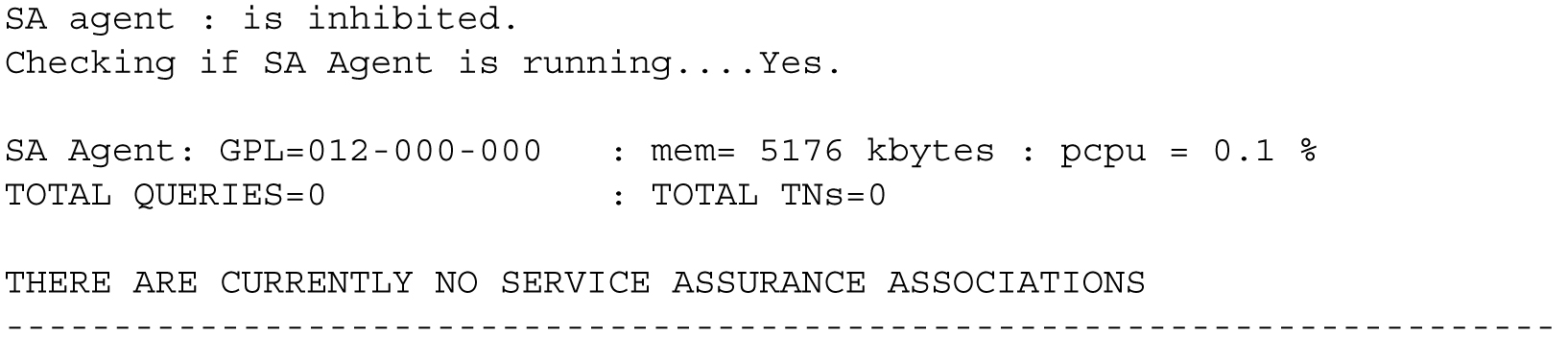
Figure 4 shows example output that indicates that the SA Agent is inhibited and has active associations.
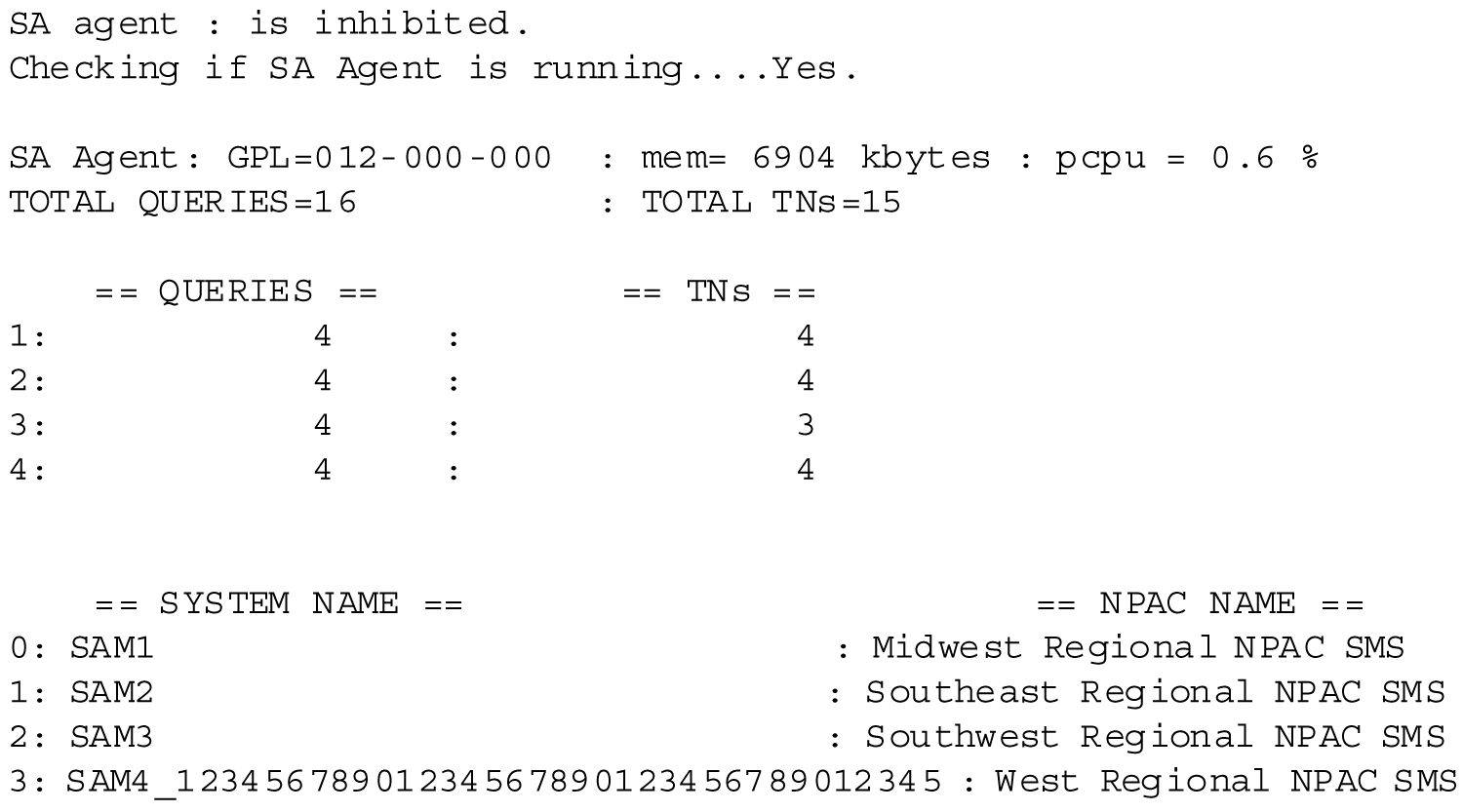
Response Notes
It takes 15 seconds to start the SA agent. If the SA agent is not running, the results of a status request will not appear for at least five seconds.
Possible Errors
| Exit Code |
Message |
Cause |
Suggested Recovery |
|---|---|---|---|
| 4 |
bind: errormsg |
The bind command failed. errormsgis the error message. |
Contact the My Oracle Support (MOS). |
| 3 |
SA Agent: executable missing |
sacw executable could not be found |
Contact the My Oracle Support (MOS). |
| 1 |
SA Agent: Failed to start |
Start action failed |
Contact the My Oracle Support (MOS). |
| 1 |
SA Agent: Failed to stop SA Agent |
Stop action failed |
Contact the My Oracle Support (MOS). |
| 2 |
SA Agent: is already allowed |
Allow action failed since SA Agent is already in Allow state |
No action necessary. |
| 3 |
SA Agent: is already inhibited |
Inhibit action failed because the SA Agent is already inhibited |
No action necessary. |
| 2 |
SA Agent is already started |
Could not start SA Agent since it is already executing |
No action necessary. |
| 2 |
SA Agent is not running |
Status or stop performed when SA Agent was not running |
No action necessary. |
| 3 |
SA Agent: log directory $logdir does not exist |
Logfile directory does not exist |
Contact the My Oracle Support (MOS). |
| 3 |
SA Agent: LSMS_DIR is not defined |
LSMS_DIR environment variable not set |
Verify the environment variables. |
| 3 |
SA Agent: Permission Denied |
Cannot start SA Agent because it has been inhibited |
Perform SAagent allow and then retry this command. |
| 4 |
socket: errormsg |
The socket command failed. errormsg is the error message. |
Contact the My Oracle Support (MOS). |
| 3 |
Usage: SAagent [ status | start | stop | inhibit | allow ] |
Invalid action specified |
Try the command again using the correct syntax. |