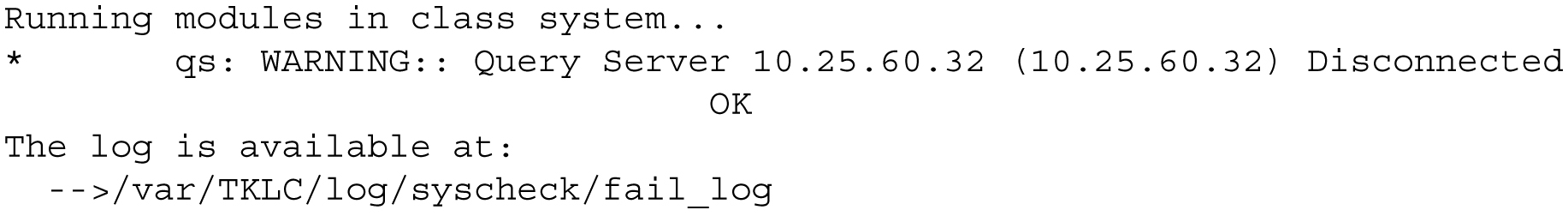The automated system check feature (syscheck) detects, diagnoses, and displays a summary of the overall health of the LSMS server. An LSMS application-specific module, qs_app (System Class) reports on the status of query server direct connections with the LSMS. The status of each connection is displayed on the screen as "OK", "WARNING", or "FAILURE".
Manually Checking Query Server Status
Although syscheck runs automatically and records output in the syscheck log, users can run the syscheck command to check query server status. To manually check query server status, perform the following procedure:
Automated System Check OK Status
When syscheck detects no problems with query server direct connections, output similar to the following appears.
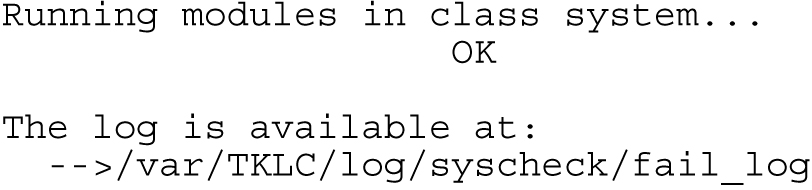
Automated System Check FAILURE Status
When syscheck detects one or more of the following failures, output similar to the following appears.
- The LSMSDB tool, which is utilized to obtain connection status, does not exist.
- The LSMSDB tool fails to connect to the database server.
- The query server hostname is not associated with corresponding Internet Protocol (IP) addresses in the /etc/hosts file.
- The platform hosting a query server could not be pinged (Not Reachable). The hostname of the query servers that fail the ping check is reported.
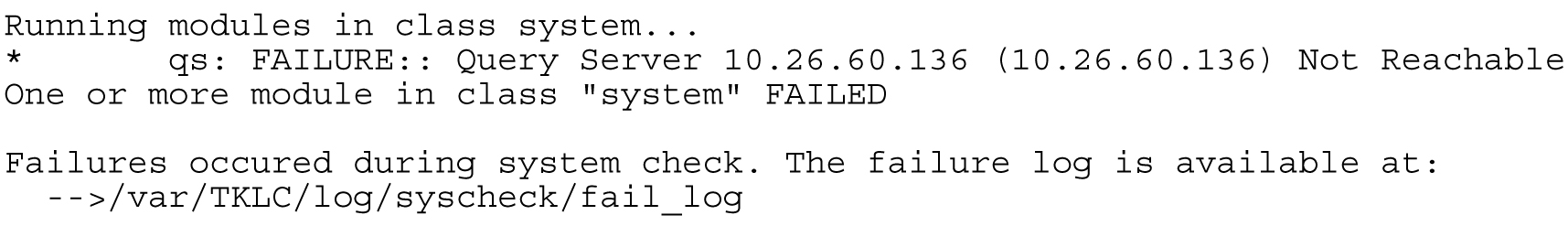
Automated System Check WARNING Status
When syscheck detects that one or more query servers are not connected and replicating the LSMS database, output similar to the following appears. The hostname of the query servers that fail the connections check is reported.