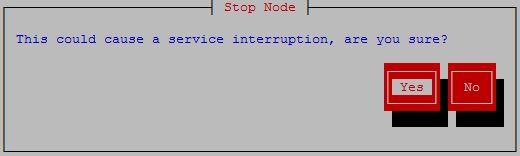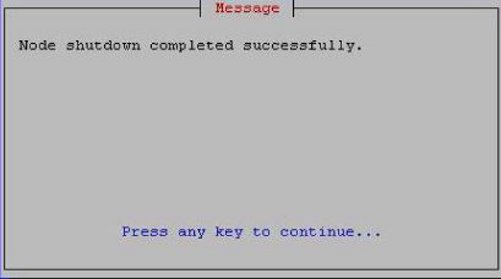Before you turn off the system power, all applications on each server must be stopped and the operating system on each server must be stopped. Use the following procedure to power off the LSMS; contact the My Oracle Support (MOS) if additional assistance is needed.
Warning: Do not disconnect or connect any cables to the system while the power is on. This action can damage the internal circuits.
- On the inactive server:
- On the active server: