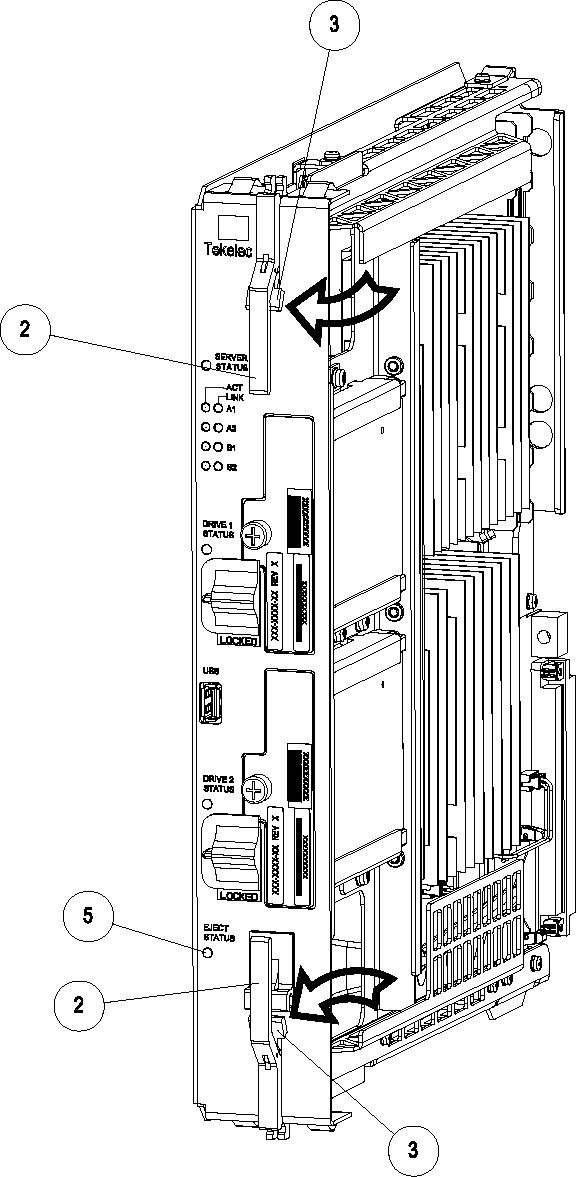Procedure - Remove E5-APP-B card
Note: The shutdown, init 6 or halt commands will not shut down the E5-APP-B card.
- On the E5-APP-B card, slide the Ejector switch (4) up to the UNLOCKED position (see Figure 1).CAUTION: When the Ejector switch goes from locked to unlocked and the E5-APP-B card is in service, the card will halt.E5-APP-B Card Eject Hardware Switch, UNLOCKED
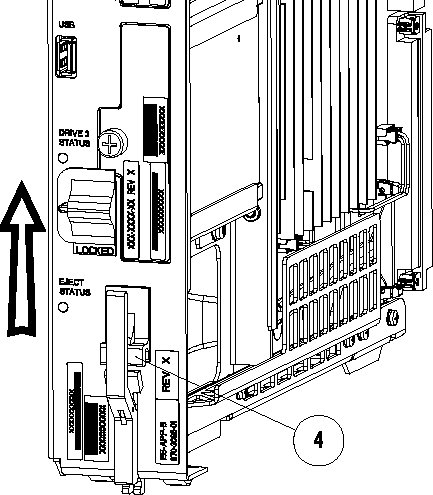
- WAIT for the E5-APP-B Eject Status LED to go from blinking red to a steady red.When the Eject Status LED is steady red, the E5-APP-B card is in shutdown state.If the Ejector switch is put into the LOCKED position now, the E5-APP-B card will reboot.
- Grasp the upper and lower card Inject/Eject (I/E) lever release (3) just underneath the I/E lever, and press it to meet the I/E lever. This is the mechanical interlock for the card.
- While holding the I/E interlock and lever, pull the levers (2) away from the shelf until they are parallel to the floor.
- Remove the E5-APP-B card from the EAGLE shelf.