Procedure - Replace E5-APP-B card
- While holding the I/E interlock and lever, pull the levers (2) away from the card until they are parallel to the floor.Figure 1 illustrates the angle of the interlocks and levers just before inserting E5-APP-B Card into the EAGLE shelf.E5-APP-B Card UNLOCKED
- Insert the E5-APP-B card into the EAGLE shelf.
Carefully align the edges of the card with the top and bottom card guides. Then, push the card along the length of the card guides until the rear connectors on the card engage the mating connectors on the target shelf backplane.
- Push in the top and bottom inject/eject clamps (see Figure 2). E5-APP-B Card Inject Levers
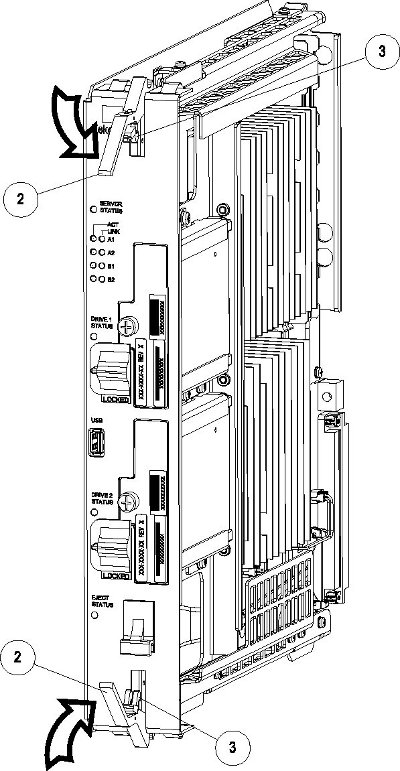
This locks the card in place and ensures a strong connection with the pins on the target shelf backplane.
- Slide the E5-APP-B Ejector switch (4) down to the LOCKED position (see Figure 3).Note: When the Ejector switch goes from UNLOCKED to LOCKED, the E5-APP-B Eject Status LED blinks red as the E5-MASP card goes online.E5-APP-B Card Inject Hardware Switch, LOCKED
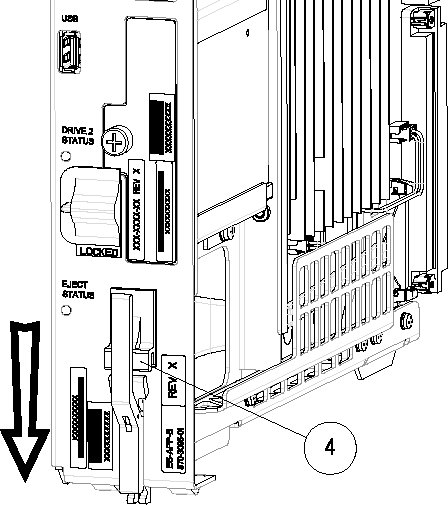
- WAIT for the E5-APP-B Eject Status LED to go from blinking red to off.