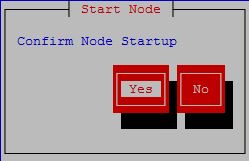A server in UNINITIALIZED "INHIBITED" state cannot run the LSMS application and is not available as a standby server. Use the following procedure to change the state of a server from UNINITIALIZED "INHIBITED" to a state where it is available to run the LSMS application.
During the starting process on a given server, the LSMS HA utility checks to see if the other server is in ACTIVE state. Therefore, the state of the server at the end of this procedure will be one of the following:
- If the other server is not in the ACTIVE state, this server will transition to ACTIVE state.
- If the other server was in the ACTIVE state, this server will perform the following functions:
- Copy the MySQL binary logs from the active server
- Take a snapshot of the active server’s database
- Transition to STANDBY state
- Configure its MySQL to be a slave to the active server’s master
- Start performing MySQL replication
The state of the server will be as described in the beginning of this section. To display the server state, use the procedure described in Determining the Server Status.