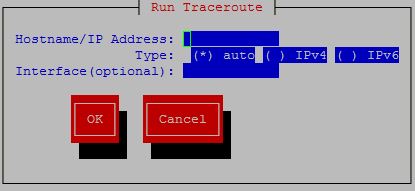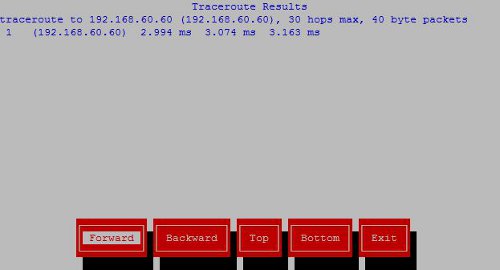The traceroute utility determines the path between the host where the utility is run and the remote host named by the utility’s input parameter. The utility also reports the latency of each hop along the route.
Note: If the network between the hosts contains firewalls, this utility may fail unless the firewalls are properly set up. Setting up firewalls is the responsibility of the customer.
Use the following procedure to run the traceroute utility: