| Oracle® Healthcare Foundation Sample Dashboards User's Guide Release 7.1 E80487-01 |
|
| PDF · Mobi · ePub |
| Oracle® Healthcare Foundation Sample Dashboards User's Guide Release 7.1 E80487-01 |
|
| PDF · Mobi · ePub |
Sample Dashboards User's Guide
Release 7.1
E80487-01
October 2016
This document contains details on sample dashboards for Oracle Healthcare Foundation (OHF) 7.1. It consists of a comprehensive set of examples for Clinical, Financial, and Value Based Care domains that are created using Self-Service Analytics (SSA). It is distributed as a free content and is not maintained or supported by Oracle as a licensed product.
The Self-Service Analytics sample dashboards runs on Oracle Business Intelligence (OBIEE) and can be used to visualize data in Healthcare Common Data Mart (HCD).
You can deploy the sample dashboards catalog file (ohfssa_sample) in the OBIEE server. For details on deployment instructions, see Oracle Healthcare Foundation Sample Dashboards Deployment Guide.
You can also customize or extend these sample dashboards and reports as per your downstream application use cases.
The following are the sample dashboards and pages:
| Dashboard | Pages |
|---|---|
|
OHF Self Service Analytics - Clinical (Sample) |
|
|
OHF Self Service Analytics - Financial (Sample) |
|
|
OHF Self Service Analytics - Value Based Care (Sample) |
|
Figure 1 shows the list of dashboards available in this sample. You can access these from the Dashboard menu in OBIEE.
The reports in these dashboards work for the Hospital enterprise. You can filter few reports by organization.
Figure 2 shows the Summary page.
It has the following reports:
Patient counts - An overview of counts in a Hospital enterprise including number of the patients, discharges, emergency department patients, inpatients, and outpatients.
Number of patients or encounters by admission type.
Number of discharges by diagnosis - Modify this report to show the number of discharges for a specific diagnosis of interest.
Number of encounters by organization.
% of encounters by diagnosis - Modify this report to show the % of encounters for a specific diagnosis of interest.
Number of encounters by inpatient and outpatient.
Number of encounters by top 10 diagnosis - Modify this report to show the number of encounters for a specific diagnosis of interests.
Number of discharges by year and month on a time series.
Number of encounters by year and month on a time series.
Number of discharges by ethnicity - Shows a comparative analysis of number of discharges over two years by ethnicity. Modify this report to show the number of discharges for specific years of interest.
Patient encounter analysis by gender.
The Encounters with Stroke Diagnosis page shows a holistic view of number of encounters in a Healthcare organization from different dimensions such as diagnosis, procedure, and time. It uses Stroke diagnosis and Endovascular procedure. You can modify to use any diagnosis and procedure based on your use case.
This page has the following reports:
Number of encounters with Stroke diagnosis in last 30 days - Shows the total number of encounters in the last 30 days with stroke diagnosis in an organization against the total number of encounters as a whole in an organization. This lets you compare and contrast the volume of encounters in your organizations for a specific diagnosis.
Number of encounters with Stroke diagnosis and Endovascular procedure in last 30 days - Shows number of encounters in the last 30 days with stroke diagnosis and the patients who received endovascular procedure treatment.
Number of encounters with Stroke and Endovascular procedure over a period of time.
Tabular report showing the list of patients with Stroke diagnosis who have received endovascular procedure in the last 30 days.
Figure 3 Total Encounters with Stroke Diagnosis
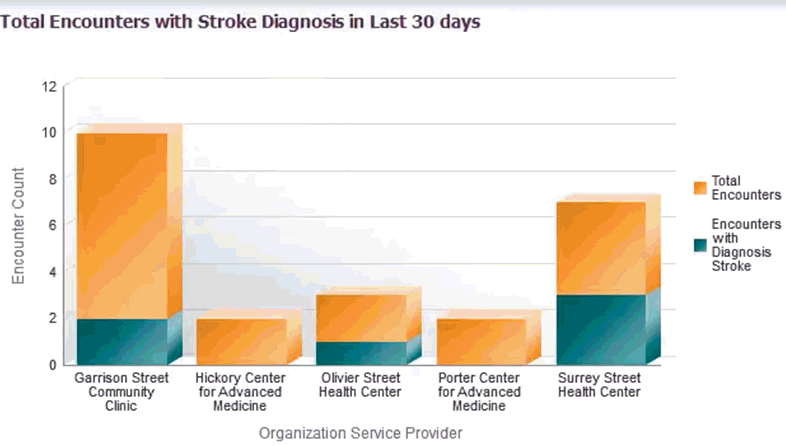
Figure 4 shows an illustration of the Length of Stay (LOS) page:
This page has the following reports:
Estimated LOS versus Actual LOS by time - Comparative analysis report that shows the average estimated LOS and average actual LOS over a period of time filtered by organization service provider.
Estimated LOS versus Actual LOS by organization - Comparative analysis report that shows the estimated LOS and actual LOS by organization service provider.
The Billing Analysis page uses Stroke diagnosis and Endovascular procedure. You can modify to use any diagnosis and procedure based on your use case. Figure 5 shows an illustration of billing analysis.
This page has the following reports:
Total billed amount versus total payment by organization and DRG - Graphical report and a tabular report showing the total billed amount, and the total payment by organization filtered by DRG.
Total billed amount for stroke treatment by organization service provider - You can modify this report to use for any diagnosis or procedure.
Total billed amount for stroke and endovascular procedure treatment by organization service provider.
Patient bill details - Tabular report showing the patient bill details for a selected patient account.
Figure 5 shows an illustration of encounter charge analysis.
You can filter this page on the cost center. Based on the selected cost center, the reports on charges incurred in an encounter are refreshed.
This page has the following reports:
Total charges over time
Total charges by department
The Reimbursement Analysis page uses the reimbursement amount with the patient account. Figure 7 shows an illustration of reimbursement analysis.
This page has the following reports:
Number of patient accounts by business unit.
Total expected reimbursement amount by cost center, filtered by insurer.
Total reimbursement amount owed to business units, filtered by insurer.
A tabular report with patient, patient account, and reimbursement amount details.
The Claims Analysis page is for claim submission. Figure 6 shows an illustration of claims analysis.
This page has the following report:
Total claim charge amount versus total non-covered claim charge amount
The Member Analysis page uses Member Month Eligibility and Medical Claim. Figure 9 shows an illustration of member analysis.
This page has the following reports:
Total medicare, medicaid, and commercial members.
Member growth chart - A comparative report on the growth of members by insurance program type (medicare, medicaid, and commercial) over the years. It helps you analyze from which program the patients or members come from.
Member growth chart for Primary Care Physician.
Member growth chart for Attributed Provider.
The PMPM Analysis page uses Member Month Eligibility, Medical Claim, and Rx Claim. Figure 10 shows an illustration of PMPM analysis.
This page has the following reports.
PMPM overall cost in dollars, overall dollars spent, and average cost per procedure
Claim payments by member
Claim payments by procedure
Claim payments by care setting
Claim payments by PCP
The Risk Score Analysis page uses Member Risk Score. Figure 11 shows an illustration of risk score analysis.
This page has the following reports.
Total number of patients with risk score
Average scoring events per patient
Average days since last scoring event
Risk analysis by gender, ethnicity, and age band
The Rx Claim Analysis page uses Prescription Claim. Figure 12 shows an illustration of Rx claim analysis.
This page has the following reports.
Prescription count and cost analysis - This report, for a given set of medicines, shows the total number of Rx in 2015, the % change in Rx since 2014, the Rx cost for each medicine in 2015, and the % change in Rx cost since 2014 with a graphical representation.
Out of pocket costs report shows the average out of pocket cost that patients pay for a given set of medicines in the year 2015 along with the breakdown of the total cost by total copay, deductible, and patient responsibility amounts.
The ACO Quality Measures page uses derived measure with ACO quality measure. You can customize this page to be used for any quality measure. Figure 13 shows an illustration of the ACO quality measures page.
This page has the following reports:
Organization ACO Performance - Compares the progress of a organization over these ACO quality measures.
ACO Quality Measure - Shows a comparative analysis of the progress of a organization in the current year with the previous year.
Note:
The derived measure model supports drill-down to a patient, member, individual and organization service provider, encounter, internal organization, medical claim, and Rx claim from the quality measure results.The Patient Caregiver Experience page uses survey response from the patient survey. Figure 14 shows an illustration of the patient caregiver experience page.
This page has the following reports:
Patient Satisfaction Survey - Shows patient's survey during their encounter with the caregiver. It displays the performance score for each areas. For example, "During the hospital stay, how often doctors explained in a way that the patient could understand?" has a score of 80%, which means 80% of patients agreed that the doctors explained clearly.
Survey Category - Shows the survey response results rolled up to the categories, such as cleanliness of hospital environment, communication about medicines, and communication with doctors, nurses.
Note:
The survey model in HCD supports drill-down to a patient, member, individual service provider, encounter, or internal organization from the survey responses.For information about Oracle's commitment to accessibility, visit the Oracle Accessibility Program website at http://www.oracle.com/pls/topic/lookup?ctx=acc&id=docacc.
Oracle customers that have purchased support have access to electronic support through My Oracle Support. For information, visit http://www.oracle.com/pls/topic/lookup?ctx=acc&id=info or visit http://www.oracle.com/pls/topic/lookup?ctx=acc&id=trs if you are hearing impaired.
Oracle Healthcare Foundation Sample Dashboards User's Guide, Release 7.1
E80487-01
Copyright © 2016, Oracle and/or its affiliates. All rights reserved.
This software and related documentation are provided under a license agreement containing restrictions on use and disclosure and are protected by intellectual property laws. Except as expressly permitted in your license agreement or allowed by law, you may not use, copy, reproduce, translate, broadcast, modify, license, transmit, distribute, exhibit, perform, publish, or display any part, in any form, or by any means. Reverse engineering, disassembly, or decompilation of this software, unless required by law for interoperability, is prohibited.
The information contained herein is subject to change without notice and is not warranted to be error-free. If you find any errors, please report them to us in writing.
If this is software or related documentation that is delivered to the U.S. Government or anyone licensing it on behalf of the U.S. Government, then the following notice is applicable:
U.S. GOVERNMENT END USERS: Oracle programs, including any operating system, integrated software, any programs installed on the hardware, and/or documentation, delivered to U.S. Government end users are "commercial computer software" pursuant to the applicable Federal Acquisition Regulation and agency-specific supplemental regulations. As such, use, duplication, disclosure, modification, and adaptation of the programs, including any operating system, integrated software, any programs installed on the hardware, and/or documentation, shall be subject to license terms and license restrictions applicable to the programs. No other rights are granted to the U.S. Government.
This software or hardware is developed for general use in a variety of information management applications. It is not developed or intended for use in any inherently dangerous applications, including applications that may create a risk of personal injury. If you use this software or hardware in dangerous applications, then you shall be responsible to take all appropriate fail-safe, backup, redundancy, and other measures to ensure its safe use. Oracle Corporation and its affiliates disclaim any liability for any damages caused by use of this software or hardware in dangerous applications.
Oracle and Java are registered trademarks of Oracle and/or its affiliates. Other names may be trademarks of their respective owners.
Intel and Intel Xeon are trademarks or registered trademarks of Intel Corporation. All SPARC trademarks are used under license and are trademarks or registered trademarks of SPARC International, Inc. AMD, Opteron, the AMD logo, and the AMD Opteron logo are trademarks or registered trademarks of Advanced Micro Devices. UNIX is a registered trademark of The Open Group.
This software or hardware and documentation may provide access to or information about content, products, and services from third parties. Oracle Corporation and its affiliates are not responsible for and expressly disclaim all warranties of any kind with respect to third-party content, products, and services unless otherwise set forth in an applicable agreement between you and Oracle. Oracle Corporation and its affiliates will not be responsible for any loss, costs, or damages incurred due to your access to or use of third-party content, products, or services, except as set forth in an applicable agreement between you and Oracle.