| Oracle® Argus Safety BIP Aggregate Reporting User's Guide Release 8.1 E76742-01 |
|
|
PDF · Mobi · ePub |
| Oracle® Argus Safety BIP Aggregate Reporting User's Guide Release 8.1 E76742-01 |
|
|
PDF · Mobi · ePub |
This chapter contains the following topics:
The main objectives of a Development Safety Update Report (DSUR) are to present a comprehensive annual review, and evaluate pertinent safety information collected during the reporting period related to a drug under investigation, whether or not it is marketed, by:
Examining whether the information obtained by the sponsor during the reporting period is in accord with previous knowledge of the investigational drug's safety.
Describing new safety issues that could have an impact on the protection of clinical trial subjects.
Summarizing current understanding and managing identified and potential risks.
Providing an update on the status of the clinical investigation or development program and study results.
The main focus of the DSUR is data and findings from international clinical trials of drugs under investigation, irrespective of whether they have marketing approval. Because clinical development of a drug frequently continues after the marketing approval, relevant information from post-marketing studies is also included. The report concentrates on the investigational drug, providing information on comparators only where relevant to the safety of trial subjects.
The DSUR provides safety information from all ongoing clinical trials and studies that the sponsor is conducting or has completed during the review period, including:
Clinical trials using an investigational drug.
Clinical trials conducted using marketed drugs in approved indications.
Therapeutic use of an investigational drug (such as expanded access programs, compassionate use programs, or particular patient use).
Clinical trials conducted to support changes in the manufacturing process of medicinal products
The DSUR presents important clinical safety information through:
Interval line listings of the SARs that were reported to the sponsor during the period covered by the DSUR.
Cumulative summary tabulations of serious adverse events that have been reported to the sponsor since the DIBD.
For information on report parameters, refer to Appendix A, "Report Parameters and their Definitions".
To clearly distinguish the configuration options used in the BIP report as parameters, you must enable the BIP Aggregate Reporting module.
The system marks all configuration parameters from the CTPR screen that are passed to BIP reports for data filtering and report formatting options with a BIP logo. All inclusion criteria available on the CTPR configuration screen are used for query and case series generation for BIP reports.
Product Selection
License or Study
Inclusion Criteria
Special Interest AE
The system uses the following configurations as report parameters in BIP reports:
Report Name is re-labeled to Report Name or Configuration Name on the CTPR configuration screen. The system uses this as a Report Configuration Name parameter in the report to populate other report parameters from the saved configuration.
Selected Reporting Destination and Primary Agency.
The system passes Report#, Report Title, and Report footer as respective parameters in the BIP report.
The system uses the following configurations as report parameters in BIP reports:
Print Only the Term (PT, LLT): Prints event verbatim along with PT or LLT if this configuration is unchecked.
Prints Dose Text in place of regimen dose.
Indicates if the case was expedited previously.
Event Reporting.
Case Grouping.
Prints Product Indication for the product selected in the report.
The system uses the following configurations as report parameters in BIP reports:
Include Summary of cases Missing Assessments
Include Summary of Unlocked Cases
The system uses only Include these summary tabulations or listings based on the set of cases presented in the line listing.
The system does not generate memorized reports for selected configurations are not generated along with the aggregate report. Instead, it only uses advanced condition query criteria used in these configurations to generate the case series for these ad hoc line listing sections. Figure 7-4 is an example of case data line listing query criteria used for ad hoc line listings.
Figure 7-4 Ad Hoc Line Listing Query Criteria
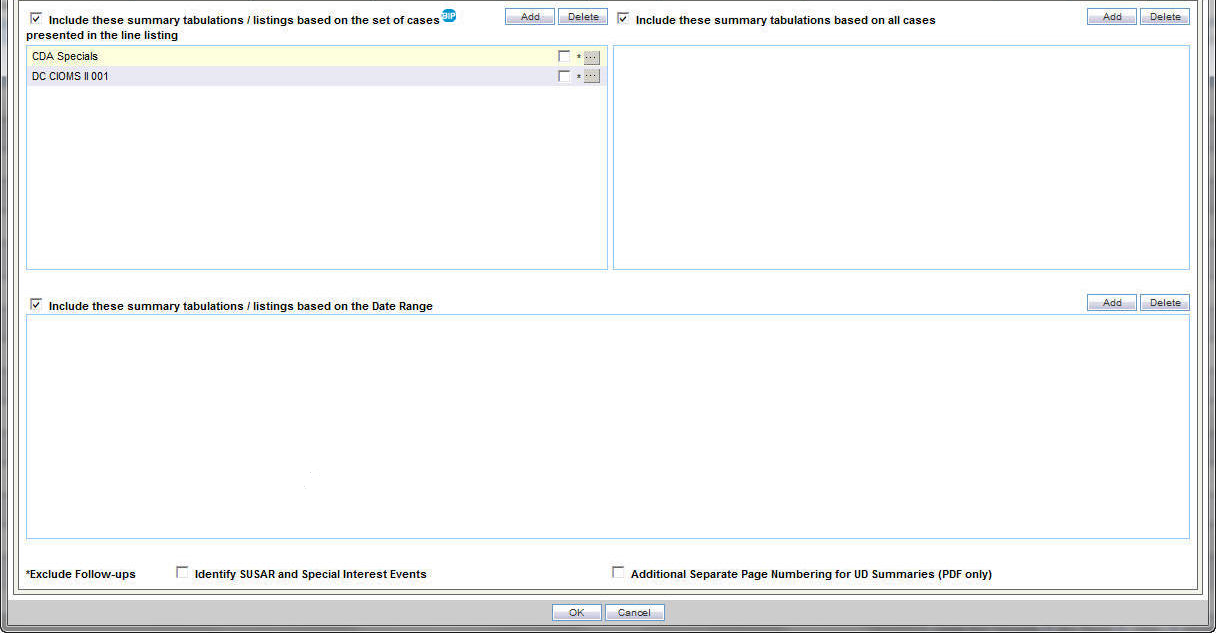
When you select a checkbox in UD Summaries, the available ad hoc line listing sections appear in the Aggregate Line Listings dialog box.
You can associate multiple ad hoc line listing sections with one memorized line listing configuration. Each ad hoc line listing section can be attached to only one memorized line listing configuration. All ad hoc line listing sections already attached to another memorized line listing configuration are not available for selection again.
The system marks memorized line listing configurations having associated ad hoc line listings with an additional asterisk. The system displays all associated ad hoc line listings as a tooltip when you hover over the selected memorized line listing configuration.
The system prints all clinical trial cases except non-interventional study cases present in the main case series generated from CTPR report configuration in the DSUR Main line listing.
This report contains a cover page similar to the PBRER. It summarizes how case reports were selected for inclusion in the line listings.
Line listings provide key information on all SARs (blinded and unblinded) reported from the sponsor's studies during the reporting period. The data is organized by trial and then by System Organ Class (SOC).
Table 7-1 Grouping Information
| Field Name | Description |
|---|---|
|
Initial or Follow-up. |
Cases are listed under Initial or Follow-up based on the classification in the temp table. Initial case listing is printed followed by Follow-up cases. |
|
Case Expectedness (Listed or Unlisted) |
Case is grouped based on Listed or Unlisted cases. Unlisted case listing is printed followed by Listed cases. |
|
Project Drug (Primary Study Drug) |
Cases are grouped based on the primary study drug. |
|
Study ID |
After Project Drug, line listing cases are grouped based on the study ID. |
|
EudRactID |
Line listing is grouped by EudactID, if available. The Eudract number is the unique identifier for trials authorized in the European Economic Area. |
|
Grouping based on SOC (as per event order specified in the case form event tab) |
Cases are grouped by the SOC of the Primary Event. SOC group header is displayed in the internationally agreed order as specified in the code list SOC_DISPLAY_ORDER. If the BIP Report parameter List cases in the line listing under SOC for each diagnosis is Y and List Cases under all events, details under the primary event is selected, cases can appear under multiple SOCs. If the BIP Report parameter List cases in the line listing under SOC for each diagnosis is N and List Cases only once, under the primary event is selected, a case appears under the SOC of the Primary event, and a reference to this information appears under the SOCs of other events. |
|
Country of Incidence |
The last level of grouping is based on country of incidence. |
Table 7-2 Main Line Listing Fields
| Field Name | Description |
|---|---|
|
Unique Patient ID |
Unique patient identifier based on the format selected by the user while running the report. This value depends upon the UNIQUE_PATIENT_ID_FORMAT parameter. |
|
Case Number |
Refer to the temp table sheet for the logic of Expedited case. If the BIP report parameter Indicate if case was expedited previously is Y, the footnote for Expedited Cases appears even though there may not be any cases marked as Expedited. |
|
Report Type |
Reporter type is displayed from the flex bucketing code list field REPTYEPGRP for the report type entered in the case. |
|
Sex and Age |
PATIENTSEXTEXT is populated using global language decode of PATIENTSEXCODE field. If Patient Age is missing, Patient age group appears. If Patient Age or Age group is not entered, text entered for the BIP parameter Default for NULL Values appears. |
|
Concomitant Disease and Relevant History |
Concatenation of the patient relevant medical history in a table format. |
|
Case Outcome |
Case level outcome. |
|
Case Onset Date |
Case level event onset date. |
|
Seriousness Criteria |
Seriousness Criteria for primary events appears. |
|
Other Medication |
List of all suspect drugs and concomitant drugs in the case except the drug for which the report is being run. |
|
Study Product |
The logic provided in summary tabulations is used to populate this field. |
|
First or Last Dose to Onset |
Duration from the first or last dose until the first onset of the adverse event. It is calculated at the case level using all doses for all drugs in the drug list and the case level onset date. |
|
Action Taken |
Action taken appears with the respective company suspect drug. If action taken is not specified in the case, then <> appears. |
|
Indication |
Concatenation of reported indications for a product in the case. The report displays a list of indications for products that are configured for current periodic run. |
|
Start and Stop Dates of Reaction |
Date of Onset (only from Primary Serious event). Time of Onset (only from Primary Serious event). |
|
Event Outcome |
Event outcome for each event present in the case. |
|
Event Reported or Determined Causality |
Causality as per reporter and company is printed with the corresponding Product and Events in the format: <Causality as per reporter> or <Causality as per company>. |
|
Event Listedness |
Listedness information for the event appears. Listedness appears based on the BIP Report parameter Labeling Algorithm if the report is executed from BIP. If this report is executed from Argus Safety, the following report parameters are considered: · Use Assessment in Cases. · Re-assess cases against datasheet in effect at beginning. · Re-assess cases against datasheet in effect at end. |
|
Reaction as Reported (PREFERRED TERM) |
Reaction as Reported (PT) with diagnosis or signs and symptoms, and company added term behavior. |
|
Dose String |
Default format is DoFoRt - Print Dose, Formulation, and Route of administration. |
|
Dates of Treatment |
- |
|
Treatment Duration |
- |
|
Line listing Comments |
- |
In DSUR line listings:
• The system displays all Serious and Unexpected Adverse Reactions (SUSAR) events with an asterisk *. The SUSAR event term (PT or LLT) appears with an asterisk to the right of the term. For example, SEPTICEMIA*.
• The system displays all special interest events with a superscript †. For example, OEDEMA†. You configure the list of special interest events for a report using the Argus Safety CTPR configuration screen.
• The system displays primary events in bold and underlines them.
The Print Serious Adverse Events or Reactions parameter prints serious adverse events (SAE) or serious adverse reactions (SAR) based on the value. This parameter can have following possible values:
Print Serious Adverse Reactions (default)
Print Serious Adverse Events
Based on the value of this parameter, headings of various line listings or tabulations indicate whether they are for SAEs or SARs. The system displays the following titles for main line listing depending upon parameter values:
Table 7-3 Main Line Listing Titles
| Parameter Value | Main Line Listing Title |
|---|---|
|
Print Serious Adverse Reactions |
DSUR Main Line Listing for Serious Adverse Reactions |
|
Print Serious Adverse Events |
DSUR Main Line Listing for Serious Adverse Events |
The system uses the most conservative causality approach for identifying reactions. Most conservative causality means that either reported or company causality is defined for a combination of product and event.
The following counts are available for Main line listings:
Count of Serious Associated Cases from Country: <Count>
Count of Serious Associated Cases for SOC: <Count>
Count of Serious Associated Cases for Study ID: <Count>
Count of Serious Associated Cases for Project Drug (Actual drug for which trial is going on or to say investigational drug of study): <Count>
Count of Serious Associated Unexpected Cases: <Count>
Count of Serious Associated Initial Cases: <Count>
From the cases present in the main case series generated from the CTPR report configuration, the system prints only fatal cases (event seriousness=death) in the DSUR Fatal line listing. This line listing does not restrict cases based on reaction terms. That is, Print Serious Adverse Events or Reactions parameters are not used for Fatal line listing.
The following additional fields have been added to Fatal line listing over the Main line listing fields:
Table 7-4 Fatal Line Listing Fields
| Field Name | Description |
|---|---|
|
Death Date and Cause of Death |
Patient death date along with cause of patient death. |
|
Verified |
Y if the patient cause of death has been verified. If CASE_DEATH_DETAILS.TERM_TYPE=2, cause of death came from autopsy results, which means cause of death verified=Y; otherwise N. |
This section in the DSUR provides the main and cumulative summary tabulation of SAEs reported in the sponsor's clinical trials from the DIBD to the data lock point of the current DSUR.The report displays only serious events in this tabulation. You cannot display any non-serious events of special interest in this section as filtering is based on the seriousness of an event.
The tabulation is organized by Study and SOC for the investigational drug and for the comparator arm (active comparators, placebo, and treatment unknown due to blinding) used in the program.
The Development Safety Update Report provides the following tabulations:
DSUR Main Summary Tabulation of Serious Adverse Events: This tabulation contains all serious cases from the main case series (interval period). For each case, the system prints a summary tabulation count SOC in the internationally agreed order, followed by PTs in rows.
DSUR Fatal Cases Summary Tabulation: This tabulation is similar to the Main Summary tabulation, except that the report only prints cases where event seriousness criterion is death.
DSUR Cumulative Summary Tabulation of Serious Adverse Events or DSUR Cumulative Summary Tabulation of Serious Adverse Reactions: This tabulation contains all serious cases from the cumulative case series. For each case in the cumulative case series, the system prints summary tabulation counts broken down by SOC in the internationally agreed order, followed by PTs in rows. This tabulation prints either the serious adverse events or serious adverse reactions based on the value of the report parameter Print Serious Adverse Events or Reactions.
Based on the value of the above parameter, the heading of the cumulative tabulation indicates whether it is for a serious adverse reaction or a serious adverse event.
DSUR Fatal Cases Cumulative Summary Tabulation of Serious Adverse Events or DSUR Fatal Cases Cumulative Summary Tabulation of Serious Adverse Reactions: This tabulation contains those serious cases from the cumulative case series where the event seriousness criterion is death. For each case, the system prints summary tabulation counts broken down by SOC in the internationally agreed order, followed by PTs in rows.
This tabulation also uses the parameter Print Serious Adverse Events or Reactions.
Main and Cumulative DSUR Tabulations are grouped in the following order:
Initial or Follow-up
Study ID
SOC
Fatal or Death Cases and Fatal Cumulative DSUR Tabulations are grouped in the following order:
Initial or Follow-up
Study ID
SOC
All DSUR tabulations provide serious events counts broken down by SOC and PT. To tabulate based on medicinal product, active comparators and placebo, the Argus Console Study Configuration identifies a product type as placebo, comparator, or an investigational medicinal product.
Note:
You must configure all studies with the Product Type attribute to get the correct data.The Argus Console study configuration classifies the different product type counts.
The system evaluates the list of cases applicable for the DSUR based on the main inclusion criteria present on the CTPR configuration screen to generate a main case series and all cases corresponding to configured licenses or studies for generating the cumulative case series. If multiple licenses or studies are configured on the CTPR configuration screen, the system retrieves the cases of all configured licenses or studies.
Serious study cases are identified from the main and cumulative case series generated using the CTPR configuration.
For each case in the main cumulative case series, the system prints a summary tabulation count broken down by SOC in the internationally agreed order, followed by PTs in rows.
After classifying counts into Medicinal Product, Blinded, Comparator and Placebo, the system breaks the counts down by the actual treatment received by the patient.
For each case, the system counts only serious events under the following categories:
For each Company or Configured Study case, the system counts:
No Study Drug Given: This column lets you retrieve Serious Adverse Events that occurred from the moment the patient signed the informed consent form to the first administration of study medication where no actual study medication was given to the patient.
Additional Study Drug: Also known as background therapy drugs, these are given with IMPs or comparators of a study and do not impact the categorization logic of a case into different categories. All drugs marked as Additional Study Drugs in Argus Console do not impact the case categorization. The system displays these drugs in the reports as part of the treatment field without affecting categorization logic.
Using the configuration of the study to which each case belongs, the system classifies the cases into the following categories based on the product type attribute of the study configuration and print counts for each category:
Blinded:
If the study and the case are both blinded, the system prints the count under Blinded.
If the case is blinded (even if study is unblinded), it appears under Blinded.
If the case is unblinded (but the study is blinded) and you do not have access to unblinded data, the count appears under Blinded.
If you do not have access to unblinded data, the count appears under Blinded.
For a blinded case having blinded and open label therapy drugs, the case is counted under Blinded category.
Investigational Medicinal Product or Study Drug: A case falls into the Investigational Product category if the case and study are not blinded and the product type in the study configuration is identified as Investigational Product.
If the case is unblinded (but the study is blinded) and you have access to unblinded data, and the product is identified as an Investigational Product, then the system prints the count under the medicinal product. The medicinal product count is broken down into the actual treatments given to patients for the corresponding case.
A suspect product that is also an Investigational Product as identified by the study configuration appears under the Investigational Product Name column, and the count of all serious events cases where the same product is used as a treatment is added under this column.
When there are multiple suspect drugs in a case and they are classified as IMP in the study configuration, the system prints the count under the combined product treatment. All such cases are counted under the combined products that are part of the study.
The product combination for counts is unique in a report. Based on the number of licenses and studies selected, there may be many combinations. There could be the following scenario for investigational products:
Investigational Product (Including Combinational Therapy):
Only study drugs are part of the DSUR treatment list. The following combinations of treatments can appear:
Drug A + Drug B: Both Drug A and Drug B are identified as suspect study products in the case and are identified as Investigational Product in the corresponding study configuration.
Drug A or Drug B: Only one of the drugs from the case is identified as a suspect study and this drug is identified as an Investigational Product in the study configuration.
Drug A + Placebo: When multiple drugs are identified as suspect product in the case, and these are part of the study, and some drugs are identified as Investigational Products in the study configuration and others as Placebo, the system prints the count of such scenarios under Drug A or Drug A + Drug B only, without adding the placebo drug name.
Drug A + Drug B: Drug A is identified as a suspect study product in the case and as an Investigational Product, and Drug B is identified as a suspect study product in the case and as an Additional Study Drug in the corresponding study configuration.
Investigational Drug + Comparator: When multiple drugs are identified as suspect products in the case, and these are part of the study, and some drugs are identified as Investigational Products in the study configuration and others as Comparators, the system prints the count of such scenarios under the Investigational Product count only.
Active Comparator: There may be cases where multiple suspect drugs are part of the case and two or more of those drugs are classified as comparators in the study configuration. Serious events of all such cases are counted under the combined products that are part of the study.
A case falls into the Active Comparator category if the study configuration identifies the suspect product as type Comparator in the study configuration.
If the case is unblinded (but the study is blinded) and you have access to unblinded data, the system prints the count under Comparator. This column has sub columns based on the actual treatments that were given to patients and were identified as Comparators in the corresponding study.
Comparator (Combinational Therapy):
The following combinations can appear under the Comparator counts:
Drug X + Drug Y: Both Drug X and Drug Y are identified as suspect study products in the case and are identified as Comparator Products in the corresponding study configuration.
Drug X or Drug Y: Only one of the drugs from the case is identified as a suspect study drug, and this drug is identified as a Comparator Product in the study configuration.
Drug X + Placebo: When some drugs that are part of the study are identified as Suspect Products in the case, some as Comparator Products and others as Placebos in the study configuration, the system prints the count of such scenarios under Drug X OR Drug X + Drug Y only, without adding the placebo drug name.
Drug X + Drug Y: Drug X is identified as a suspect study product in this case and is identified as a Comparator Product, and Drug Y is identified as a suspect study product and as an Additional Study Drug in the corresponding study configuration.
Placebo: For a drug identified as the Placebo type, the system prints the count under Placebo. If multiple placebos are part of the case, they are shown under the heading of Placebo only without showing multiple Placebos in the summary tabulation.
No Study Drug Given: For a drug identified as the No Study Drug Given type, the report prints the count under this category without printing the name of configured drug. This column lets you retrieve Serious Adverse Events that occurred from the moment the patient signed the informed consent to first administration of study medication, where no actual study medication was given to the patient.
The report prints the count for medicinal products in the first column, followed by Blinded, Active Comparator, Placebo, and No Study Drug Given.
If the event count is 0 for Medicinal Product, Blinded, Active Comparator and Placebo columns for a given SOC, the system does not print that SOC in the report.
The DSUR tabulation prints the short name for investigation drugs and comparator drugs. For investigational drugs, the system prints SD1, SD2, SD3, and so on, based on the number of study drugs that are part of the investigational product column count. For comparator drugs, the system prints the short name as Comp1, Comp2, and so on, based on the number of comparator drugs that are part of the Active Comparator column count.
The system provides a table of information for all tabulations for detailing the study drugs and comparator drugs names used in the tabulation corresponding to each short name. This table has the following format and contains the following fields:
Table 7-5 Drug Roles and their Descriptions
| Drug Role | Description |
|---|---|
|
Study ID |
Name of the study ID used in the tabulation grouping. |
|
Study Drugs |
The system prints the column number of the study drugs used in the tabulation and its actual name in the Drug Name Column. |
|
Comparators |
The system prints the column number of each comparator drug used in the tabulation and its actual name in the Drug Name Column. |
Note:
The system displays all SUSAR events with an asterisk *. The SUSAR event term (PT or LLT) appears with an asterisk to the right of the term. For example, SEPTICEMIA*.The system displays all special interest events with a superscript †. For example, OEDEMA†. You can configure the list of special interest events for a report by using the Argus Safety CTPR configuration screen.
Drugs configured as Placebo or No Study Drug Given are not part of the summary table.
Data Example
In the example above (Figure 7-8), the product types configured for this study are:
Drug A – IMP
Drug B – Additional Study Drug
Drug X – Comparator
Drugs configured as Placebo or No Study Drug Given are not part of summary table.
The system provides the following totals and subtotals for each tabulation:
Subtotal per System Organ Class (SOC) per study medication category (IMP, Blinded, Active Comparator, Placebo, No Study Drug Given).
Row-level totals for Total event counts for a preferred term including investigational, blinded, comparator, placebo and No Study Drug Given (Total).
The Total Counts for All Cases (Initial + Follow-up) and Studies summary count table displays various counts for all cases (Initial + Follow-up) from all studies. It appears once for each tabulation, that is, once for the Main Summary tabulation, once for Fatal Summary Tabulation, and so on.
This count table has fixed columns that print the total of all event terms, cases and patients for IMP treatments, Comparator treatments, Blinded, Placebo and No Study Drug Given columns from the DSUR tabulation.
The system uses the following labels for these counts:
Total Number of Events: Displays the sum of all events terms corresponding to IMP Treatment, Comparator Treatment, Blinded, Placebo and No Study Drug Given for each column. These totals are based on Main, Fatal, and Cumulative tabulations.
Total Number of Distinct Cases: Displays the count of distinct cases for all summary columns.
Total Number of Distinct Patient IDs: Displays the count of distinct patient IDs configured for cases that are part of the respective tabulation. Any case where patient ID is not configured is not counted in this column, that is, only those patients are counted where patient ID is configured. If the same patient ID is configured in multiple cases or the same patient is part of multiple cases from this tabulation, that patient ID is counted only once.
For information about how to execute a DSUR from BIP, refer Section 6.6, "Executing the PBRER from BIP".