Item Alignment for Hotels
-
Master Items: The parent item instance under which same items post.
For example, a hotel chain can offer a room containing a single King-sized bed, one shower and bathroom, a TV, and a desk. Each hotel can name or refer to this room differently, such as single, standard or single bed. By default, reports and calculations handle these two entries as completely different entities. To consolidate the two entries, you can create a Room Category Master Item named Standard Single, and then link the two entries to the master item. Reporting and Analytics then always treats posted entries for single, standard and single bed as a Standard Single room entry.
-
Master Groups: A grouping of locations for assigning master items and alignment rules. Each Master Group must be assigned at least one Master Store. Each location can only be assigned to one Master Group for each item type.
A hotel chain can configure a group for each operational region. This allows the hotel chain to create a set of master items and alignment rules for different regions and countries without worrying about conflicts or different naming schema. For example, the chain can create the Master Groups US & Canada and Australia, and then assign a different Room Category Master Item to each group to account for differences in mattress sizing across the two regions.
-
Master Store: A location that sets default Master Items for selected item types for their assigned Master Group. You can only assign one master store for each item type.
For example, a hotel chain configures a Master Group for each operational region, and assigns the Redwood Shores location as the Master Store and headquarters for all items for each region. When a new room type offering is introduced to the system in the Redwood Shores location, Reporting and Analytics treats the Redwood Shores instance as the Master Item. When a new room type is introduced to the system in another location, Reporting and Analytics attempts to align the new room type to existing Master Items, and you must either manually configure a Master Item or create an instance of the room type at the Redwood Shores location.
Figure 5-3 Example Master Group and Master Store
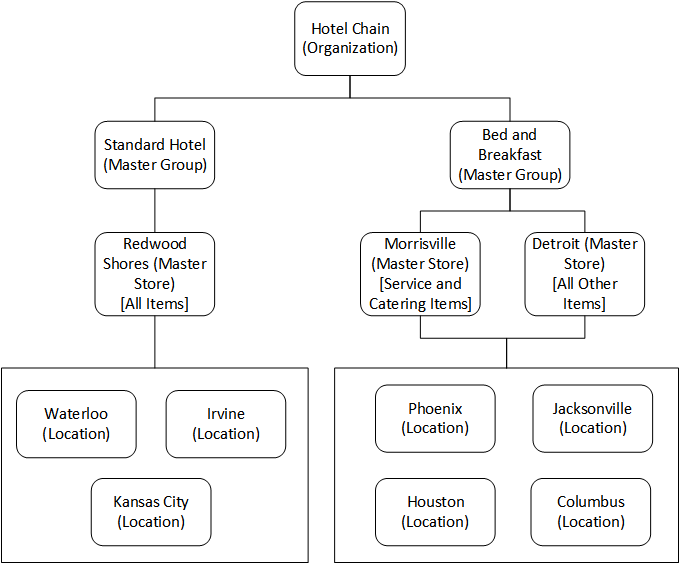
Parent topic: Item Alignment