Unlocking Documents with Mobile Device Management
- Open Inventory Management, click Maintenance, and then click Mobile Device Management.
- In the list of devices, click a device name.
- Click the Documents on this Device tab, select the documents you want to unlock, and then click Mark as not used on Mobile Device.
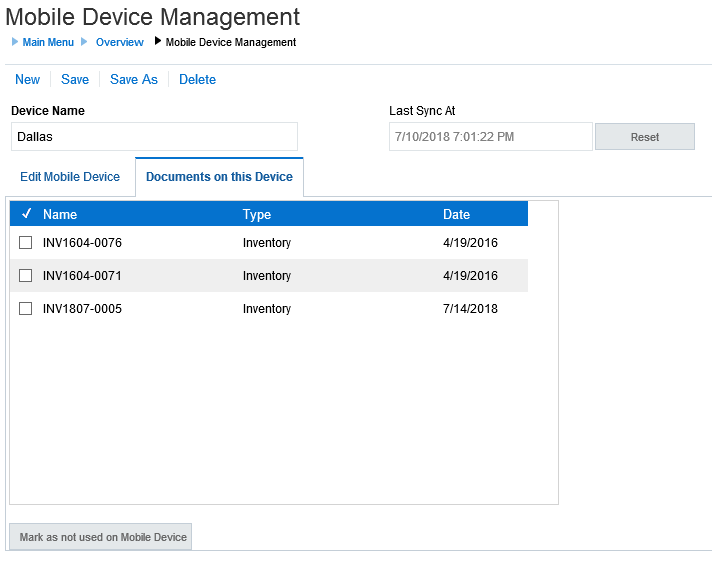
- Click Save.
Parent topic: Uninstalling the Software