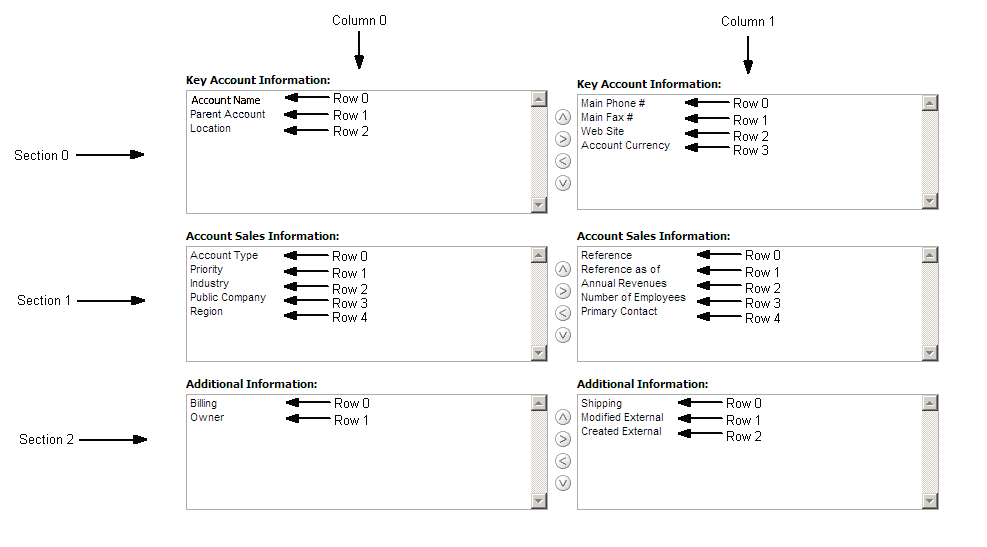|
Oracle Migration Tool On Demand Guide > Migrating Page Layouts >
Elements and Sections in the Page Layout Field Information XML Output File
Table 43 describes the elements and sections in the page layout field information XML output file.
Table 43. Elements and Sections in the Page Layout Field Information XML File
|
|
<data:ObjectName>Account</data:ObjectName>
|
This element contains the system name of the object to which the page layout refers. |
<data:LayoutName>My Custom Account Page Layout
</data:LayoutName>
|
This element contains the name of the page layout. |
<data:Description>My Custom Account Page Layout Description</data:Description>
|
This element contains the description of the page layout. |
<data:ListOfPageLayoutField>
<data:PageLayoutField>
<data:FieldName>Name</data:FieldName>
<data:ReadOnly>false</data:ReadOnly>
<data:Required>true</data:Required>
<data:Section>0</data:Section>
<data:Column>0</data:Column>
<data:Row>0</data:Row>
</data:PageLayoutField>
</data:ListOfPageLayoutField>
|
This section contains the field layout information. For more information, see Example of the Values for Page Layout Field Information. |
Example of the Values for Page Layout Field Information
Figure 2 is a screen capture displaying the section, column, and row values that the XML output generates for the page layout field information.
Figure 2. Example of the Values for the Page Layout Field Information
The UI Name might not match the value contained in the <FieldName> element. Use the section, column, and row values provided in the XML file to appropriately determine the value that it represents in the UI. For example, consider the following portion of the XML output, which is based on the configuration in Figure 2:
<data:PageLayoutField>
<data:FieldName>Type</data:FieldName>
<data:ReadOnly>false</data:ReadOnly>
<data:Required>false</data:Required>
<data:Section>1</data:Section>
<data:Column>0</data:Column>
<data:Row>0</data:Row>
</data:PageLayoutField>
Using Figure 2 and the values for the <Section>, <Column>, and <Row> elements in the XML code, you can observe that <FieldName>Type</FieldName> corresponds to the UI value of Account Type in the Account Sales Information section.
|