Transparent BFCP Support over UDP and TCP
Binary Floor Control Protocol (BFCP) is a protocol for controlling the access to the media resources in a conference, such as conference and media session setup, conference policy manipulation, and media control (as defined in RFC 4582).
The Oracle® Enterprise Session Border Controller now supports BFCP for interworking between Polycom video devices and Siemens Enterprise Communications (SEN) endpoints. When a SIP INVITE request containing a Session Description Protocol (SDP) from a Polycom device is sent to a SEN device, the Oracle® Enterprise Session Border Controller passes the INVITE request between the two devices regardless of the transfer protocol being used by the devices (UDP or TCP). It also passes the INVITE whether or not it is accepted or rejected by the destination device. The transfer protocol changes between UDP and TCP during the dialog between both endpoints on either side of the Oracle® Enterprise Session Border Controller.
Note:
If both endpoints on either side of the Oracle® Enterprise Session Border Controller support BFCP, the BFCP is answered with the first SDP offer/answer cycle.The following illustrates the call flow between a Polycom device and a SEN device when an INVITE is sent from the Polycom device.
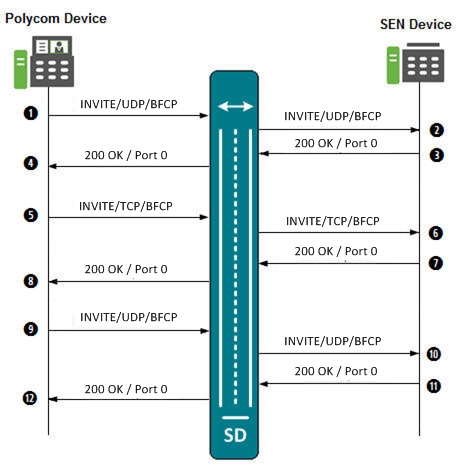
The following table describes the call flow process.
| Call Flow Description | |
|---|---|
| ① Polycom device initiates a call to the SEN device by sending a SIP INVITE to the SD with SDP, using UDP and BFCP. | ⑦ SEN device does not support BFCP, and therefore, rejects the re-INVITE, and sends a 200 Ok with port ‘0’ from the SEN side to the SD. |
| ② SD forwards the SIP INVITE to the SEN device. | ⑧ SD forwards the 200 Ok response to the Polycom device. |
| ③ SEN device does not support BFCP, and therefore, rejects the INVITE and sends a 200 Ok with port '0' from the SEN side to the SD. | ⑨ Polycom device looks at port ‘0’ and changes the media transport type from TCP to UDP. It then sends a re-INVITE to the SD. |
| ④ SD forwards the 200 Ok response to the Polycom device. | ⑩ SD forwards the re-INVITE to the SEN device. |
| ⑤ Polycom device looks at port ‘0’ and changes the media transport type from UDP to TCP. It then sends a re-INVITE to the SD. | ⑪ SEN device does not support BFCP, and therefore, rejects the re-INVITE, and sends a 200 Ok with port ‘0’ from the SEN side to the SD. |
| ⑥ SD forwards the re-INVITE to the SEN device. | ⑫ SD forwards the 200 Ok response to the Polycom device. |
| Process repeats Steps 5 through 12 until the call is accepted by the SEN device. | |



