Create a CSV File
To create a Oracle® Enterprise Session Border Controller (E-SBC) configuration using a CSV file:
- Open an application that supports a CSV file, for example, MS-Excel.
-
In the first row, first column, enter object: followed by a configuration object that you want to import.
object:sip-interface
-
In the second row, and each in its own column, enter the parameter names of the objects to configure.
state,realm-id,description
-
In the third row, and each in its own column, enter the values for the configuration objects.
enabled,public,public SIP interface
- In subsequent rows, define additional values, if any.
-
In the next empty row, first column, enter another object if required, related to the first object (sip-interface).
object:sip-port
-
Repeat steps 3 through 5 for this object. The following is an example of a CSV file containing the “sip-interface” and sip-port objects.
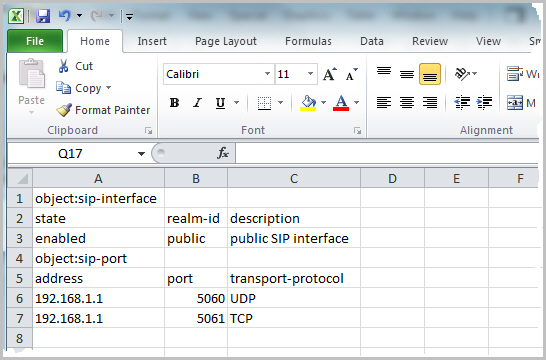
-
Save the file as a comma-separated value file (.csv). For example,
nnesd_config.csv
- Close the file.



