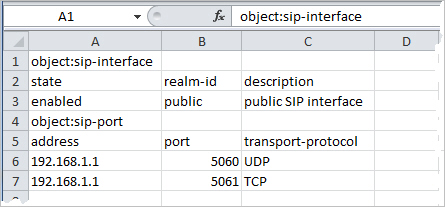Enter Configuration Data Using a Text File
You can create a configuration by entering the required data into a text file and then use an application, such as Excel, to open and save the file as a CSV file. You must enter the information in the text file in the exact format as shown in the following example so that the labels to go to the correct columns in the Excel application.