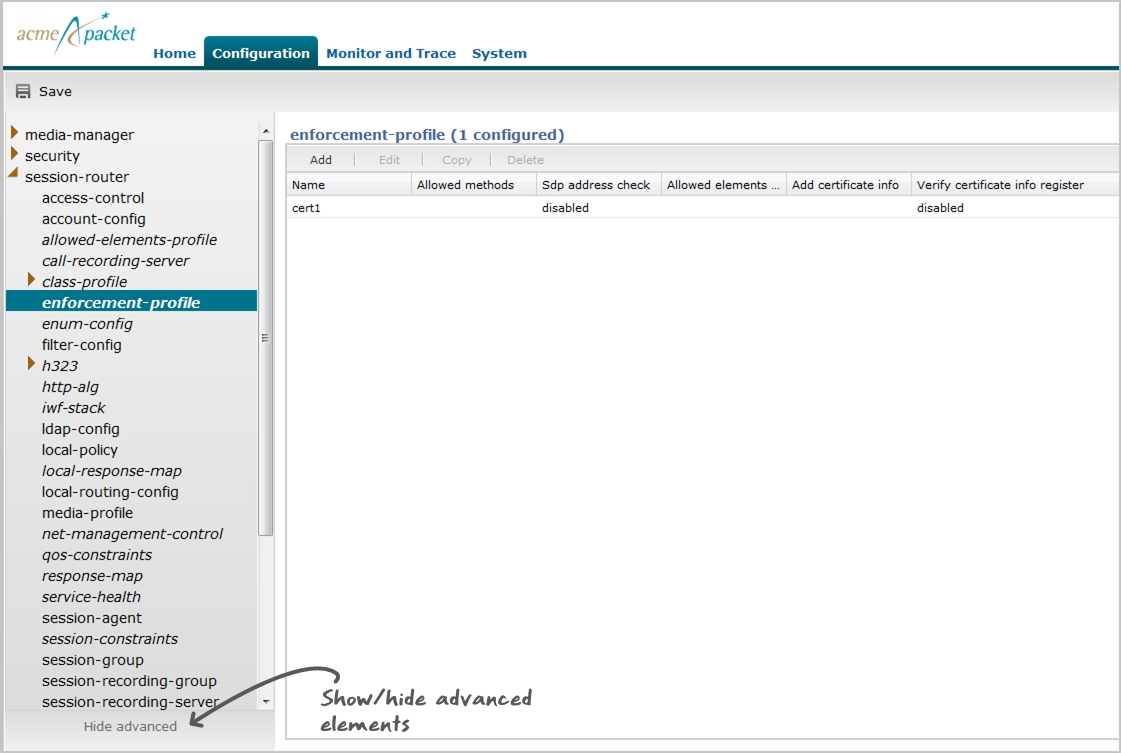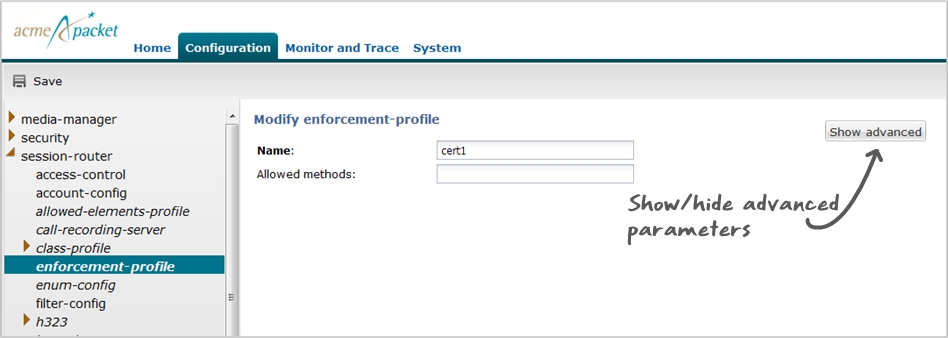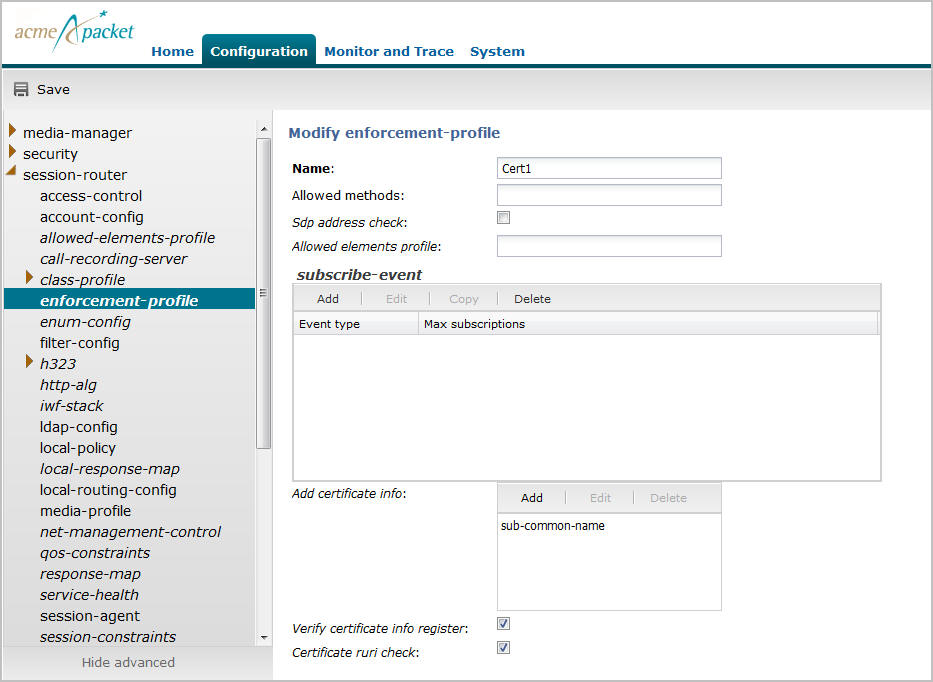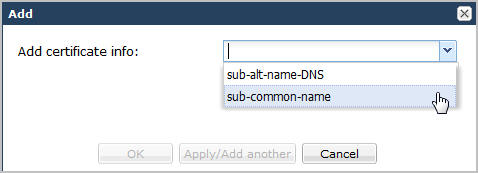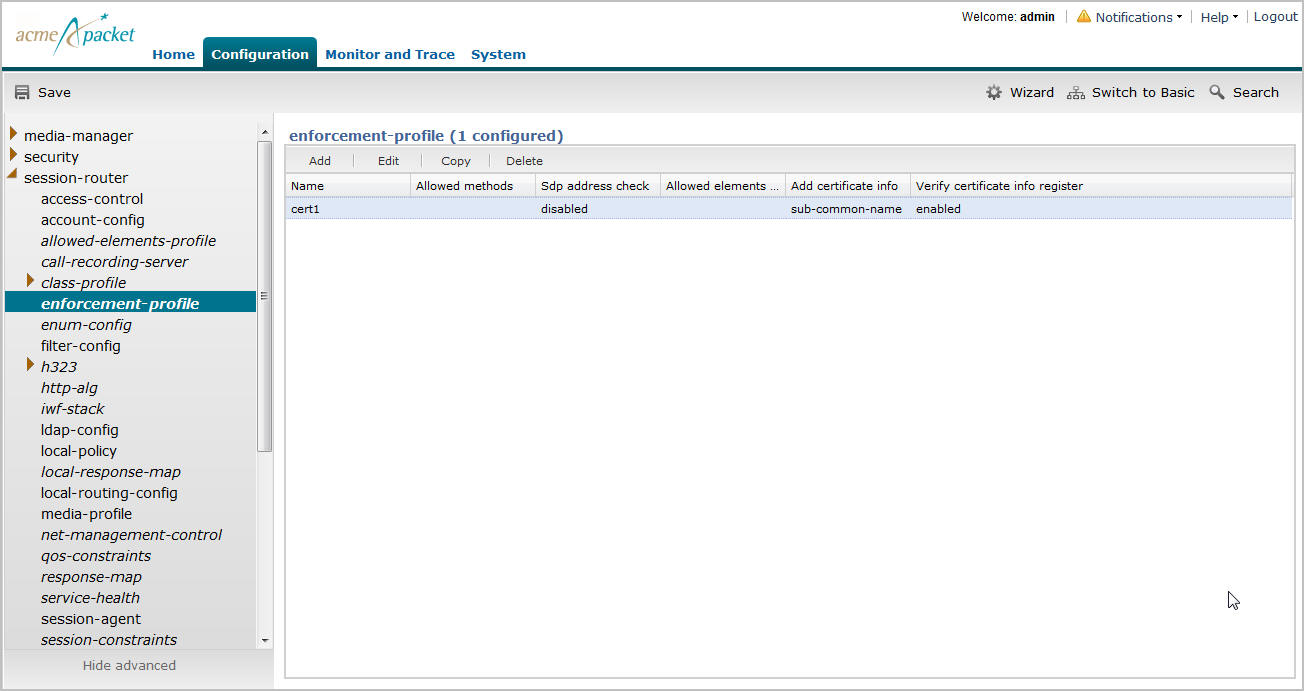Configure the P-Certificate-Subject-Common-Name From the Web GUI
Use the following procedure to configure the P-Certificate-Subject-Common-Name using the Oracle® Enterprise Session Border Controller Web GUI. In the Web GUI, this feature can be configured using Expert mode only and is an advanced configuration parameter.
To configure the P-Certificate-Subject-Common-Name in Expert mode: