136/207
Terminating the IDN Cable
- Refer to Lan Cable Termination before terminating the IDN cable at each modular connector.
- Attach the printer to the wall plate with the 6-pin to 6-pin patch cable supplied with the device.
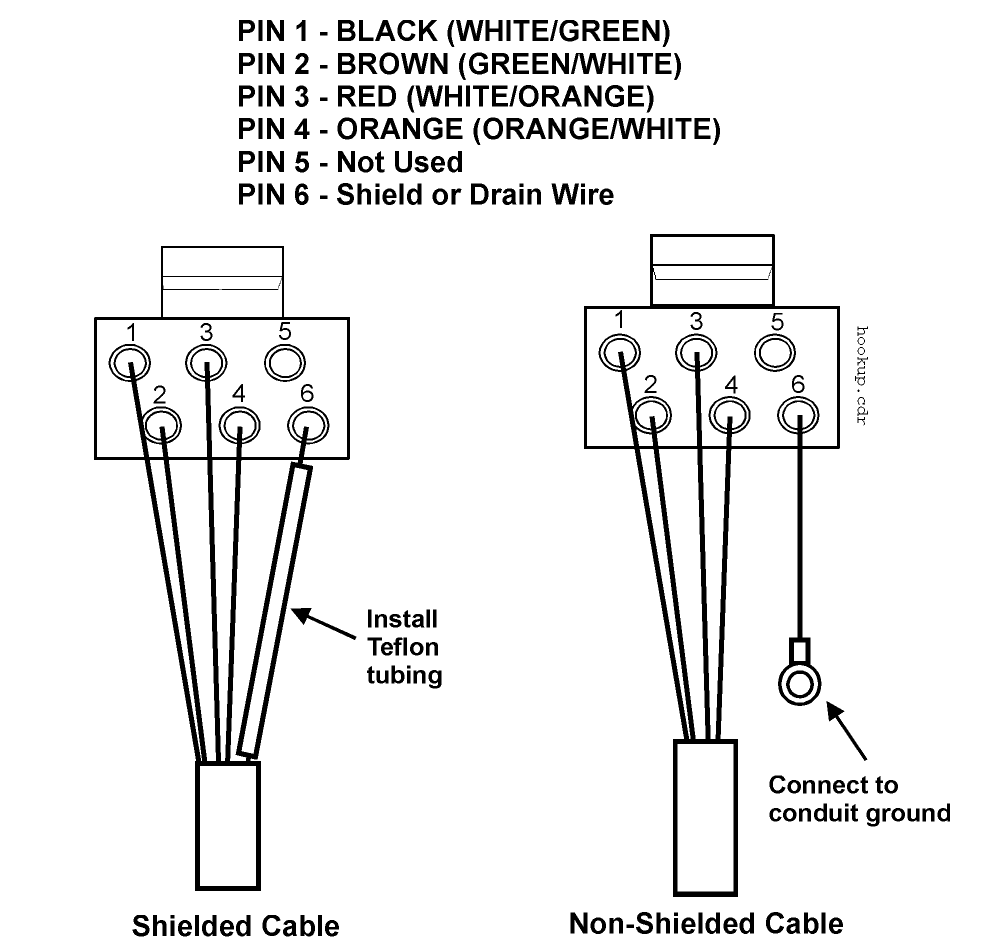
- Strip the outer insulation off of the cable to expose about 1 inch of the conductors. Do not strip the insulated conductors.
- Place the color coded conductors and ground wire into the connector cap and press the cap into place. If this is a multi-drop connection, place two conductors of a like color into the connector cap and press the cap into place. Use a small pair of pliers to push the connector cap into place.
- If shielded cable is used, place the length of Teflon tubing over the drain wire to prevent it from shorting to the other conductors.
- If non-shielded cable is used, fasten the ring terminal on the ground wire to conduit ground.
- Repeat at each IDN connector.
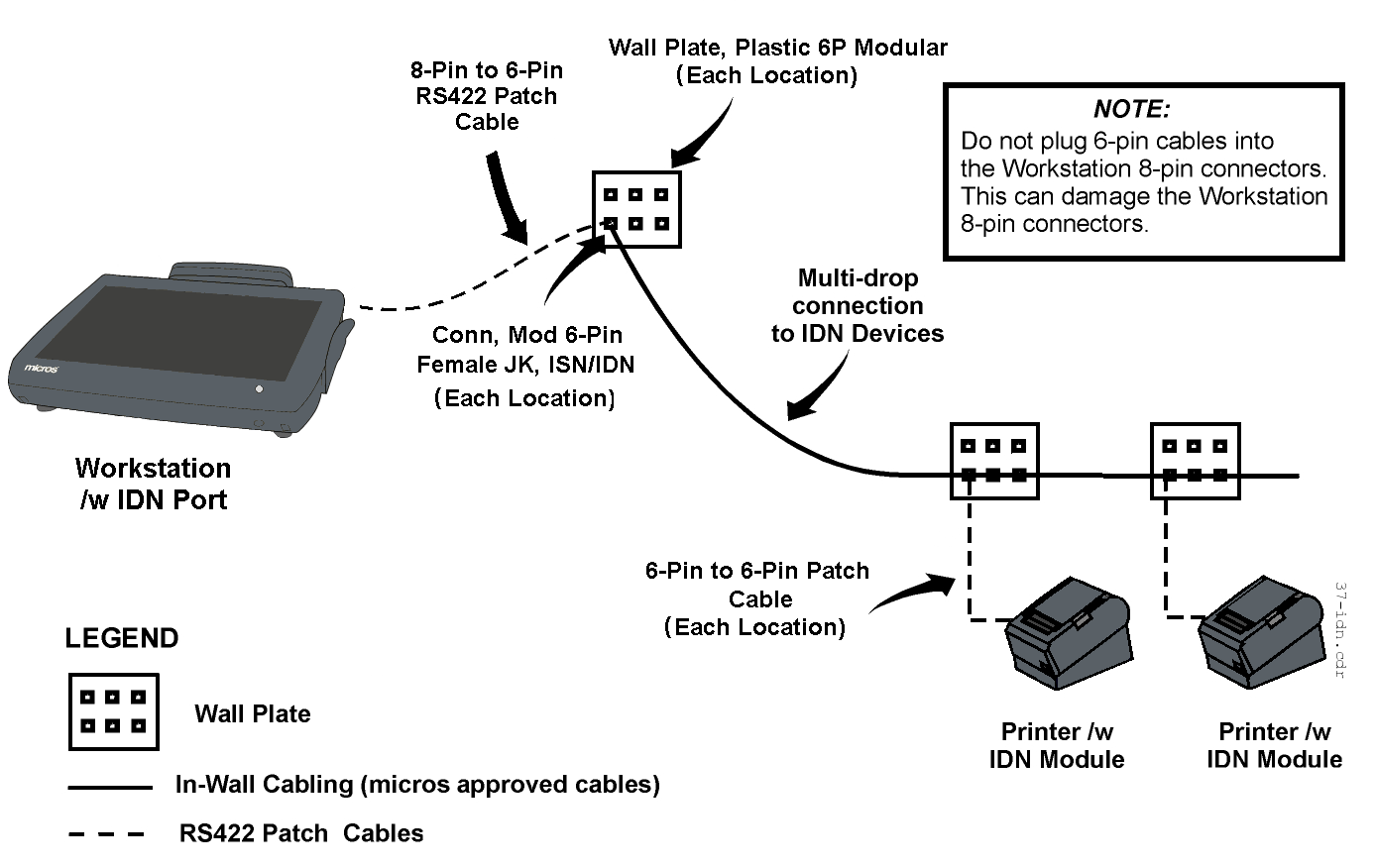
Parent topic: Integrated Device Network (IDN) Installation