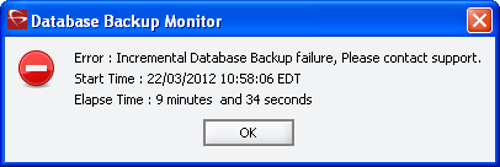7 Monitoring DIVArchive
During normal DIVArchive operations, you must periodically monitor the Errors column in the Manager Current Requests view for warnings and (or) errors.
An orange exclamation mark indicates that the request had recoverable errors.
A red exclamation mark indicates that the request had an irrecoverable error and was terminated.
When a system notification is generated (a warning or error), a large red X icon is displayed in the bottom right of the Control GUI. If there are no errors the X icon will be gray. Double-clicking the icon automatically changes the current screen to the Events view.
This chapter includes the following information:
DIVArchive Request Warnings
A warning status indicated on a request signifies that an unexpected error occurred during the requests execution, but the request was still completed.
The following are three example Scenarios:
An I/O error occurred when reading an object from tape. However, there was a second instance of the object on another tape. DIVArchive attempted to use the second instance and this time the object transferred successfully. You must attempt to investigate the tape from the first restore attempt. If multiple events of this type occur across multiple tapes, you must establish whether they all relate to a specific tape drive. If the errors are severe, DIVArchive will automatically mark the drive Out of Order.
An object is being transferred to a disk array. Because multiple disks can be assigned to an array, an unexpected I/O error may have occurred with one of the disks in the array. DIVArchive automatically selects another disk from the array to transfer the object to, and this attempt is successful. The disk where the I/O error occurred is marked Out of Order by DIVArchive and not used again. The offline disk must be examined for the cause of the error.
An object is being archived to tape and a write error occurs with the selected tape. DIVArchive attempts to use another tape and drive to fulfill the request. The tape from the first write attempt is marked Read-Only, and not used for additional archive requests.
DIVArchive Backup Service Warnings and Notifications
The DIVArchive Backup Service notifies the Manager on all backup errors and warnings. The Manager broadcasts the backup errors and warnings to all connected DIVArchive Control GUIs and records them in the Manager events log.
Caution:
You must have an elevated awareness of error messages from the DIVArchive Backup Service. Contact Oracle Support for assistance when necessary.The following are the warning and error notifications shown on the Control GUI:
The following warning notification indicates that the DIVArchive Manager timed out waiting for a connection from the DIVArchive Backup Service because the Backup service failed to start. If the Metadata Database is enabled, Manager expects a connection from the Backup Service within 15 minutes (configurable) from the time that Manager started running.
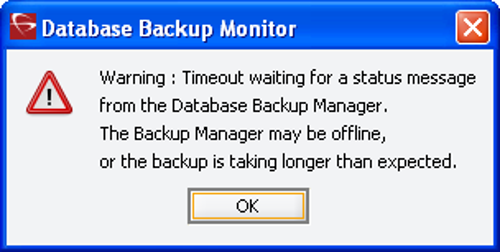
The following error notification is displayed when the Metadata Database Location is not configured or invalid.
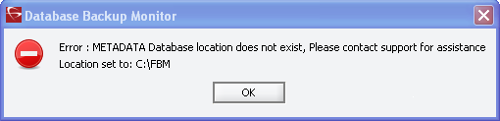
The following error notification is displayed when copying the Metadata Database Files to any of the remote backup destinations fails.
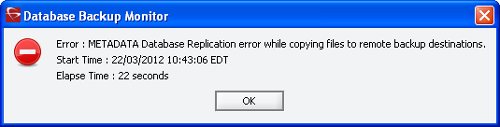
The following error notification is shown when the Oracle Database Backup fails or Copying Oracle Backups to a remote backup system fails.