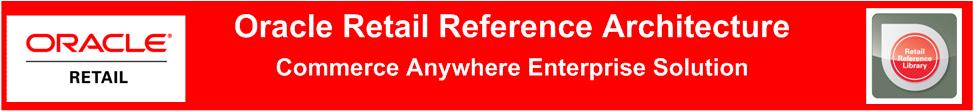
Order in Store/Fulfill at Warehouse/Ship to Customer
Scenario 11 illustrates the process for creating a customer order in store, and fulfilling it in a warehouse via shipment to a customer using RWMS.
1. An order is created in store via POS.
2. POS will query existing customer information from an external customer master (CM)and associate it to an order as part of the order capture process. If the customer doesn’t already exist, then a new customer may be created.
3. POS will confirm inventory availability for orders by sending a request to the OMS.POS will send a list of nearby stores to the OMS to get availability. If inventory is not available, the OMS will also tell POS the date it is available in order to communicate that information to the customer.
4. POS will call the Online Order Capture System (OOC), to get a list of shipping options to the customer.
5. The order, along with the customer information, will be sent to the Order Management System (OMS) for fulfillment. Orders created in POS will be fully funded at the time of order creation. POS will only send tokens to the OMS, and the OMS will not hold any credit card information.
6. Optional - During the order sourcing and fulfillment process, the OMS will verify inventory is available to fulfill the order using its local copy of inventory (6A), or by exception validating inventory availability via RMS (6B).
Note: Oracle Retail assumes retailers will use a local source copy of inventory as its default method for checking inventory availability and will only use the real time inventory availability lookup process in exception cases, such as for items with low stock on hand, or fast selling items.
7. Once the order is created, it will be sent to RMS for execution. The order information sent from the OMS will include the pertinent information to execute the order, including items, quantities, pricing, fulfillment location, and customer information. Upon receipt of the order in RMS, a warehouse to store customer order transfer will be created and inventory will be reserved.
8. If payment has been taken from the customer as part of the order creation/fulfillment process, the OMS will send an Order Initiate (ORI) transaction to ReSA.
9. Total ORI transactions will be periodically interfaced to the General Ledger from ReSA.
10. RMS will send the transfer created to the warehouse, including the customer order number and customer information, such as address and shipping method.
11. RWMS will notify the OMS and RMS of order updates via Stock Order Status (SO Status) during processing.
12. RWMS will interface with an external manifesting system to determine proper ship method and createthe shipping label for consumer direct containers. The manifest system will obtain shipment information from RWMS, and provide container manifest and shipment information.
13. Upon shipment to the customer, RWMS will send an outbound Advanced Shipment Notification (ASN) to RMS and the OMS. RMS will use this information to ship and receive the transfer into the virtualstore location. The OMS will use this information to update the customer order.
Note: it is assumed that upon receipt of this update, the OMS will also update the OOC and one of the applications will inform the customer that the order has been shipped.
14. The OMS will periodically send ReSA RTLOG transactions to record all customer order fulfillments (ORD transaction type), which could beat either order fulfillment or after proof of delivery to recognize the sale, based on rules defined.
15. Total ORD transactions will be periodically interfaced to the General Ledger from ReSA. These will offset the ORI transactions recorded at order creation.
16. When RMS receives the sales transaction associated
with customer order fulfillment from ReSA, it will decrement stock on
hand at the non-stockholding store.
