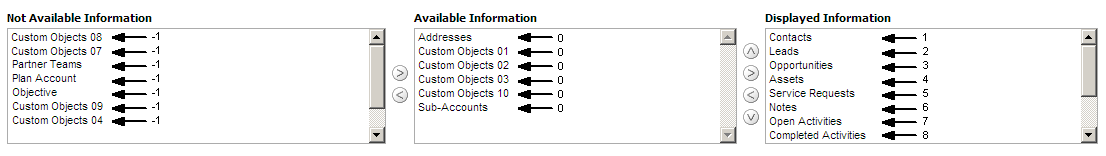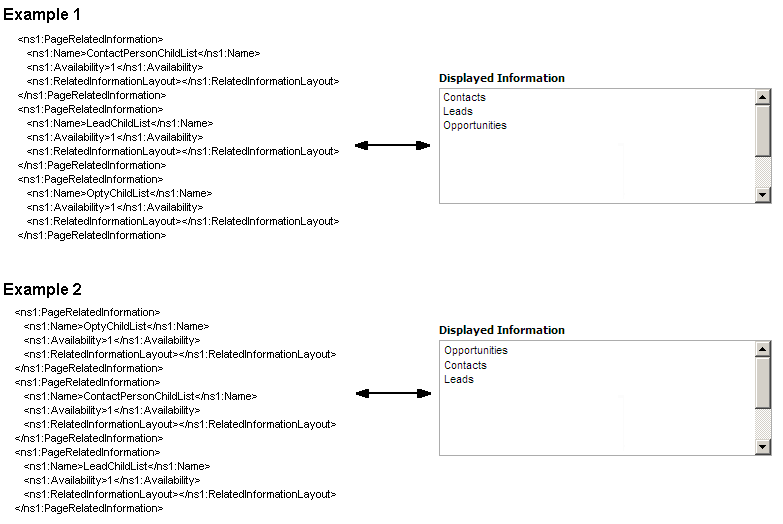|
Oracle Migration Tool On Demand Guide > Migrating Page Layouts > Elements and Sections in the Page Layout Related Information XML Output File >
Example of the Values for Page Layout Related Information
Figure 3 illustrates how the values in the <Availability> element map to the lists of related information sections for a page layout. The availability values are as follows:
- A value of -1 indicates that the related information section is in the Not Available Information list.
- A value of 0 indicates that the related information section is in the Available Information list.
- A value of 1 indicates that the related information section is in the Displayed Information list.
Figure 3. Example of the Values for Page Layout Related InformationAbout the Displayed Information List
The order of the sections in the XML file for the Displayed Information list (that is, the sections for which the <Availability> value is set to 1) determines the order in which the related information sections are displayed in the UI. This order applies to both the ReadAll and Upsert commands. Figure 4 displays how the order is implemented. In Figure 4, in Example 1, the sections have the following order: Contacts, Leads, and then Opportunities. In Example 2, the sections have the following order: Opportunities, Contacts, and then Leads.
Figure 4. About the Displayed Information Section
|