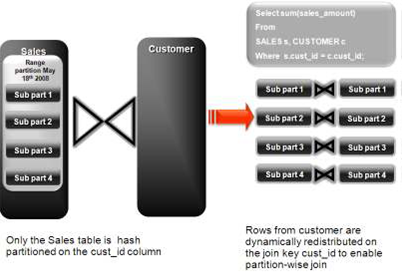General Recommendations When Designing Physical Structures
The ocdm_sys schema delivered with Oracle Communications Data Model was designed and defined following best practices for data access and performance. Continue to use these practices when you add new physical objects.
This section provides information about how decisions about the following physical design aspects were made to the default Oracle Communications Data Model:
- Tablespaces in Oracle Communications Data Model
A tablespace consists of one or more data files, which are physical structures within the operating system you are using. - Data Compression in Oracle Communications Data Model
A key decision that you must make is whether to compress your data. Using table compression reduces disk and memory usage, often resulting in a better scale-up performance for read-only operations. Table compression can also speed up query execution by minimizing the number of round trips required to retrieve data from the disks. Compressing data however imposes a performance penalty on the load speed of the data. Most of the base tables in the Oracle Communications Data Model are compressed tables. - Tables for Supertype and Subtype Entities in Oracle Communications Data Model
A subtype is a sub-grouping of the entities in an entity type that is meaningful to the organization and that shares common attributes or relationships distinct from other subgroups. - Surrogate Keys in the Physical Model
Describes advantages and disadvantages of the surrogate key method for primary key construction that involves taking the natural key components from the source systems and mapping them through a process of assigning a unique key value to each unique combination of natural key components (including source system identifier). - Integrity Constraints in Oracle Communications Data Model
Integrity constraints are used to enforce business rules associated with your database and to prevent invalid information in the tables. The most common types of constraints include: - Indexes and Partitioned Indexes in Oracle Communications Data Model
Indexes are optional structures associated with tables or clusters. In addition to the classical B-tree indexes, bitmap indexes are very common in data warehousing environments. - Partitioned Tables in Oracle Communications Data Model
Partitioning allows a table, index or index-organized table to be subdivided into smaller pieces. Each piece of the database object is called a partition. - Parallel Execution in Oracle Communications Data Model
Parallel Execution enables a database task to be parallelized or divided into smaller units of work, thus allowing multiple processes to work concurrently. By using parallelism, a terabyte of data can be scanned and processed in minutes or less, not hours or days.
Tablespaces in Oracle Communications Data Model
A tablespace consists of one or more data files, which are physical structures within the operating system you are using.
Recommendations: Defining Tablespaces
If possible, define tablespaces so that they represent logical business units.
Use ultra large data files for a significant improvement in very large Oracle Communications Data Model warehouse.
Changing the Tablespace and Partitions Used by Tables
You can change the tablespace and partitions used by Oracle Communications Data Model tables. What you do depends on whether the Oracle Communications Data Model table has partitions:
-
For tables that do not have partitions (that is, lookup tables and reference tables), you can change the existing tablespace for a table.
By default, Oracle Communications Data Model defines the partitioned tables as interval partitioning, which means the partitions are created only when new data arrives.
Consequently, for Oracle Communications Data Model tables that have partitions (that is, Base, Derived, and Aggregate tables), for the new interval partitions to be generated in new tablespaces rather than current ones, issue the following statements:
ALTER TABLE table_name MODIFY DEFAULT ATTRIBUTES TABLESPACE new_tablespace_name;
When new data is inserted in the table specified by table_name, a new partition is automatically created in the tablespace specified by tablespace new_tablespace_name.
-
For tables that have partitions (that is, base, derived, and aggregate tables), you can specify that new interval partitions be generated into new tablespaces.
For Oracle Communications Data Model tables that do not have partitions (that is, lookup tables and reference tables), to change the existing tablespace for a table then issue the following statement:
ALTER TABLE table_name MOVE TABLESPACE new_tablespace_name;
Data Compression in Oracle Communications Data Model
A key decision that you must make is whether to compress your data. Using table compression reduces disk and memory usage, often resulting in a better scale-up performance for read-only operations. Table compression can also speed up query execution by minimizing the number of round trips required to retrieve data from the disks. Compressing data however imposes a performance penalty on the load speed of the data. Most of the base tables in the Oracle Communications Data Model are compressed tables.
Recommendations: Data Compression
In general, choose to compress the data. The overall performance gain typically outweighs the cost of compression.
If you decide to use compression, consider sorting your data before loading it to achieve the best possible compression rate. The easiest way to sort incoming data is to load it using an ORDER BY clause on either your CTAS or IAS statement. Specify an ORDER BY a NOT NULL column (ideally non numeric) that has many distinct values (1,000 to 10,000).
- Types of Data Compression Available
Oracle Database offers the following types of compression:
Types of Data Compression Available
Oracle Database offers the following types of compression:
Basic or Standard Compression
With standard compression Oracle Database compresses data by eliminating duplicate values in a database block. Standard compression only works for direct path operations (CTAS or IAS). If the data is modified using any kind of conventional DML operation (for example updates), the data within that database block is uncompressed to make the modifications and is written back to the disk uncompressed.
By using a compression algorithm specifically designed for relational data, Oracle Database can compress data effectively and in such a way that Oracle Database incurs virtually no performance penalty for SQL queries accessing compressed tables.
Oracle Communications Data Model leverages the compress feature for all base, derived, and aggregate tables which reduces the amount of data being stored, reduces memory usage (more data per memory block), and increases query performance.
You can specify table compression by using the COMPRESS clause of the CREATE TABLE statement or you can enable compression for an existing table by using ALTER TABLE statement as shown below.
alter table <tablename> move compress;
Advanced Row Compression
Advanced row compression is a component of the Advanced Compression option. With advanced row compression, just like standard compression, Oracle Database compresses data by eliminating duplicate values in a database block. But unlike standard compression advanced row compression allows data to remain compressed during all types of data manipulation operations, including conventional DML such as INSERT and UPDATE.
See Also:
For information about Oracle Advanced Compression, see the "Using Table Compression to Save Storage Costs" OBE tutorial.
To access the tutorial, open the Oracle Learning Library in your browser by following the instructions in "Related Oracle Resources"; and, then, search for the tutorial by name.
Hybrid Columnar Compression (HCC)
HCC is available with some storage formats and achieves its compression using a logical construct called the compression unit which is used to store a set of hybrid columnar-compressed rows. When data is loaded, a set of rows is pivoted into a columnar representation and compressed. After the column data for a set of rows has been compressed, it is fit into the compression unit. If a conventional DML is issued against a table with HCC, the necessary data is uncompressed to do the modification and then written back to the disk using a block-level compression algorithm.
Tip:
If your data set is frequently modified using conventional DML, then the use of HCC is not recommended; instead, the use of advanced row compression is recommended.
HCC provides different levels of compression, focusing on query performance or compression ratio respectively. With HCC optimized for query, fewer compression algorithms are applied to the data to achieve good compression with little to no performance impact. However, compression for archive tries to optimize the compression on disk, irrespective of its potential impact on the query performance.
Related Topics
Tables for Supertype and Subtype Entities in Oracle Communications Data Model
A subtype is a sub-grouping of the entities in an entity type that is meaningful to the organization and that shares common attributes or relationships distinct from other subgroups.
A supertype is a generic entity type that has a relationship with one or more subtypes.
-
Subtypes inherit all supertype attributes
-
Subtypes have attributes that are different from other subtypes
Recommendations: Tables for Supertype and Subtype Entities
Create separate tables for the super type and all sub type entities for the following reasons:
-
Data integrity enforced at database level. (using
NOT NULLcolumn constraints) -
Relationships can be accurately modeled and enforced including those which apply to only one subtype
-
Physical model closely resembles the logical data model.
-
It is easier to correlate the logical data model with the physical data model and support the logical data model enhancements and changes.
-
Physical data model reflects true business rules (for example, if there are some attributes or relationships mandatory for only one subtype.)
Surrogate Keys in the Physical Model
Describes advantages and disadvantages of the surrogate key method for primary key construction that involves taking the natural key components from the source systems and mapping them through a process of assigning a unique key value to each unique combination of natural key components (including source system identifier).
The resulting primary key value is completely non-intelligent and is typically a numeric data type for maximum performance and storage efficiency.
Advantages of Surrogate keys include:
-
Ensure uniqueness: data distribution
-
Independent of source systems
-
Re-numbering
-
Overlapping ranges
-
Uses the numeric data type which is the most performant data type for primary keys and joins
Disadvantages of Surrogate keys:
-
Have to allocate during ETL
-
Complex and expensive re-processing and data quality correction
-
Not used in queries – performance impact
-
The operational business intelligence requires natural keys to join to operational systems
Integrity Constraints in Oracle Communications Data Model
Integrity constraints are used to enforce business rules associated with your database and to prevent invalid information in the tables. The most common types of constraints include:
-
PRIMARY KEYconstraints, this is usually defined on the surrogate key column to ensure uniqueness of the record identifiers. In general, it is recommended that you specify theENFORCED ENABLED RELYmode. -
UNIQUEconstraints, to ensure that a given column (or set of columns) is unique. For slowly changing dimensions, it is recommended that you add a unique constraint on the Business Key and the Effective From Date columns to allow tracking multiple versions (based on surrogate key) of the same Business Key record. -
NOT NULLconstraints, to ensure that no null values are allowed. For query rewrite scenarios, it is recommended that you have an inline explicitNOT NULLconstraint on the primary key column in addition to the primary key constraint. -
FOREIGN KEYconstraints, to ensure that relation between tables are being honored by the data. Usually in data warehousing environments, the foreign key constraint is present inRELY DISABLE NOVALIDATEmode.
The Oracle Database uses constraints when optimizing SQL queries. Although constraints can be useful in many aspects of query optimization, constraints are particularly important for query rewrite of materialized views. Under some specific circumstances, constraints need space in the database. These constraints are in the form of the underlying unique index.
Unlike data in many relational database environments, data in a data warehouse is typically added or modified under controlled circumstances during the extraction, transformation, and loading (ETL) process.
Indexes and Partitioned Indexes in Oracle Communications Data Model
Indexes are optional structures associated with tables or clusters. In addition to the classical B-tree indexes, bitmap indexes are very common in data warehousing environments.
-
Bitmap indexes are optimized index structures for set-oriented operations. Additionally, they are necessary for some optimized data access methods such as star transformations. Bitmap indexes are typically only a fraction of the size of the indexed data in the table.
-
B-tree indexes are most effective for high-cardinality data: that is, for data with many possible values, such as customer name or phone number. However, fully indexing a large table with a traditional B-tree index can be prohibitively expensive in terms of disk space because the indexes can be several times larger than the data in the table. B-tree indexes can be stored specifically in a compressed manner to enable huge space savings, storing more keys in each index block, which also leads to less I/O and better performance.
Recommendations: Indexes and Partitioned Indexes
Make the majority of the indexes in your customized Oracle Communications Data Model bitmap indexes.
Use B-tree indexes only for unique columns or other columns with very high cardinalities (that is, columns that are almost unique). Store the B-tree indexes in a compressed manner.
Partition the indexes. Indexes are just like tables in that you can partition them, although the partitioning strategy is not dependent upon the table structure. Partitioning indexes makes it easier to manage the data warehouse during refresh and improves query performance.
Typically, specify the index on a partitioned table as local. Bitmap indexes on partitioned tables must always be local. B-tree indexes on partitioned tables can be global or local. However, in a data warehouse environment, local indexes are more common than global indexes. Use global indexes only when there is a specific requirement which cannot be met by local indexes (for example, a unique index on a nonpartitioning key, or a performance requirement).
Partitioned Tables in Oracle Communications Data Model
Partitioning allows a table, index or index-organized table to be subdivided into smaller pieces. Each piece of the database object is called a partition.
Each partition has its own name, and may optionally have its own storage characteristics. From the perspective of a database administrator, a partitioned object has multiple pieces that can be managed either collectively or individually. This gives the administrator considerable flexibility in managing partitioned objects. However, from the perspective of the application, a partitioned table is identical to a nonpartitioned table. No modifications are necessary when accessing a partitioned table using SQL DML commands.
As discussed in the following topics, partitioning can provide tremendous benefits to a wide variety of applications by improving manageability, availability, and performance:
Note:
To understand the various partitioning techniques in Oracle Database, see the "Manipulating Partitions in Oracle Database 11g" OBE tutorial.
To access the tutorial, open the Oracle Learning Library in your browser by following the instructions in "Oracle Technology Network"; and, then, search for the tutorial by name.
- Specify Partitioning for Manageability
- Specify Partitioning for Easier Data Access
- Partitioning the Oracle Communications Data Model for Join Performance
Sub-partitioning by hash is used predominately for performance reasons. Oracle Database uses a linear hashing algorithm to create sub-partitions.
Specify Partitioning for Manageability
Range partitioning helps improve the manageability and availability of large volumes of data.
Consider the case where two year's worth of sales data or 100 terabytes (TB) is stored in a table. At the end of each day a new batch of data must be to loaded into the table and the oldest days worth of data must be removed. If the Sales table is range partitioned by day then the new data can be loaded using a partition exchange load. This is a sub-second operation that has little or no impact on end user queries.
Oracle Communications Data Model uses Interval Partitioning as an extension of Range Partitioning, so that you provide just the first partition higher limit and interval to create the first partition and the following partitions are created automatically as and when data comes. The (hidden) assumption is that the data flow is more or less similar over the various intervals.
Specify Partitioning for Easier Data Access
Range partitioning also helps ensure that only the necessary data to answer a query is scanned. Assuming that the business users predominately accesses the sales data on a weekly basis (for example, total sales per week) then range partitioning this table by day ensures that the data is accessed in the most efficient manner, as only seven partitions must be scanned to answer the business users query instead of the entire table. The ability to avoid scanning irrelevant partitions is known as partition pruning.
Partitioning the Oracle Communications Data Model for Join Performance
Sub-partitioning by hash is used predominately for performance reasons. Oracle Database uses a linear hashing algorithm to create sub-partitions.
A major performance benefit of hash partitioning is partition-wise joins. Partition-wise joins reduce query response time by minimizing the amount of data exchanged among parallel execution servers when joins execute in parallel. This significantly reduces response time and improves both CPU and memory resource usage. In a clustered data warehouse, this significantly reduces response times by limiting the data traffic over the interconnect (IPC), which is the key to achieving good scalability for massive join operations. Partition-wise joins can be full or partial, depending on the partitioning scheme of the tables to be joined.
As illustrated a full partition-wise join divides a join between two large tables into multiple smaller joins. Each smaller join, performs a joins on a pair of partitions, one for each of the tables being joined. For the optimizer to choose the full partition-wise join method, both tables must be equi-partitioned on their join keys. That is, they have to be partitioned on the same column with the same partitioning method. Parallel execution of a full partition-wise join is similar to its serial execution, except that instead of joining one partition pair at a time, multiple partition pairs are joined in parallel by multiple parallel query servers. The number of partitions joined in parallel is determined by the Degree of Parallelism (DOP).
Figure 2-2 Partitioning for Join Performance
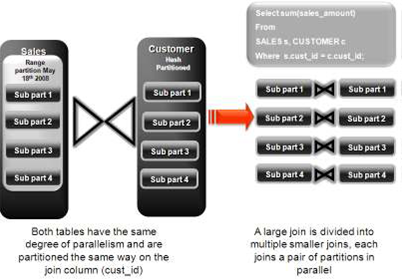
Description of "Figure 2-2 Partitioning for Join Performance"
Recommendations: Number of Hash Partitions
To ensure that the data gets evenly distributed among the hash partitions, it is highly recommended that the number of hash partitions is a power of 2 (for example, 2, 4, 8, and so on). A good rule of thumb to follow when deciding the number of hash partitions a table should have is 2 X # of CPUs rounded to up to the nearest power of 2.
If your system has 12 CPUs, then 32 can be a good number of hash partitions. On a clustered system the same rules apply. If you have 3 nodes each with 4 CPUs, then 32 can still be a good number of hash partitions. However, ensure that each hash partition is at least 16MB in size. Many small partitions do not have efficient scan rates with parallel query. Consequently, if using the number of CPUs makes the size of the hash partitions too small, use the number of Oracle RAC nodes in the environment (rounded to the nearest power of 2) instead.
Parallel Execution in Oracle Communications Data Model
Parallel Execution enables a database task to be parallelized or divided into smaller units of work, thus allowing multiple processes to work concurrently. By using parallelism, a terabyte of data can be scanned and processed in minutes or less, not hours or days.
Figure 2-3 illustrates the parallel execution of a full partition-wise join between two tables, Sales and Customers. Both tables have the same degree of parallelism and the same number of partitions. They are range partitioned on a date field and sub partitioned by hash on the cust_id field. As illustrated in the picture, each partition pair is read from the database and joined directly.
There is no data redistribution necessary, thus minimizing IPC communication, especially across nodes. Below figure shows the execution plan for this join.
Figure 2-3 Parallel Execution of a Full Partition-Wise Join Between Two Tables
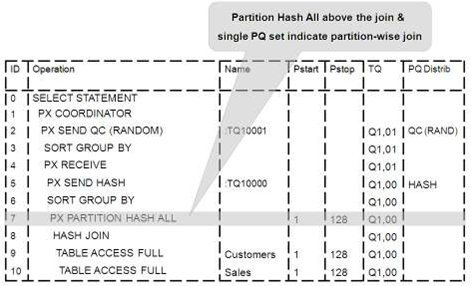
Description of "Figure 2-3 Parallel Execution of a Full Partition-Wise Join Between Two Tables"
To ensure that you get optimal performance when executing a partition-wise join in parallel, specify a number for the partitions in each of the tables that is larger than the degree of parallelism used for the join. If there are more partitions than cluster database servers, each cluster database is given one pair of partitions to join, when the cluster database completes that join, it requests another pair of partitions to join. This process repeats until all pairs are processed. This method enables the load to be balanced dynamically (for example, 128 partitions with a degree of parallelism of 32).
What happens if only one table that you are joining is partitioned? In this case the optimizer picks a partial partition-wise join. Unlike full partition-wise joins, partial partition-wise joins can be applied if only one table is partitioned on the join key. Hence, partial partition-wise joins are more common than full partition-wise joins. To execute a partial partition-wise join, Oracle Database dynamically repartitions the other table based on the partitioning strategy of the partitioned table.
After the other table is repartitioned, the execution is similar to a full partition-wise join. The redistribution operation involves exchanging rows between parallel execution servers. This operation leads to interconnect traffic in Oracle RAC environments, since data must be repartitioned across node boundaries.
Figure 2-4 illustrates a partial partition-wise join. It uses the same example as in Figure 2-3, except that the customer table is not partitioned. Before the join operation is executed, the rows from the customers table are dynamically redistributed on the join key.
- Enabling Parallel Execution for a Session
- Enabling Parallel Execution of DML Operations
- Enabling Parallel Execution at the Table Level
The setting of parallelism for a table influences the optimizer.
Enabling Parallel Execution for a Session
Parallel query is the most commonly used parallel execution feature in Oracle Database. Parallel execution can significantly reduce the elapsed time for large queries. To enable parallelization for an entire session, execute the following statement:
alter session enable parallel query;
Note:
It is usually suggested to set at session level rather than at the system level.
Enabling Parallel Execution of DML Operations
Data Manipulation Language (DML) operations such as INSERT, UPDATE, and DELETE can be parallelized by Oracle Database. Parallel execution can speed up large DML operations and is particularly advantageous in data warehousing environments. To enable parallelization of DML statements, execute the following statement:
alter session enable parallel dml;
When you issue a DML statement such as an INSERT, UPDATE, or DELETE, Oracle Database applies a set of rules to determine whether that statement can be parallelized. The rules vary depending on whether the statement is a DML INSERT statement, or a DML UPDATE or DELETE statement.
-
The following rules apply when determining how to parallelize DML
UPDATEandDELETEstatements:-
Oracle Database can parallelize
UPDATEandDELETEstatements on partitioned tables, but only when multiple partitions are involved. -
You cannot parallelize
UPDATEorDELETEoperations on a nonpartitioned table or when such operations affect only a single partition.
-
-
The following rules apply when determining how to parallelize DML
INSERTstatements:-
Standard
INSERTstatements using aVALUESclause cannot be parallelized. -
Oracle Database can parallelize only
INSERT . . . SELECT . . . FROMstatements.
-