Secure Clients
On startup, any client (applications/interfaces/web services) connects to the server for the first time and fetch FidelioBK password and Key Encryption Key (KEK) key and store in their configuration files. Clients also store them in the encrypted form like servers. Then onwards client uses FidelioBK password and Key Encryption Key (KEK) key stored in the configuration files. Client needs to connect to the server again in case of change in the FidelioBK password or Key Encryption Key (KEK) key.
The changed FidelioBK password and Key Encryption Key (KEK) Key need to be updated in the Server using the Graphical User Interface (GUI).
Figure 7-1 Server Logs for Successful Secure Client Connection
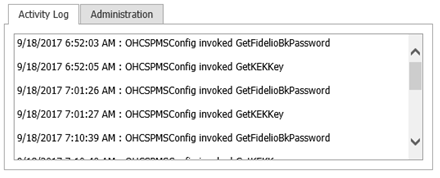
Figure 7-2 FidelioBK Password and KEK Key Fields on the Administration Tab
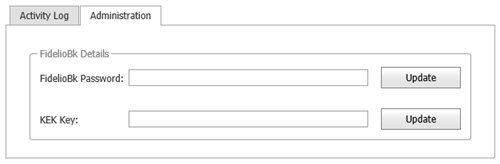
Parent topic: Security Server