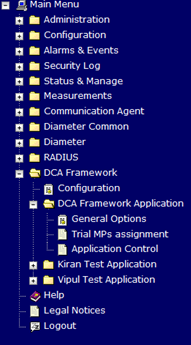| Diameter Signaling Router Diameter Custom Applications Release 8.2 E89012 |
|
 Previous |
 Next |
When the new DCA application is activated, the application subfolder with the name provided by the user during the activation procedure becomes visible on the left side menu as shown in Figure 3-4. The application subfolder includes the pages for enabling the business logic and provisioning configuration data. The application becomes visible across DSR. For further details on a specific application, refer to the user's guide for that specific application.
Figure 3-4 DCA Application Menu