Display Log Run Information
Display detailed information about a manually created log bundle. You can perform this procedure while the log is running or after it completes. You cannot view information for manual RDA bundles created from the system command line.
-
In the left navigation, expand Setup & Administration, then select Logs.
-
Select a log bundle in the list. Click Bundle Run Info
 .
.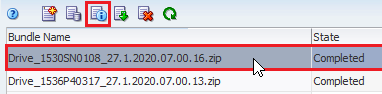
-
Review the information, and then click Close.