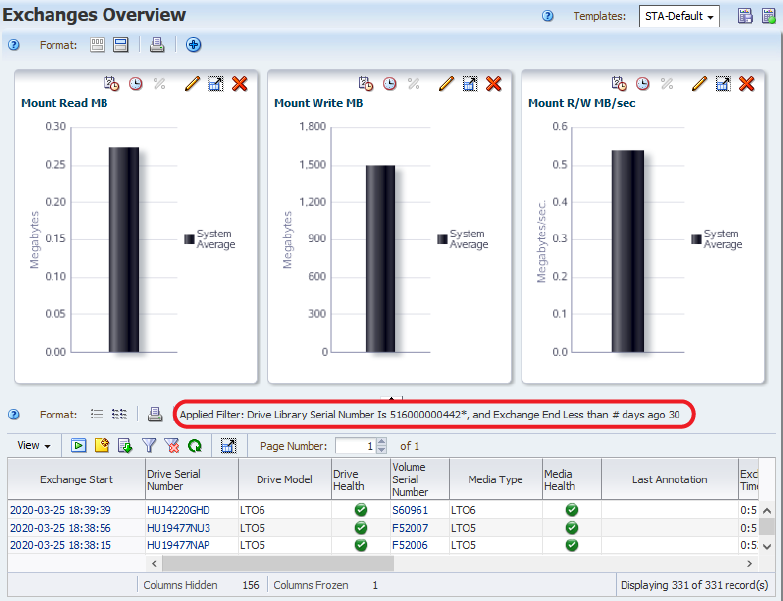Display Media Exchanges for a Library
The tape libraries send detailed data to STA for each move, mount, and dismount that occurs. These are referred to as exchanges. You can use exchange data to better understand the media activity of your library system.
The Dismounts attribute for a library indicates the total number of dismounts that have occurred within the library. Each dismount marks the end of an exchange, in which the drive mounted the media, potentially performed read/write activity, and then dismounted the media. Use this dismount data to analyze exchange activity for a specific library.
-
On the Library Overview page with the STA-Lib-Quick-Start template applied, locate a library for which the value in the Dismounts (30 Days) column is greater than zero (this indicates that the library has had some media exchange activity).
Click the active link in the Dismounts column.
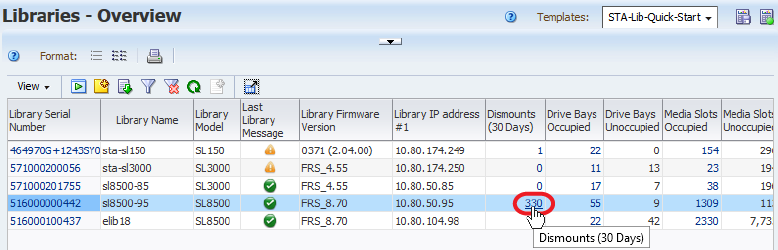
-
The link takes you to the Exchanges Overview screen, showing details for media exchanges for the selected library. The most recent exchanges are at the top of the table.
Note the "Applied Filter" area at the top of the table, which identifies the filter criteria applied to the screen. Whenever you navigate to a screen using a link, STA automatically applies a filter based on the originating link.