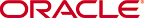Viewing and Saving Audit Logs
The audit log tracks user-initiated events. The following list describes some examples of user events that are audit logged in SDM:
- User logins and logouts.
- Managed devices are added.
- Device groups are added.
- Oracle Communications Session Delivery products are loaded.
- An element is added, deleted, or modified.
- A device is rebooted.
- Configurations are saved or activated.